More About Student Email and Office 365
Did you know that all students K-12 in Granite School District have access to Microsoft’s Office 365 Education for Students? This includes several valuable tools and services:
- Student email address
- OneDrive (1 TB of cloud storage)
- Microsoft Office (full downloadable versions of Office software for installation on the student’s home PC or Mac computer)
- Office for Mobile Devices (iPad/iPhone/Android Phone/Windows Phone)
- Office Online (create, edit, and collaborate on Office documents via web browser)
How Students Access Office 365
First, students must learn their new graniteschools.org email address. The email address follows a 4+4+4@graniteschoools.org pattern: the first four letters of the student’s first name, the first four letters of the student’s last name, and the first four digits of the student number, followed by @graniteschools.org. So, if a student’s name is George Washington and his student number is 9876543, his email address would be georwash9876@graniteschools.org. (This worksheet can also help students figure out their district email address.)
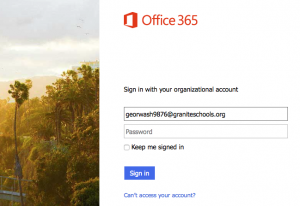 Once the email address is known students can use it to access Office 365 from any computer, any time by visiting the following login page:
Once the email address is known students can use it to access Office 365 from any computer, any time by visiting the following login page:
https://login.microsoftonline.com/
Students should enter their email address in first field. They will then be redirected to a new login screen/pop-up window in which they will enter their regular school computer username and password.
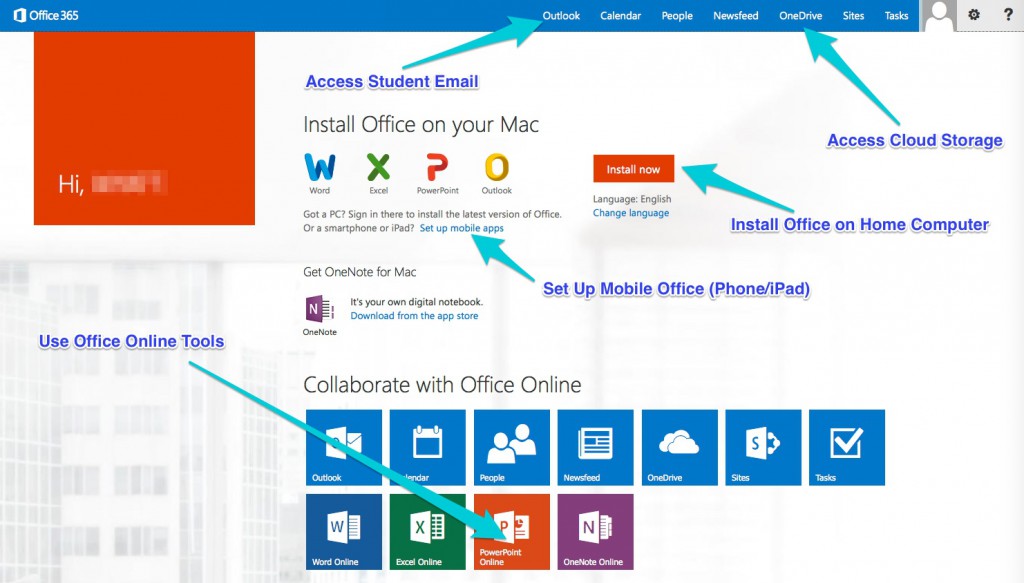 Once they have logged in, students can access their email account by clicking the Outlook option at the top of the screen, and their files and storage by clicking OneDrive. Options for installing Office on their home computer and accessing the Office Online tools are also readily available.
Once they have logged in, students can access their email account by clicking the Outlook option at the top of the screen, and their files and storage by clicking OneDrive. Options for installing Office on their home computer and accessing the Office Online tools are also readily available.
When at school, links to access student email/Office 365 can also be found in the launch pad on school computers, and a link can be found in the student portal (http://portal.graniteschools.org)
If you have additional questions about Office 365 or need help, please contact your school’s technology specialist or library media specialist. You can also contact the Granite Help Desk (Phone: 385-646-4524 ; Email: helpdesk@graniteschools.org)
[Click Here to Download Printable Instructions on Office 365 for students]

You must be logged in to post a comment.