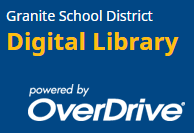 Granite’s OverDrive Digital Library provides students and teachers with access to a large collection of popular ebooks and audiobooks for independent, recreational, or teacher-assigned reading. These books can be read on a computer web browser or checked out and downloaded to a wide array of mobile devices via the OverDrive App.
Granite’s OverDrive Digital Library provides students and teachers with access to a large collection of popular ebooks and audiobooks for independent, recreational, or teacher-assigned reading. These books can be read on a computer web browser or checked out and downloaded to a wide array of mobile devices via the OverDrive App.
[Printable PDF of these instructions]
Access and Checkout Instructions
To access Granite’s OverDrive library:
- Using a web browser, go to http://granite.lib.overdrive.com. (If you are on a mobile device, first follow these steps to download the app:
- Download the OverDrive app from your mobile device’s app store.
- Create an OverDrive account (different from your school account), or tap the option that states “I am under 13 years old.”
- Choose “Add a library” from the menu and search for “Granite School District” or your school name. You can tap on the name of any school in Granite School District to get to Granite’s page.
- Visit Granite’s library page in the app, then follow the instructions below.)
- Enter your district username and password (a.k.a. “AD Credentials.”)
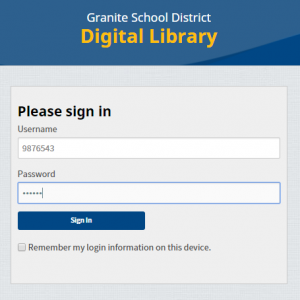
- Browse or search for available ebooks and audiobooks.
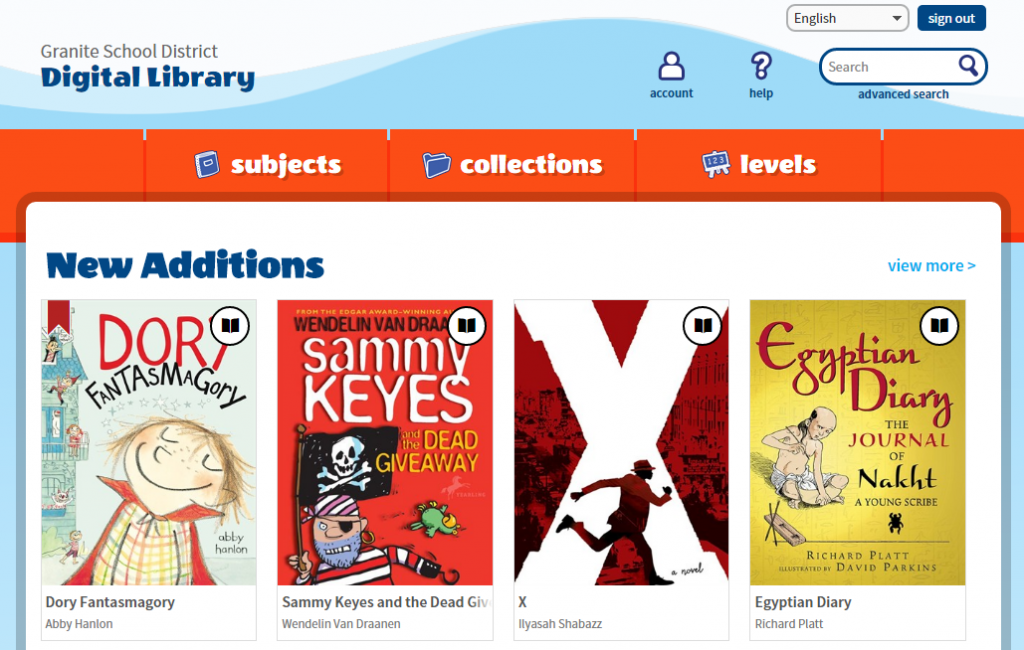
- Click or tap on a title or cover for more information about that book or to borrow the book.
- Click on the “Account” button to see books you have borrowed.
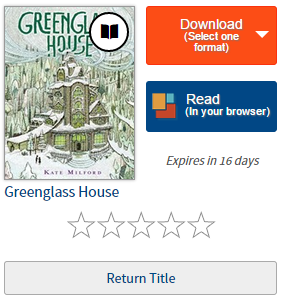
- Read a borrowed book right in your browser, download the book to your computer/device, or send to a Kindle via Amazon. Books are returned automatically on the due date.
Reading OverDrive eBooks
OverDrive ebooks can be read right from the browser using the feature-rich interface of OverDrive Read.
Click on the right of the screen to move a page forward, click on the left to move back a page, and click in the center of the screen to access a menu of other options. Click on a word to see its definition, highlight, or make a note.
Options include chapter navigation, text search, font size and style changes, and even the ability to bookmark and download the entire book right into your browser’s cache for offline reading.
Listening to OverDrive Audiobooks
OverDrive audiobooks can be easily downloaded and listened to from within the OverDrive Mobile App. Unlike OverDrive ebooks, OverDrive audiobooks cannot be played directly from within a web browser, so desktop computer users must download and install the OverDrive for Windows Desktop or Mac in order to download and play back audiobooks, transfer them to an older-generation iPod or MP3 player, or burn audio to a CD for temporary use.
Questions?
For more information, including how-to articles and video tutorials, visit http://help.overdrive.com.
If you have any questions about OverDrive, please contact the library media specialist or media assistant at your school. You can also contact media specialists at the district level in the Educational Technology department: Nikki Gregerson (Elementary), Cindy Moyle (Secondary), or Josh Whiting. (Phone: 385-646-4110)

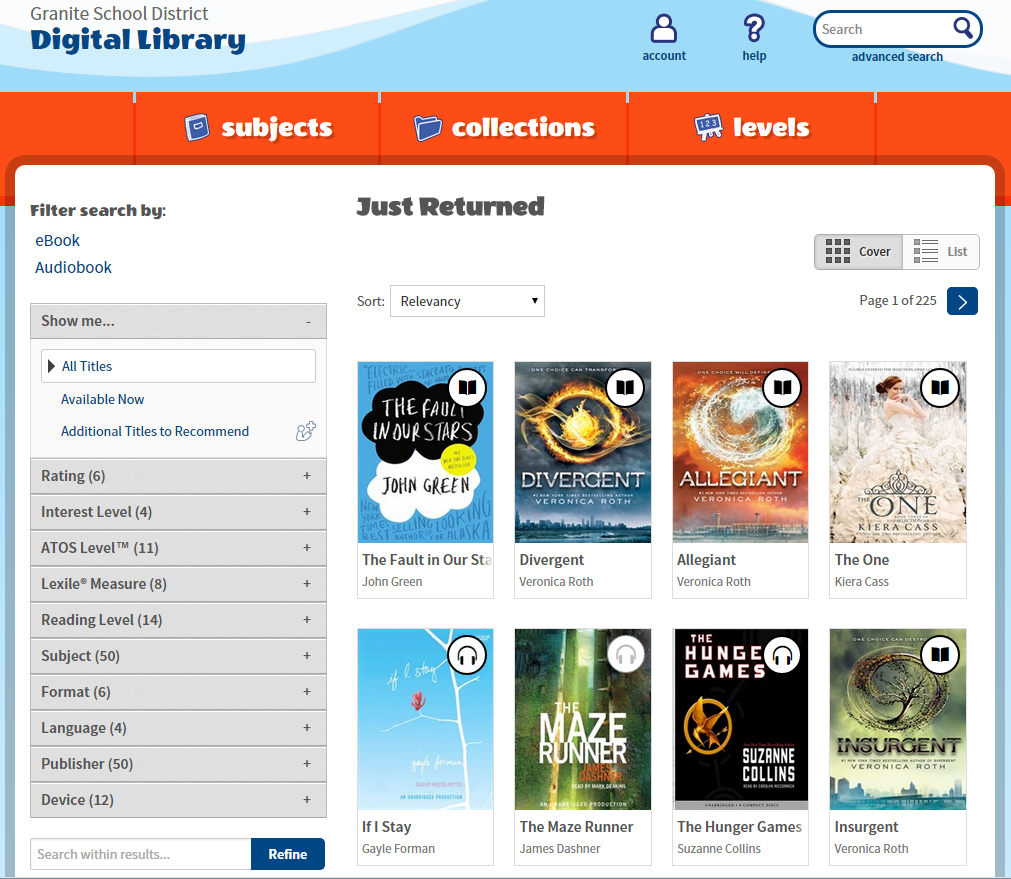
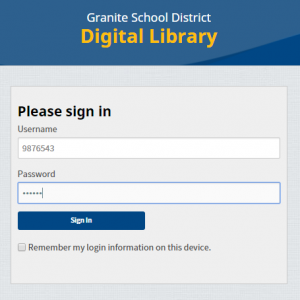
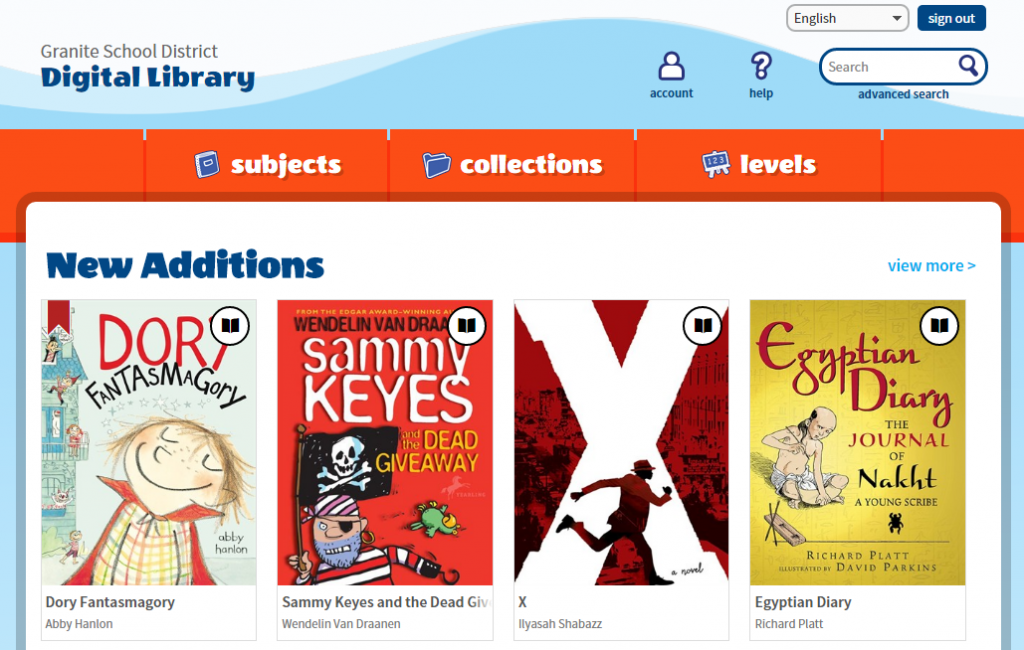
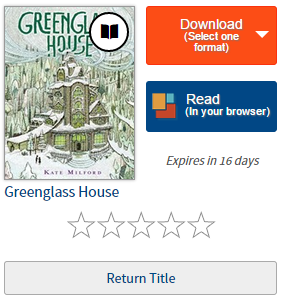
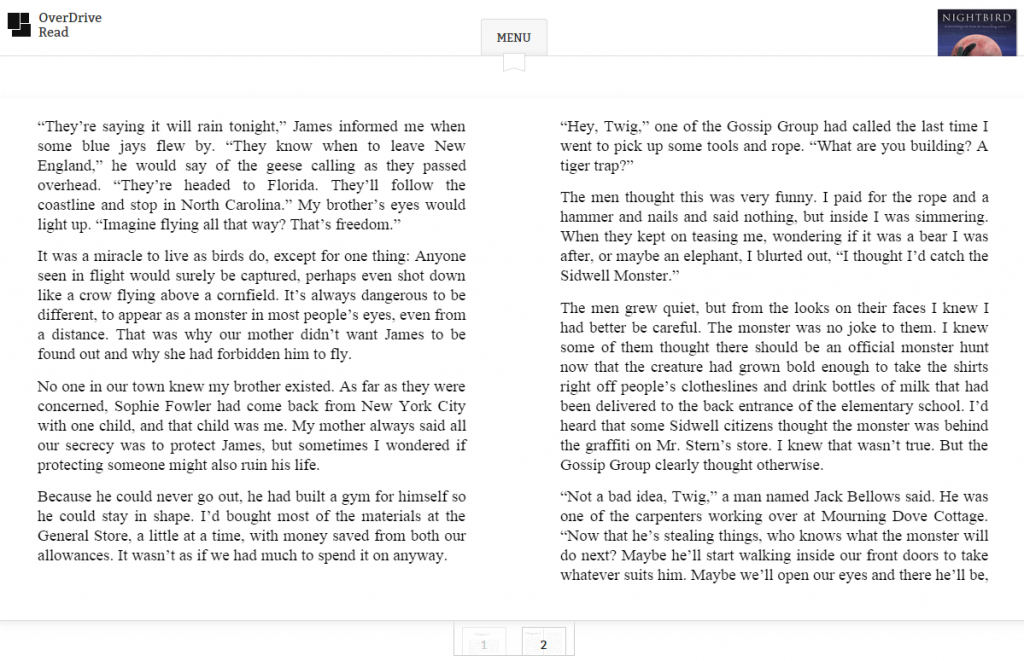
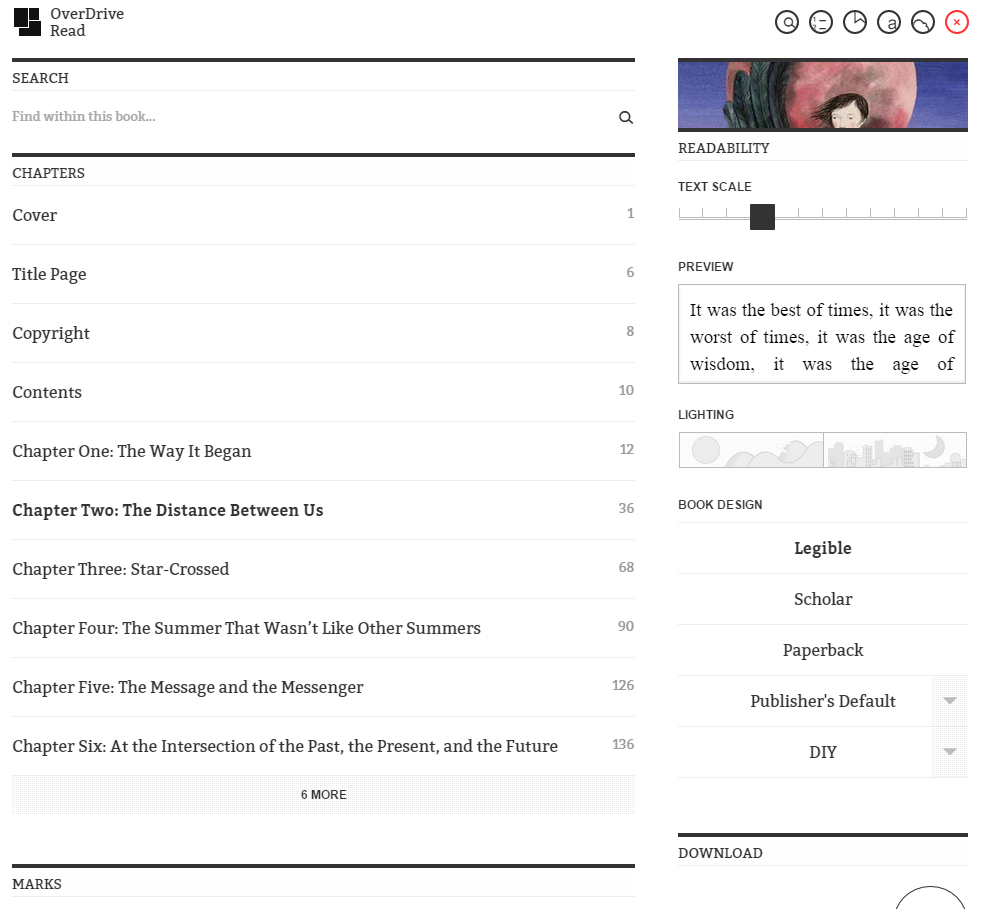
You must be logged in to post a comment.