VideoNot.es is a simple web tool that allows you to take synchronized notes of web-streamed videos.
Taking and using video notes is easy.
- Link VideoNot.es to Google Drive. (Remember, all Granite students and staff members now have a granitesd.org Google account.) Your notes will be automatically saved in your Google Drive, and you can share them with other students and colleagues just as you can any other files in Google Drive.
- Obtain the URL of a video from YouTube or another web video site. (Various web video sites and formats are supported.)
- Begin watching the video on the left side of the screen, and take notes on the right side of the screen.
- Click on the yellow time stamps next to your notes to jump forward or back to noted moments in the video.
Students can use VideoNot.es to take notes on videos watched for study, research, or homework in a flipped or online classroom environment. Teachers can use it to prepare questions and discussion points for a video to be shown in class. For more information on VideoNot.es, you can also check out their Knowledgebase and Support page.
Special thanks to Sarah Eyring, School Technology Specialist at the Granite Technical Institute, for suggesting this resource.

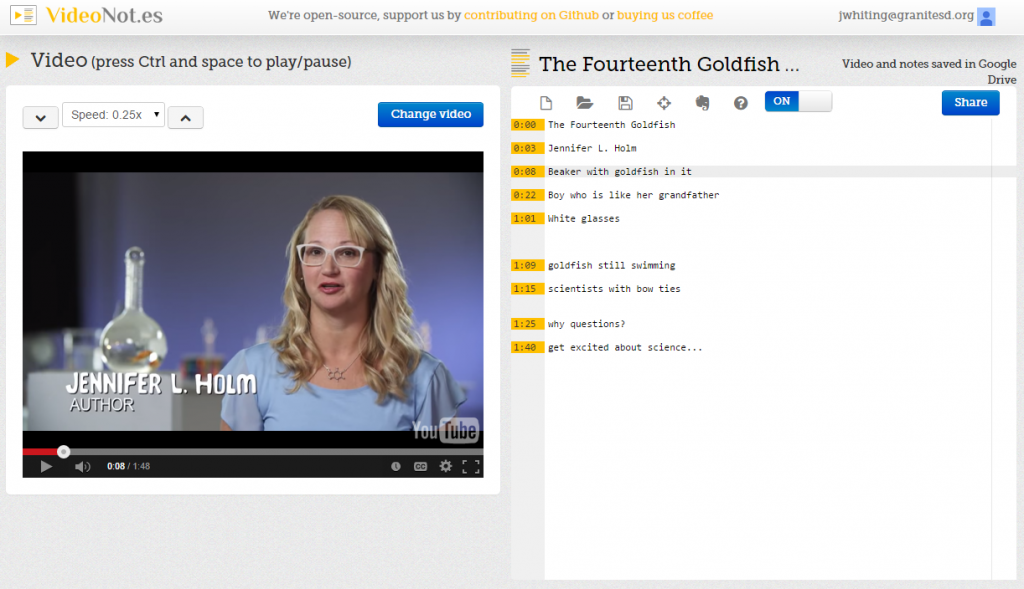
You must be logged in to post a comment.