Tweetdeck (https://tweetdeck.twitter.com/) is a customizable, multi-column interface for Twitter that makes it easy to follow twitter chats, hashtags, or events as they happen in real time. Users can set up as many columns as they choose, showing not only the regular timeline of updates from people they follow, but also hashtags or other search results, twitter lists, notifications, and much more.
We are featuring TweetDeck today because it is a simple tool for following a twitter chat (such as the upcoming #GSDEdTech Chat.) Here is a quick video that shows how to sign in to TweetDeck and quickly set yourself up to follow and participate in the #GSDEdTech chat or any other Twitter educational hashtag chat.
Getting started with TweetDeck is as simple as visiting https://tweetdeck.twitter.com/ and logging in with your Twitter username and password. Although browser-based, Tweetdeck also has a Chrome app that can be installed on your Chromebook or Chrome browser, as well as desktop apps for Mac and PC.
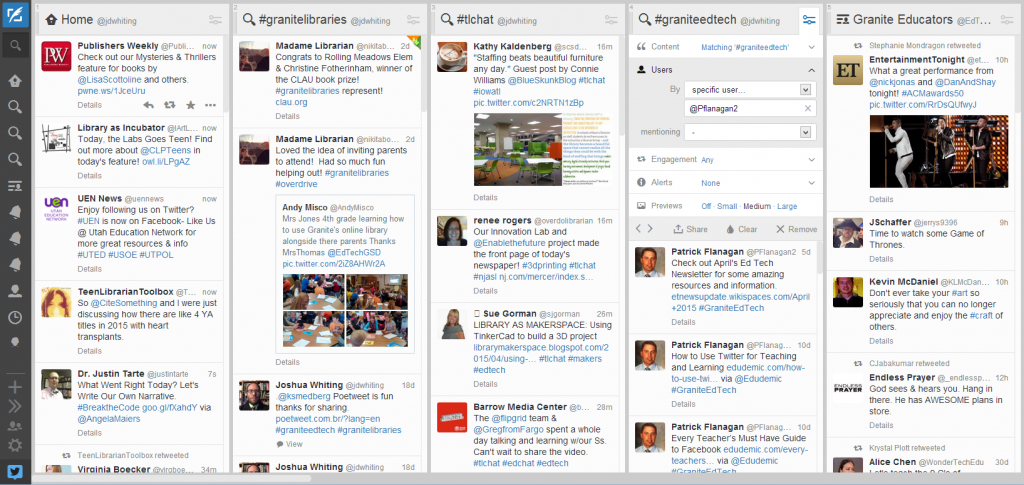
In addition to allowing you to follow multiple timelines and hashtags at a glance, TweetDeck allows you to sign-in with multiple twitter accounts and manage them simultaneously. It also provides an option to schedule tweets ahead of their intended posting time. It provides many tools for leveraging Twitter as a search engine or information source, as well as managing personal/professional and institutional twitter accounts simultaneously. For more detailed information on TweetDeck, see their About TweetDeck page, or login directly and start exploring it right now.

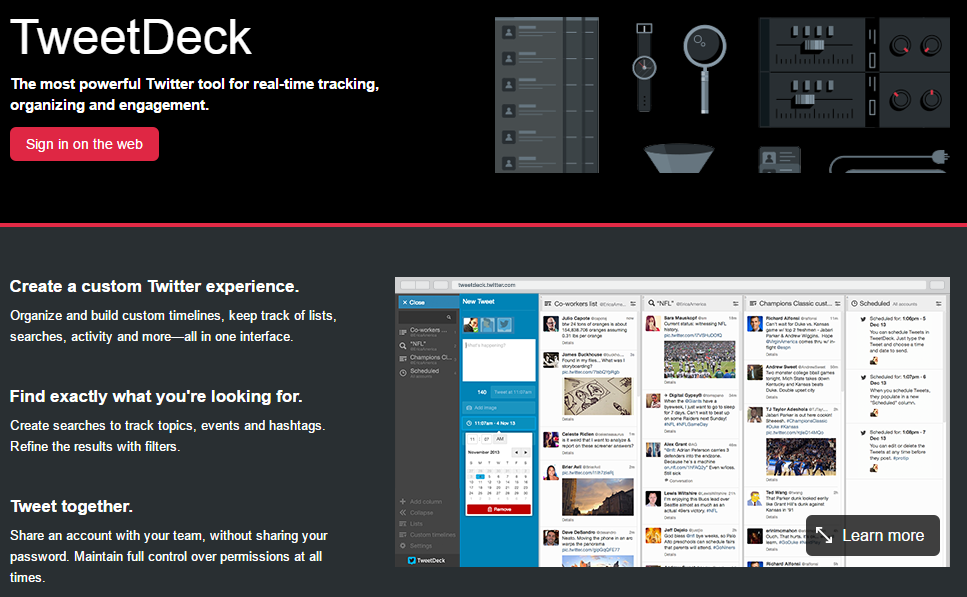
You must be logged in to post a comment.