Kahoot! is a game-based classroom response system that can be accessed from any computer or mobile device with an internet connection. Kahoot can be used to create learning games, ask questions, take surveys, engage students in discussions, and assess students in real-time.
 Teachers can quickly create their own quizzes and games with Kahoot, or they can choose from a large library of Kahoots designed and shared by other teachers. Questions can be projected on screen in front of a classroom and answered immediately and simultaneously by students using any array of computers or mobile devices.
Teachers can quickly create their own quizzes and games with Kahoot, or they can choose from a large library of Kahoots designed and shared by other teachers. Questions can be projected on screen in front of a classroom and answered immediately and simultaneously by students using any array of computers or mobile devices.
How to Use Kahoot! in the Classroom
Check out this “Tech in 2” screencast on getting started with Kahoot from our very own Michelle Reed, School Technology Specialist at Armstrong Academy and Rosecrest Elementary:
To learn more about Kahoot and sign up for an account, visit https://getkahoot.com/.
When you are playing a Kahoot, students will visit kahoot.it on their devices and enter your game pin number to become participants.
For a great printable tutorial, browse or download this Getting Started with Kahoot! PDF.
Bonus: see Kahoot in action in Mrs. Crockett’s 5th Grade classroom in Granite School District in this teacher spotlight:


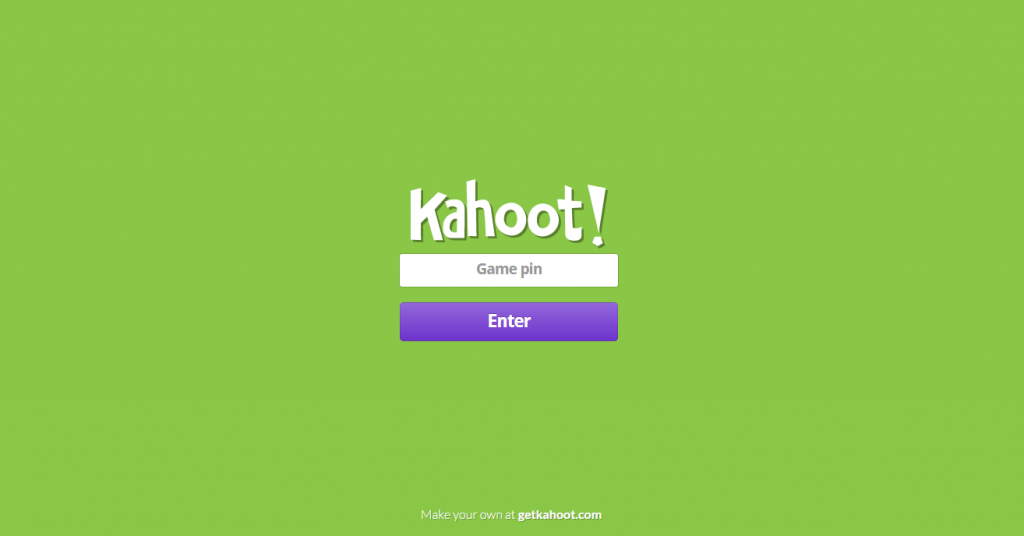
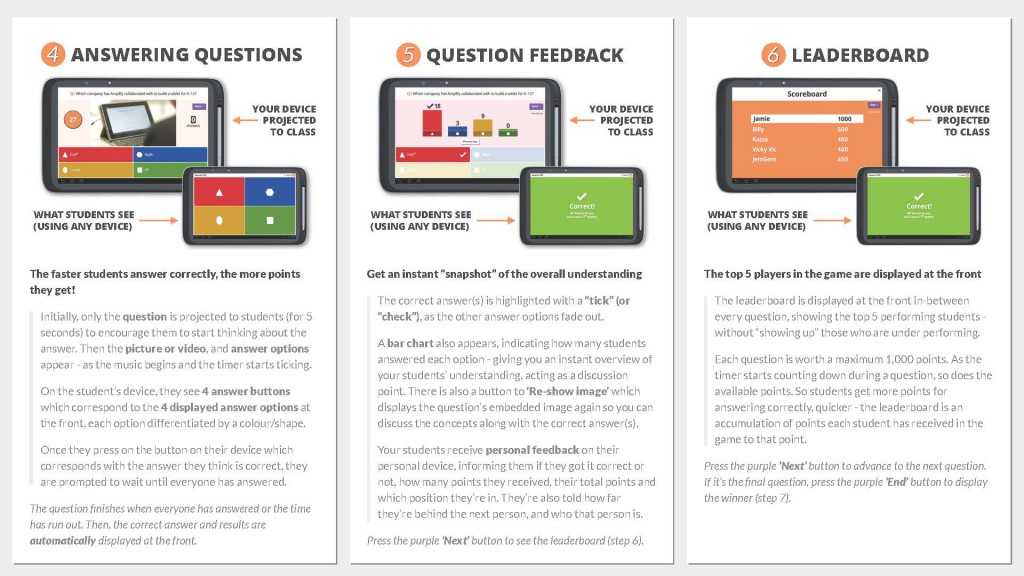
You must be logged in to post a comment.