Padlet is a versatile and easy-to-use creation and collaboration tool, a digital wall on which one or multiple users can add text, images, and links in real-time.
 Padlet (http://padlet.com) is a free web service that allows a user to create walls which can be filled with text, images, links, documents, and videos. Walls can be created without an account (just click “Create Something” on the Padlet home page,) but signing in allows a user to save the walls they’ve created for later reuse or export, set up notifications of new posts, and more.
Padlet (http://padlet.com) is a free web service that allows a user to create walls which can be filled with text, images, links, documents, and videos. Walls can be created without an account (just click “Create Something” on the Padlet home page,) but signing in allows a user to save the walls they’ve created for later reuse or export, set up notifications of new posts, and more.
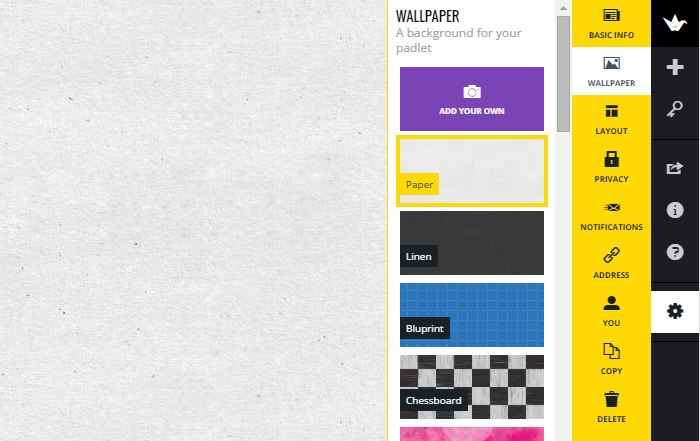
Once a wall is created, simply click/tap on the wall to create a text box and begin typing. Padlet walls can be shared via a web link or embedded in a web page, and any viewer can quickly add new content to the wall from any other device without needing to create an account or sign in. Padlet wall content can later be exported as an image, PDF, or even an excel spreadsheet. Padlet works with all major web browsers, and it also has a Chrome App that could be pushed out to district-managed Chromebooks.
The ways students and teachers can use Padlet on their own or to collaborate are nearly limitless. We’ve embedded a sample Padlet wall below with numerous ideas for using Padlet in the classroom. Feel free to play around with it and add your own ideas.
Here are some of those ideas for using a Padlet wall in the classroom, listed again in text:
- Backchannel discussions
- Bookmark favorite links
- Book Reviews
- Brainstorming
- Collect feedback
- Exit tickets
- Greeting or “Thank You” Wall
- Group Collaboration
- K-W-L charts
- Note taking
- Share Images on a Topic or Theme
- Showcase for student work
- Starter activity
- Topic exploration or summary
- Watch and share videos
- “Wall of Fame” / “Wall of Shame”
- What I Did Last Summer
You can visit Padlet Junction for help, documentation, and FAQs on Padlet.
Here’s a video tutorial on Padlet that you may find helpful:
Special thanks to Teresa Bruin, District Technology Specialist, for suggesting this resource and contributing to the post.

You must be logged in to post a comment.