(http://onlinelibrary.uen.org/)
Utah’s Online Library, formerly known as Pioneer Online Library, was officially renamed and re-branded on February 29, 2016.
The new URL for the K-12 edition of the library is: http://onlinelibrary.uen.org/
The new URL for the consortium of online libraries (College, K-12, Preschool, and Public) is: http://utahsonlinelibrary.org/
(The old URLs for Pioneer Library do still work and forward to the new sites, but please update links on classroom and library websites to the URLs above to avoid eventual dead links.)
Utah’s Online Library provides access to newspaper articles, magazines, professional journals, periodicals, encyclopedia content, animation, audio, videos, photographs, maps, charts, graphics, and more. It is an Internet resource that your student can access wherever he or she can access the Internet – at school, at the local public library, at home, or anywhere.
To access Utah’s Online Library at home or elsewhere outside of a school network, you will need to know a simple login username and password. You can obtain this login in one of the following ways:
- Visit http://onlinelibrary.uen.org while on a school network. The home access login is displayed on the main page.
- Ask a member of the library or technology staff at your school for the current home login information.
- Call the Educational Technology department at 385-646-4110 and ask for the login information.
- Email a Granite district media or technology specialist for this information.
- Contact Utah Education Network (UEN) at resources@uen.org or 1-800-866-5852.
(Unfortunately, we cannot post the login information on this public page because it should only be made available to students, educators and parents within the state of Utah.)

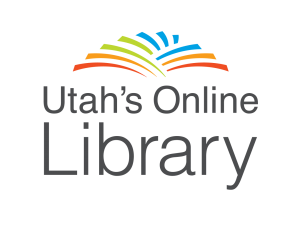
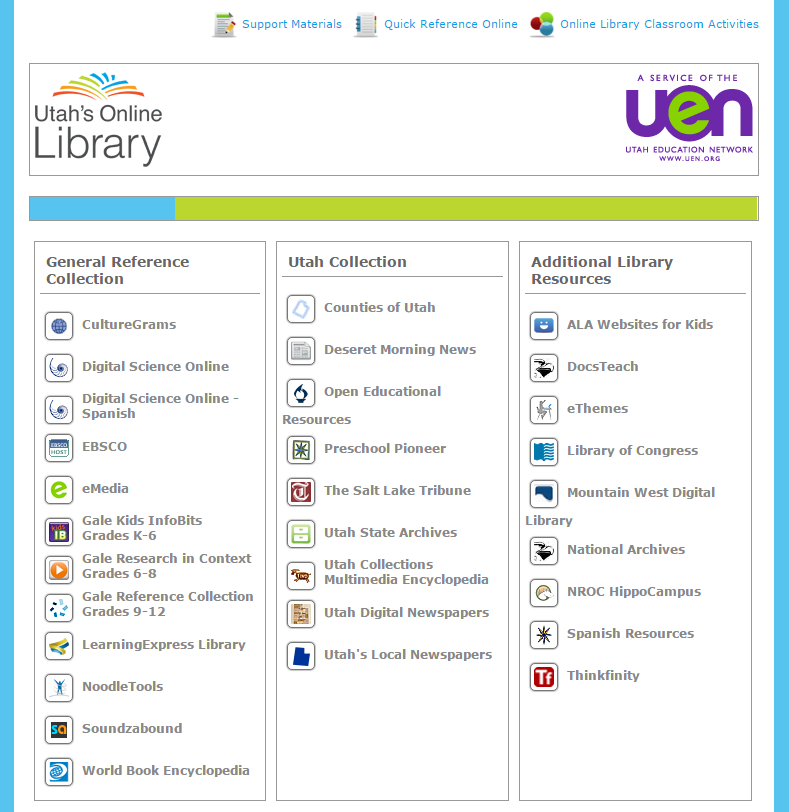
You must be logged in to post a comment.