



Looking for good resources to share with younger students interested in coding? In today’s post we gather reviews of recent computer programming titles from Granite Media, our department’s library media site, to help you find a good fit for your classroom or home.
Teresa Edmunds, media clerk at Westbrook Elementary, recently sought to build up the school library’s collection of books on coding, and she generously shared her thoughts on the books she discovered and purchased for her students. Other media clerks and teachers also added their opinions on some of the books.
How to Code: A Step-By-Step Guide to Computer Coding
Written by Max Wainewright
Sterling Children’s Books
127 pages
Release Date: October 4, 2016
I have been looking for a great book on coding for our students. Coding is very “in” right now. Many books for children only describe what coding actually is and aid young readers in understanding the way computers “talk.” This is an important step, but those books do not TEACH coding. This book teaches and does it in a fun, very understandable way. The page before chapter one tells the reader how to access popular coding languages: Logo, Scratch, and Python (both for a PC and a MAC.) It teaches about these coding languages and then gives instructions to start coding basic moves (such as “turn right”), looping, sound affects, adding graphics, debugging and more! This is a fantastic book for anyone new to coding. Now I must politely end this review so that I might go and see if I can code a “swimming fish”.
Review by Teresa Edmunds, Westbrook Elementary Media Center
Rating: ★★★★★ (5 stars)
Interest Level: Grades 3-8
This book is so user friendly! In the introduction, author Max Wainewright explains important terms in simple words and walks readers through the step-by-step process of coding. For example, “coding means writing a set of words, or ‘code’ that will tell a computer what to do.”
Wainewright also uses fun illustrations to bring the steps of coding to life.
I had never known what coding was, but since I’ve read this book, I think it would be fun to go to the “Logo” and “Scratch” websites and gain some experience with coding.
Review by Laurie Blake, Roosevelt Elementary Media Center
Rating: ★★★½✩ (3.5 stars)
Interest Level: 3rd through 7th Grade
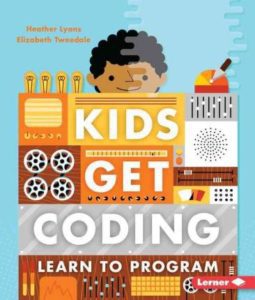 Kids Get Coding: Learn to Program
Kids Get Coding: Learn to Program
Written by Heather Lyons and Elizabeth Tweedale, Illustrated by Alex Westgate
Lerner Publications
24 pages
Release Date: August 1, 2016
Coding is becoming a topic for the very young. This book does not teach a computer coding language such as Python or Scratch. It does introduce students to how a computer “thinks” and what steps need to be included in a program in order for the computer to understand what needs to be done. It teaches what computer coding is rather than how to code. The book is basic and easy to understand for most students second grade and up.
Review by Teresa Edmunds, Westbrook Elementary Media Center
Rating: ★★★★✩ (4 stars)
Interest Level: Grades 2-4
This was the most enjoyable book for kids. They love solving the codes and seeing if they did the right commands. We should get more books on coding. It is the “cool thing” for students these days and really makes them think.
Review by Barbara Lowe, Grade 2 Teacher, Mill Creek Elementary
Rating: ★★★★★ (5 stars)
Interest Level: Grades K-3
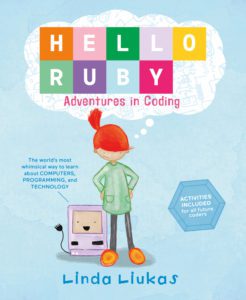 Hello Ruby: Adventures in Coding
Hello Ruby: Adventures in Coding
By Linda Liukas
Feiwel and Friends
112 pages
Release Date: October 6, 2015
It’s difficult to go anywhere in this world without seeing the influence of a computer. I wanted our library to have a book on coding, so I picked this one up.
Good points: Liukas offers a simple introduction to programming terminology and methods through a story about Ruby finding gems. Before Ruby starts the search, she needs a plan. Once on the search she encounters numbers, sequencing, booleans, etc.
Disappointments: Liukas rarely explains how things actually relate to coding. There are some exercises at the end of the book where she lightly touches how things apply but it is rare in the activities and never in the story. The terms are not explained at any time except in the glossary at the very back of the book. Also near the end, she puts “it all together,” but that is also weak and is done with a paper game you can make. I know it is for young children, but the flipping back and forth from front to back for explanations was annoying and without any clear connection between story and coding, this book falls flat.
Review by Teresa Edmunds, Westbrook Elementary Media Center
Rating: ★★★✩✩ (3 stars)
Interest Level: Grades 2-4
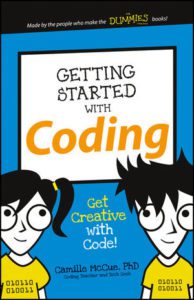 Getting Started with Coding: Get Creative with Code!
Getting Started with Coding: Get Creative with Code!
Written by Camille McCue
John Wiley & Sons
121 pages
Release Date: September 21, 2015
I felt I needed to post a review on this book because it is a bit deceiving on Baker and Taylor’s site. We didn’t get the type of book we were looking for to aid the students in programming. This book is easy to understand, and it does talk about coding. My problem with it is that it is a book to support the computer program MicroWorlds EX. It is more of a how-to manual for the software than a book about coding in general. You have to read the back of the book to find this out, and that is not posted on Baker and Taylor’s details page for the book. You would have to click the ‘addt’l content’ tab to find this out. They should have a more detailed description. Purchasing the book allows you a short trial period of the program for free or a discounted purchase price of Microworlds EX. The program gets good reviews and it might be worth checking out, but as far as a book about coding, go for another book.
Review by Teresa Edmunds, Westbrook Elementary Media Center
Rating: ★★★✩✩ (3 stars)
Interest Level: Grades 3-6
If you’ve encountered other good (or not-so-good) books or resources about coding and computer programming, please share them in a comment below.
If you are interested in seeing more reviews like those above, each school day Granite Media posts new reviews of children’s and young adult literature submitted by teachers, media clerks, and students of Granite School District. You can browse, search for titles, keywords, or genres, or even submit a book review of your own.

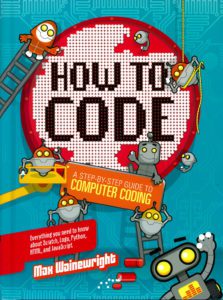
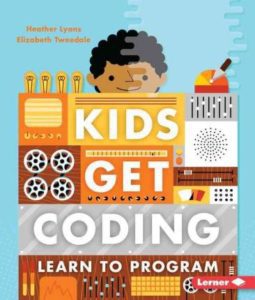
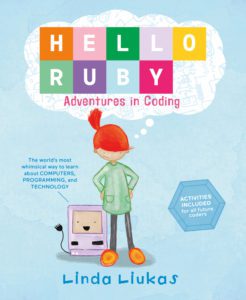
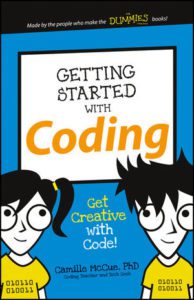
You must be logged in to post a comment.