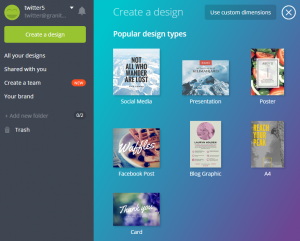 Canva is a free and easy online graphic design tool. Teachers and students can use Canva to design images and infographics for posters, presentations, websites, social media posts, documents, and any other print or digital place that would look better with an image.
Canva is a free and easy online graphic design tool. Teachers and students can use Canva to design images and infographics for posters, presentations, websites, social media posts, documents, and any other print or digital place that would look better with an image.
Canva provides large libraries of templates, icons, stock images, fonts, shapes, and other design elements that can be quickly pulled into a design and customized. Some of their stock photos and design elements have a cost when used in a final product, but hundreds of options are available free of charge. In addition to their image and background libraries, users can freely upload images from any other source to pull into designs. For example, users could pull images in from any of the sources linked in our collaborative list of Free Images and Clip Art for Teachers and Students.
Canva account creation integrates with Google, so Granite teachers and students could use their Google for Education @granitesd.org accounts to quickly create a Canva account for school use.
Canva also provides a Design School which features design tutorials, a catalog of teaching materials and lesson plans, and even online courses on design and marketing.
Cindy Moyle, District Media Specialist for Secondary Libraries, created a brief tutorial showing how she uses Canva to quickly create library displays such as these for reading promotions.

You must be logged in to post a comment.