Coming in September 2018, all teachers in Granite School District will receive an updated and expanded set of Technology Integration Progress (TIP) Cards!
You can download a digital preview of the card sets here:
- 2018-2019 TIP Cards (Full Teacher Version – Requires staff login to download)
- 2018-2019 TIP Cards (Public Version)
These cards provide teachers with a handy collection of quick help guides for a range of classroom technology tools and digital resources, as well as tips and ideas for new ways of using these tools and resources with students. Short URLs on the cards link teachers to a full menu of tutorials and other resources. TIP Cards comprise just one aspect of the Technology Integration Progress framework, an initiative of Granite’s Educational Technology Department. Read on to learn more about the TIP program.
Technology Integration Progress

Technology Integration Progress (TIP) is a new framework for teacher technology professional development created by the Granite Educational Technology department. The goals of the initiative are to:
- Provide easy-to-find and access technology training resources for teachers
- Encourage teachers at all levels of technology usage to increase or improve their use of technology to support instruction
- Increase opportunities for our school technology specialists (STS) and library media educational technology specialists (LMETS) to train teachers, co-teach, and coach
- Increase administrative support for technology-related professional development in the school
TIP Standards
Educational Technology specialists identified general skill areas for technology-related teacher professional development, with sub-skills identified in each area. The skill areas are leveled and correlated to ISTE Student and Educator Standards, as shown in the chart below.
TIP Resources
TIP Cards
From the general skill areas, Educational Technology specialists picked a handful of key technology sub-skills and developed index-sized TIP cards with brief instructions and help tips for the topic or sub-skill. The purposes of these cards are to:
- Provide easily accessible technology tutorials for teachers to use as a quick reference
- Encourage teachers to try something new with a quick introduction to possible new technology training topics
- Allow teachers to refer back to a topic or skill covered during a technology training
- Link to more comprehensive tutorials and resources on the Educational Technology department web site.
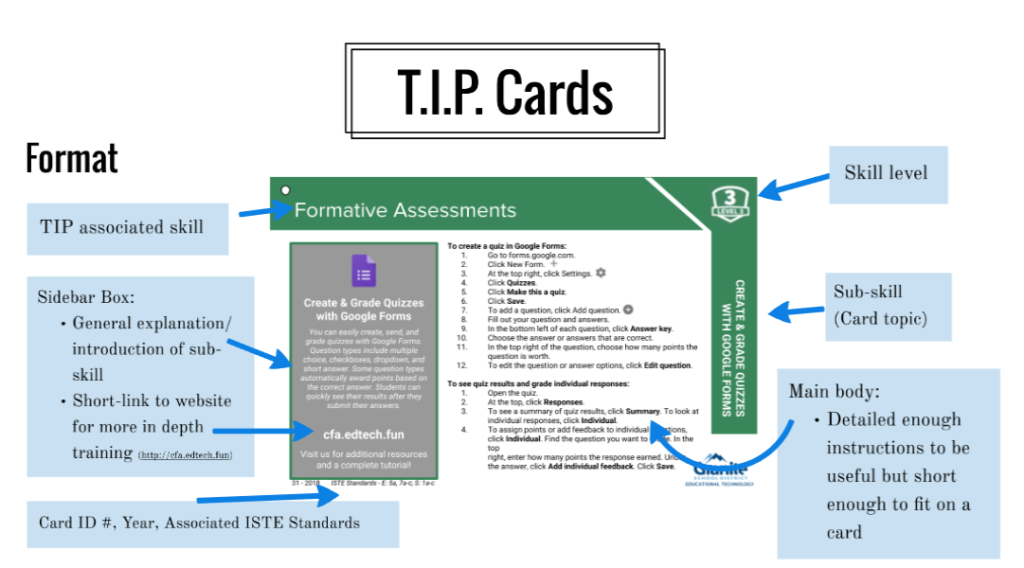
A set of TIP cards, including at least one card for each skill as well as general technology troubleshooting cards, was distributed to each teacher in the district at the beginning of the 2017-2018 school year. A revised and expanded set will be distributed to teachers for the 2018-2019 school year.
TIP Resource Pages (edtech.fun)
Each TIP card includes a prominent edtech.fun short URL which redirects to a TIP Topic resource page on our department web site. These resource pages feature a growing library of tutorials for the TIP topics and sub-skills. The web pages go into more detail on skills introduced by TIP cards, usually including screenshots, video tutorials, or links to online training modules and other additional resources for the topic. TIP resource pages also provide training and resources for topics and skills which could not be included as printed TIP cards due to limited space and printing resources.
Technology Specialist Resources
During Friday department meetings, school technology specialists (STS) and library media educational technology specialists (LMETS) receive training on selected topics from the TIP skills menu. STSs then work collaboratively to create grade-level content lessons to use in classrooms, as well as training materials to share with teachers.
These lessons and materials are archived on a shared department Canvas course for specialists to access and use with teachers and students in their schools. Some of this content is also incorporated into TIP Topic Resource Pages on our department web site.
Tracking Growth
The Technology Integration Progress program is designed to support teachers at all levels of technology usage in increasing and improving their use of technology to support instruction, especially by promoting training and increasing co-teaching opportunities for school technology specialists and library media educational technology specialists.
Individual Teacher Tracker
Each teacher has been given an Individual Teacher Tracker, an online document that is designed for teachers to use to set professional learning goals, track their own growth, and earn relicensure points. The leveled skills listed on the tracker meet a ranger of teacher needs and abilities, and provide a menu of professional development available from the school technology specialist or library media educational technology specialist.
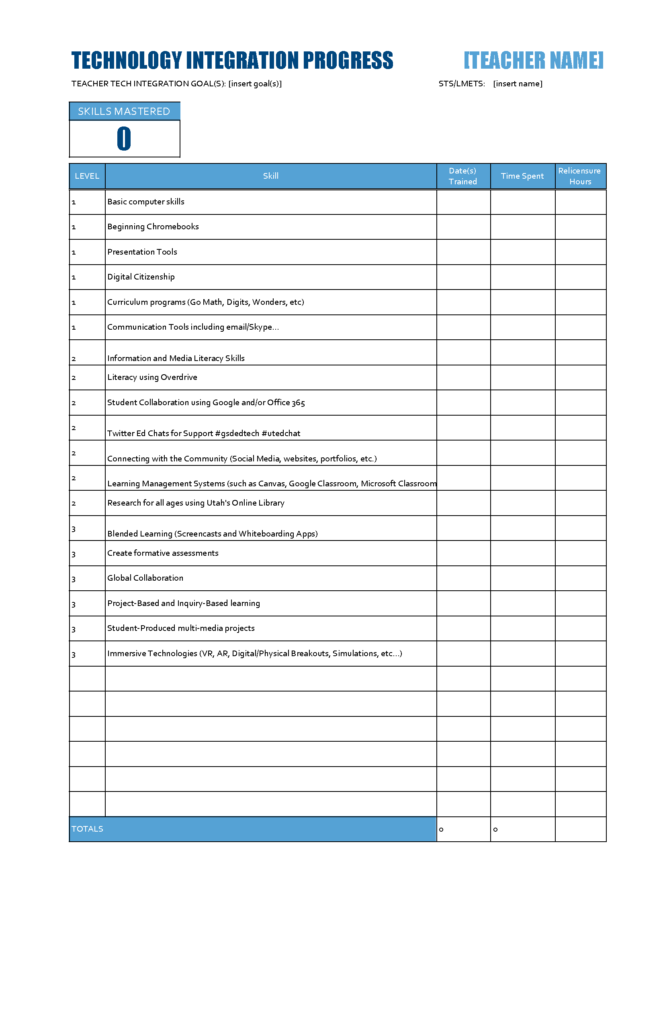 School-Wide Progress Report
School-Wide Progress Report
To plan and track the technology-related professional development at a school level, a monthly school-wide progress report is maintained and updated by the school technology specialist or library media educational technology specialist. This report is shared with the principal as well as the director of Educational Technology, and training and co-teaching goals are set collaboratively by the specialist and the principal.
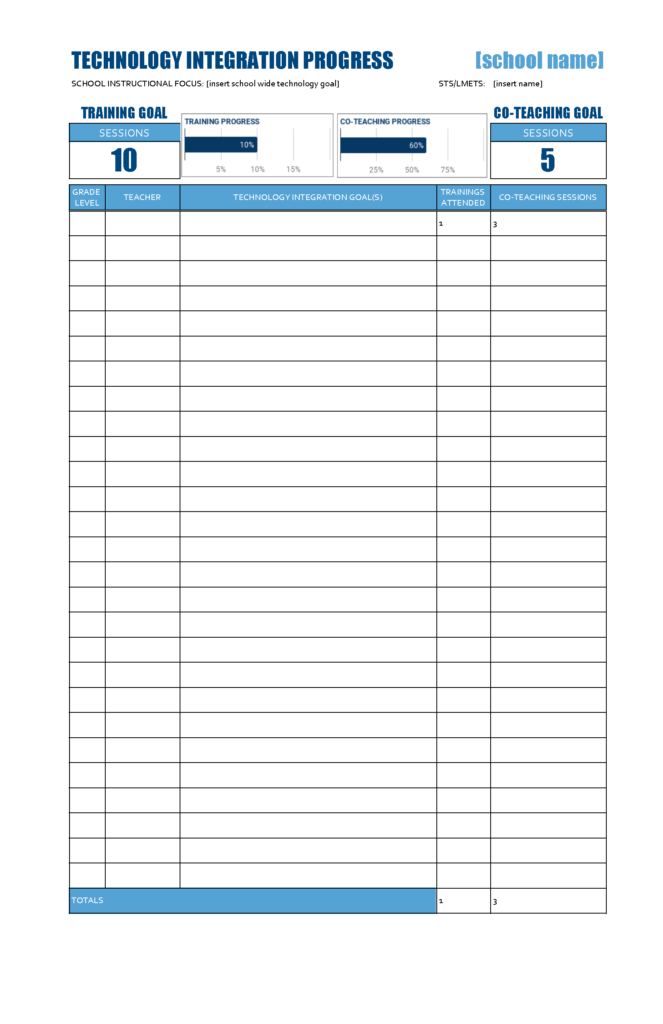 TIP: What’s Next?
TIP: What’s Next?

Additional Information and Resources
- [Coming Soon] 2018-2019 TIP Cards Set
- 2017-2018 TIP Cards Set
- Technology Integration Progress (Presentation for ISTE 2018)
- Technology Integration Progress Overview (Presentation for Granite Principals)
- Technology Integration Progress Program (Presentation for C-Forum)
- Electronic Copy of TIP Teacher Tracker
- Electronic Copy of TIP School-wide Progress Report
Contact Us
If you have questions about a TIP topic, contact your elementary school technology specialist or secondary library media educational technology specialist. You can also use our Request & Suggestion Form to suggest new ideas or request additional resources be created or curated for a sub-topic. For additional questions about the Technology Integration Program, please contact Chris Larsen or Jenny Peirce.
Page content adapted from a slideshow by Chris Larsen and Jenny Peirce. “Ed Tech Hands on Learning” video created by Heidi Meenen.

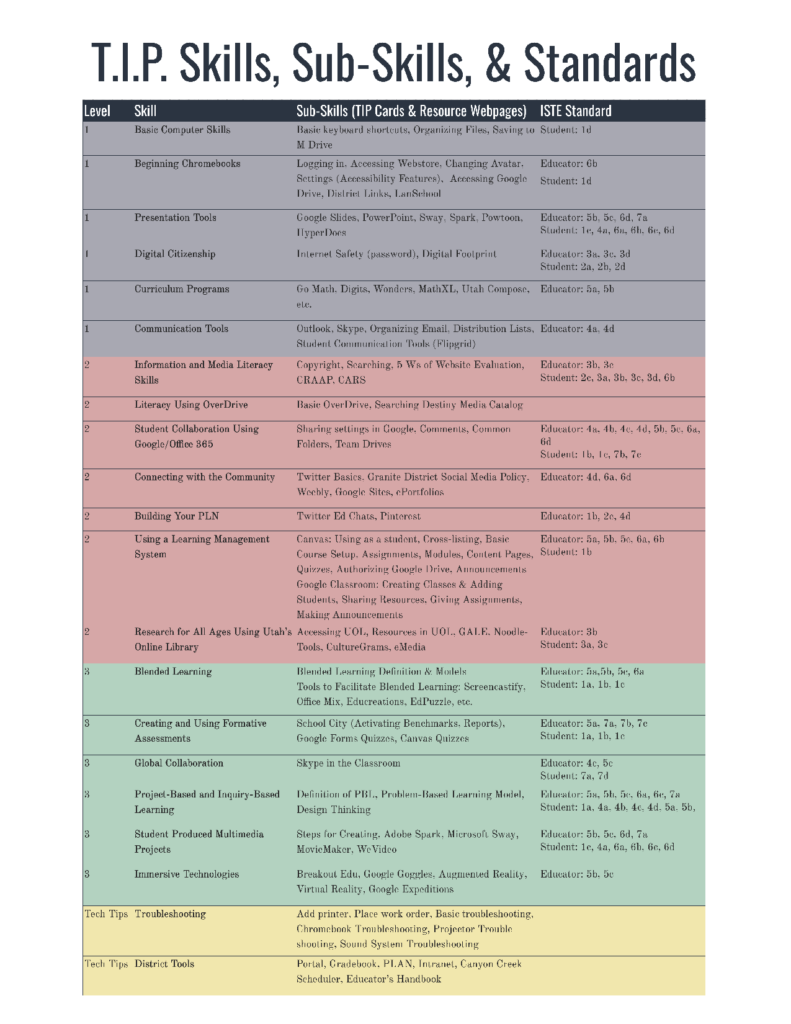
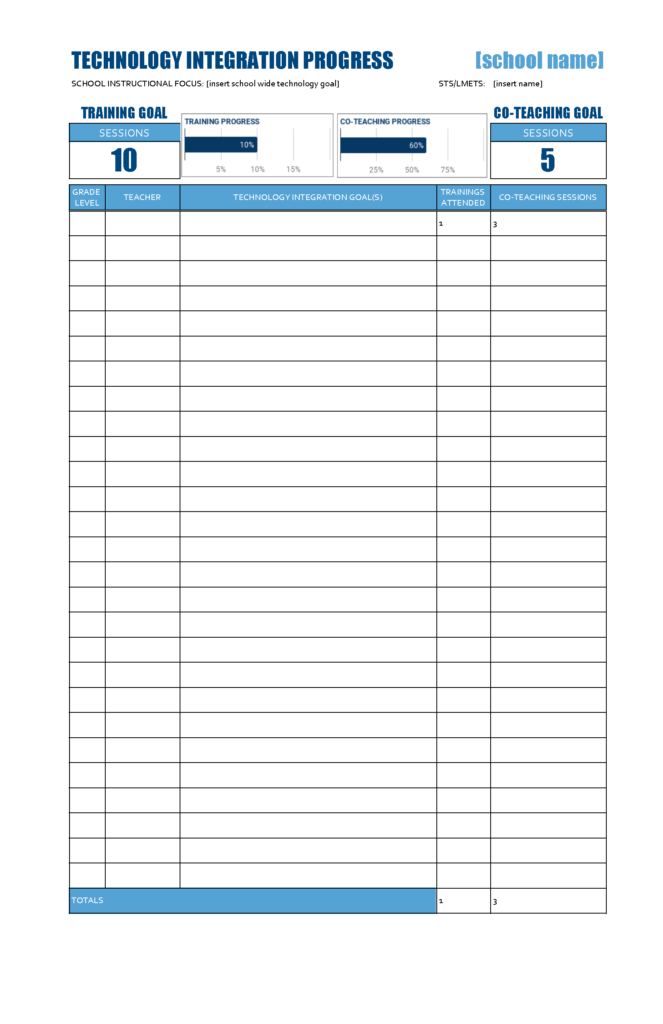
You must be logged in to post a comment.