Post and template created by Sarah Wright, School Technology Specialist, Calvin Smith Elementary and Westbrook Elementary
Sometimes combining best teaching practices and technology is daunting; it can be hard to know where to start. When one of my teachers asked for a simple template to follow, I created this flexible hyperdoc in Google Drawings that can be adapted for any content. The template follows the structure of building for depth: it gives teachers ideas of tools and activities that will help to introduce and reinforce content, as well as tasks for students to apply new knowledge. With a focus on blended learning principles the template includes “tech-free” options as well as digital tools.

Teachers and students follow these steps to use the template:
- With the center “MUST DO!” box, teachers can present specific content they want students to engage in to introduce or clarify a topic.
- Once students complete the center box, they can choose from boxes 1-4, which are filled with various activities that build on the students’ new understanding and have them practice using their knowledge on a somewhat surface level.
- Finally, they choose a box from 6-9 to finish off their tic-tac-toe. These tasks will push their understanding deeper as they have to apply that new knowledge.
This template is fully customizable, so teachers can add or change activities based on the content they are presenting. Enjoy!
Click here to make an editable copy of the Tic-Tac-Toe Template in your Google Drive.
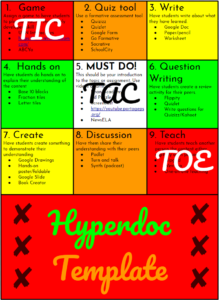


You must be logged in to post a comment.