We’re adding new ebooks and audiobooks to Sora all the time, and also adding resources to help students and teachers with Sora. In this post we round up a few of those resources.
For example, you can
- browse our book lists and latest releases,
- suggest an ebook or audiobook for purchase, and
- see which schools are reading and listening the most.
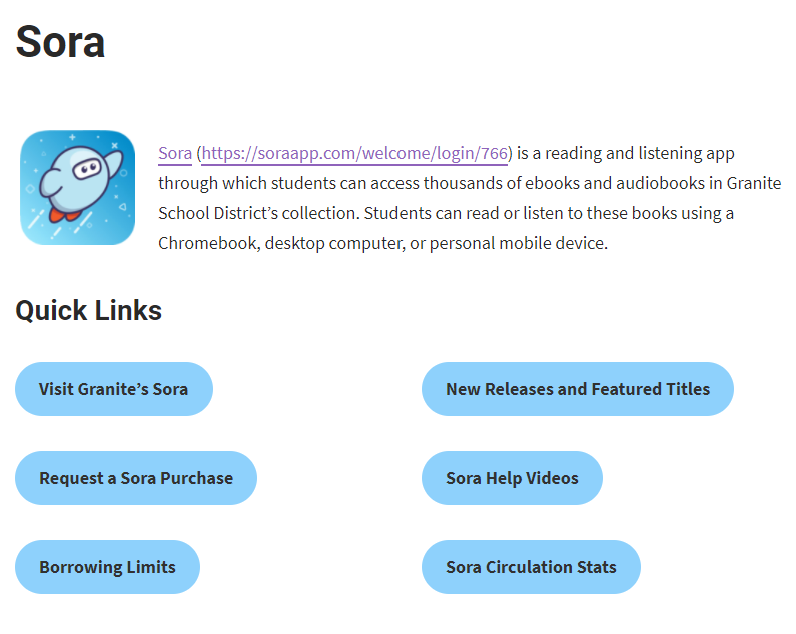
Sora Collections and New Release Posters
Each week we add new ebooks and new audiobooks to our Sora collection! These posters show some of the latest additions for Fall 2020.
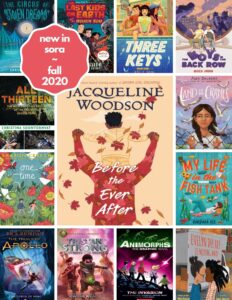
Poster: New in Sora ~ Fall 2020 – Middle Grade Titles (Elementary and Jr. High) 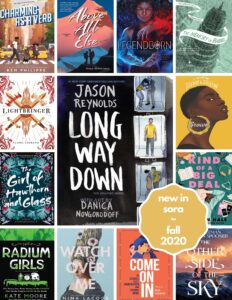
Poster: New in Sora ~ Fall 2020 – Young Adult – 1 (Secondary Schools) 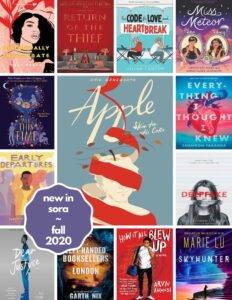
Poster: New in Sora ~ Fall 2020 – Young Adult – 2 (Secondary Schools)
We also curate thematic and seasonal collections, like this recent collection of Latinx Stories for Hispanic Heritage month.

Poster: Hispanic Heritage and Latinx Stories in Sora – 2020 – Elementary 
Poster: Hispanic Heritage and Latinx Stories in Sora – 2020 – Secondary 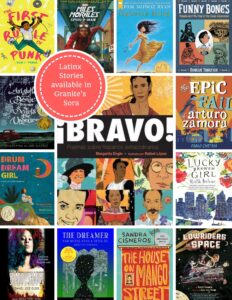
Poster: Latinx Stories in Granite’s Sora (2018)
Log in to Sora and visit the Explore screen to see our latest collections and releases and start reading.
Visit our Sora New Releases and Features page on Granitemedia.org to access and download all our posters and collections.
Request a Purchase for Sora
Can’t find the book you were hoping to read or listen to next? Want others to be able to read your favorite, too? Students and staff can suggest titles for us to purchase in Sora. Just fill out this quick form.
Sora Usage and Circulation Stats
Curious to see which schools borrow the most books in Sora? Check out the Granite School District Sora Usage site.
Alyssa Downs in the Educational Technology Department tracks our Sora usage and updates it monthly on the site. There are individual pages showing stats for Elementary Circulation, Secondary Circulation, Most Popular Titles in the past month, and more.
Sora Help and Training
On our dedicated Sora page (https://www.graniteschools.org/edtech/sora/) we a curating a growing collection of training and help resources for Sora.
For example, we have a new Welcome to Sora presentation which you can click through or copy to use with your school or class.
Presentation created by Davina Sauthoff, Ed. Tech. Team Lead and Secondary Library Specialist. Click here to make a copy to customize for your school or class.
We also have instructions for a few specific Sora features, such as:
- Borrowing Limits and Collection Information
- Exploring Books by Lexile, Grade, or Interest Level and finding ‘Read-Along’ Books
- Exploring Books by Genre or Subject
- Adding Public Libraries in Sora
Need more help or have requests for other information?
- Contact your teacher, school librarian, or school technology specialist
- Search on the official Sora Help site (https://help.soraapp.com)
- Access these How-To and Training Videos for Sora
You can also contact us in the Educational Technology Department with additional questions or ideas.

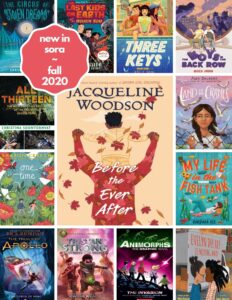
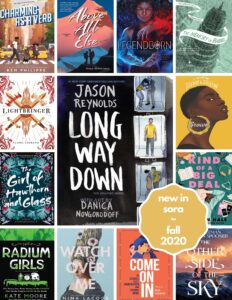
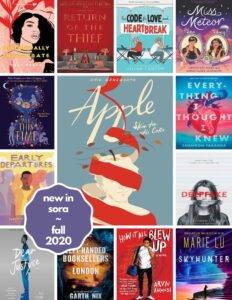


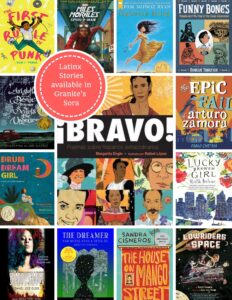


You must be logged in to post a comment.