Adapted by Davina Sauthoff, Educational Technology Team Lead, from “The Fundamental Five: A Framework for Improving Communication Processes,” by Trenton Goble of Instructure.
The “Fundemental Five” are simple but essential questions students should ask as they navigate content and coursework their teachers have shared with them in Canvas. (Canvas is the learning management system used by students and teachers in Granite secondary schools to support both face-to-face and distance learning.)
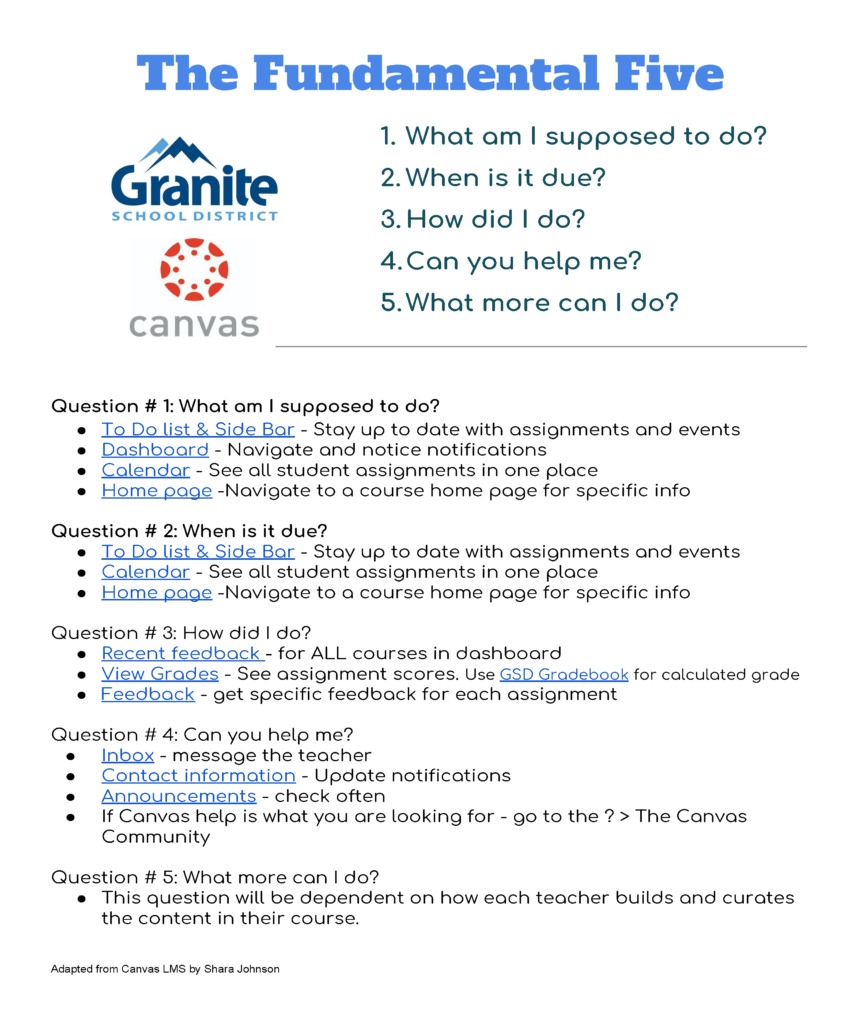
Read on or download the infographic for tips and features available in Canvas that will help you succeed in your classes.
The Fundamental Five
Question # 1: What am I supposed to do?
- To Do list & Side Bar – Stay up to date with assignments and events
- Dashboard – Navigate and notice notifications
- Calendar – See all student assignments in one place
- Home page -Navigate to a course home page for specific info
Question # 2: When is it due?
- To Do list & Side Bar – Stay up to date with assignments and events
- Calendar – See all student assignments in one place
- Home page -Navigate to a course home page for specific info
Question # 3: How did I do?
- Recent feedback – for ALL courses in dashboard
- View Grades – See assignment scores. Use GSD Gradebook for calculated grade
- Feedback – get specific feedback for each assignment
Question # 4: Can you help me?
- Inbox – message the teacher
- Contact information – Update notifications
- Announcements – check often
- If Canvas help is what you are looking for – go to the The Canvas Community
Question # 5: What more can I do?
- This question will be dependent on how each teacher builds and curates the content in their course.
Additional Resources
Looking for more help, resources, or ideas for Canvas? Visit our district’s dedicated Canvas page at https://www.graniteschools.org/edtech/canvas/.

If you are a student or parent, please contact your teachers with any additional questions about Canvas.
If you are a teacher or other staff member, please contact your school’s library media educational technology specialist with specific questions about Canvas.

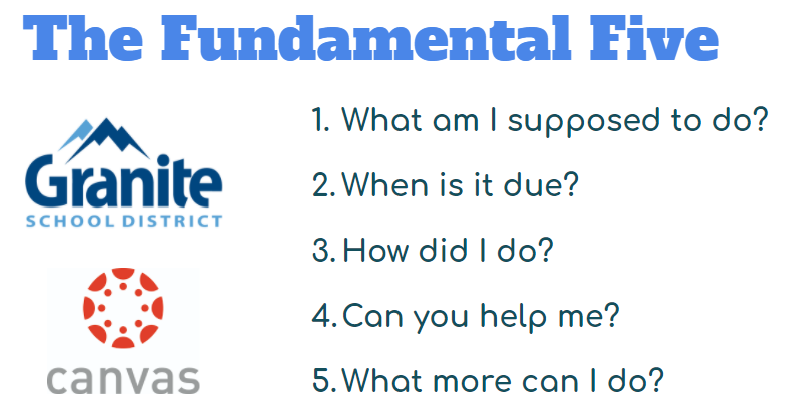
You must be logged in to post a comment.