Ebooks and audiobooks from the Salt Lake County Library are now in Sora!
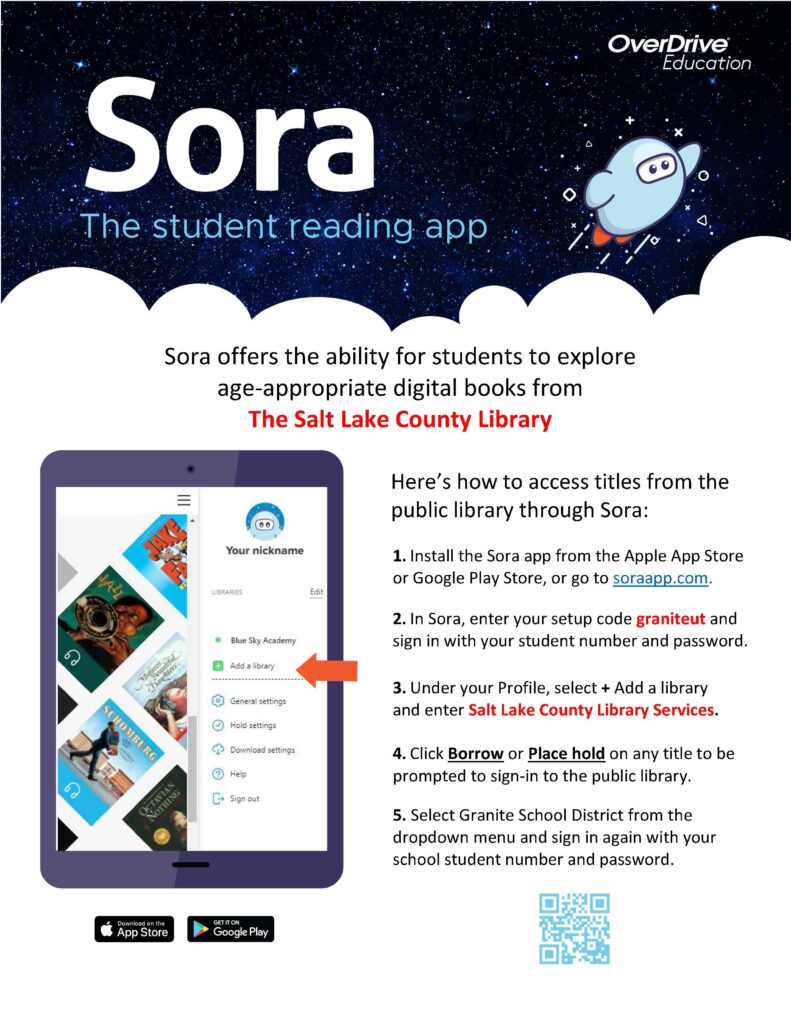
Students in Granite School District can now access the children’s and young adult titles in the county’s collection using their Granite login; no separate library card number is needed. This increases by thousands the titles and copies available to students. Read on to learn how to find these books.
How to Connect to the County Library’s Collection in Sora
- Log in to Granite’s Sora. Visit https://soraapp.com/welcome/login/766 or open the Sora app on your mobile device. (The login for Sora is your student number and your current password.)
- Under your Profile, select + Add a library and start typing Salt Lake County Library Services.

- Click Borrow or Place hold on any title to be prompted to sign-in to the public library.
- Select Granite School District from the dropdown menu and sign in again with your student number and password.

(Sora will remember your public library connection after this first-time setup.)
- Search the Granite and Salt Lake County collections at the same time by clicking Search for a book and checking the box for Search all of my libraries.

Note: student access to the county library’s materials coincides with Granite’s established access levels for students:
- Students in grades K-5 will have access to books in the county library’s Juvenile collection
- Students in grades 6-12 will also have access to books in the county library’s Teen collection
- Adult titles from the county’s collection cannot be accessed via Sora
Additional Resources
Want more information about Sora? Have a question or suggestion for a book we should purchase? Visit our dedicated Sora help page for Granite students and staff at sora.edtech.fun.


You must be logged in to post a comment.