Did you know that there is a video editor already installed and available on all PCs with the Windows 10 operating system? It is found in the Photos app, and although a slightly hidden feature it is very functional and simple to use. It includes all the video editing basics you would expect, as well as inking and animated special effect options that students and teachers can use to quickly polish or spice up a video. [Read more…] about Featured Resource: Windows 10 Video Editor
Digital Learning Resources
Featured Resource: Figure This! Math Challenges For Families
This resource was first featured in our November 2019 Ed Tech Newsletter for Teachers by Teresa Bruin, Educational Technology Team Leader
Engaging Math Challenges for Students
Figure This! demonstrates challenging middle school mathematics and emphasizes the importance of high-quality math education for all students. [Read more…] about Featured Resource: Figure This! Math Challenges For Families
Library Spotlight: Student-led Maker Space at Jefferson Jr. High
Michelle Reed, Library Media Educational Technology Specialist, and students at Jefferson Jr. High were featured in the most recent episode of UEN’s PDTV video series. Watch below to find out how the library makerspace at Jefferson Jr. High works and see the students in action.
Summer Reading and Learning 2019: Sora, Granite’s Digital Library
Looking for great resources for summer reading and summer learning? In this post series we round up programs and resources from Granite School District, community public libraries and organizations, and other resources from the web in general. Today we are featuring Sora, Granite’s Digital Library.
[Read more…] about Summer Reading and Learning 2019: Sora, Granite’s Digital Library
Featured Resource: Creating Student Portfolios Using Google Sites
Post by Teresa Bruin, originally published in our monthly Ed Tech Newsletter for teachers.
We often get asked to recommend a way for students to create digital portfolios. There are several online tools for creating portfolios, but Google Sites is free and easily started straight from their granitesd.org Google Drive.
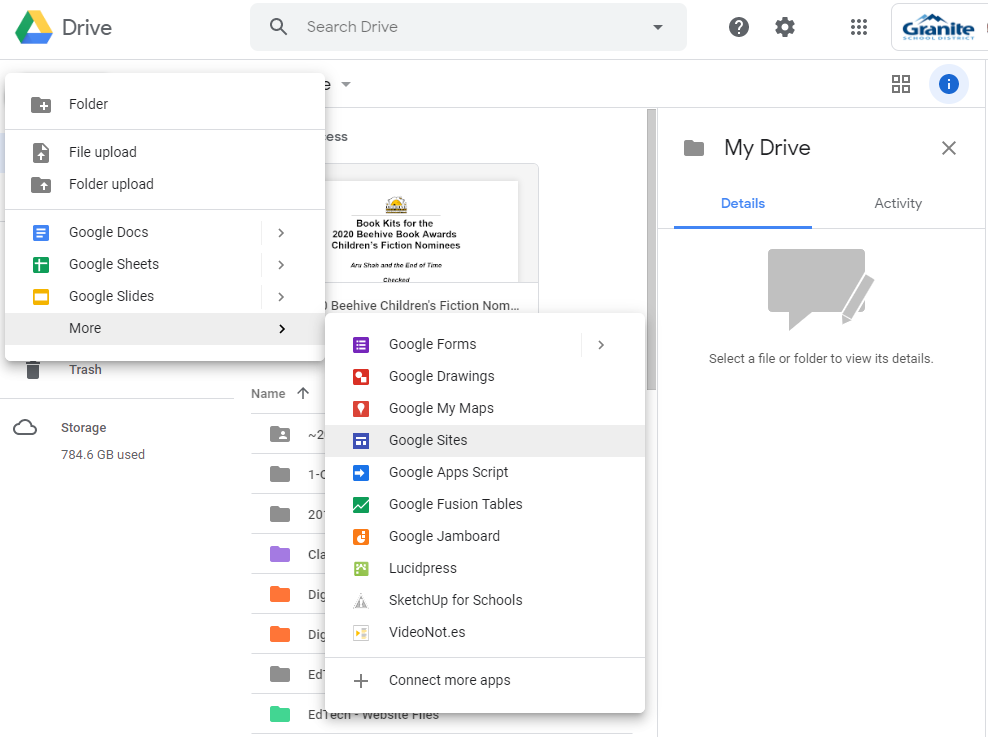
The new Google Sites has been completely made over. You can create a new Google Site in a short time with its intuitive design.
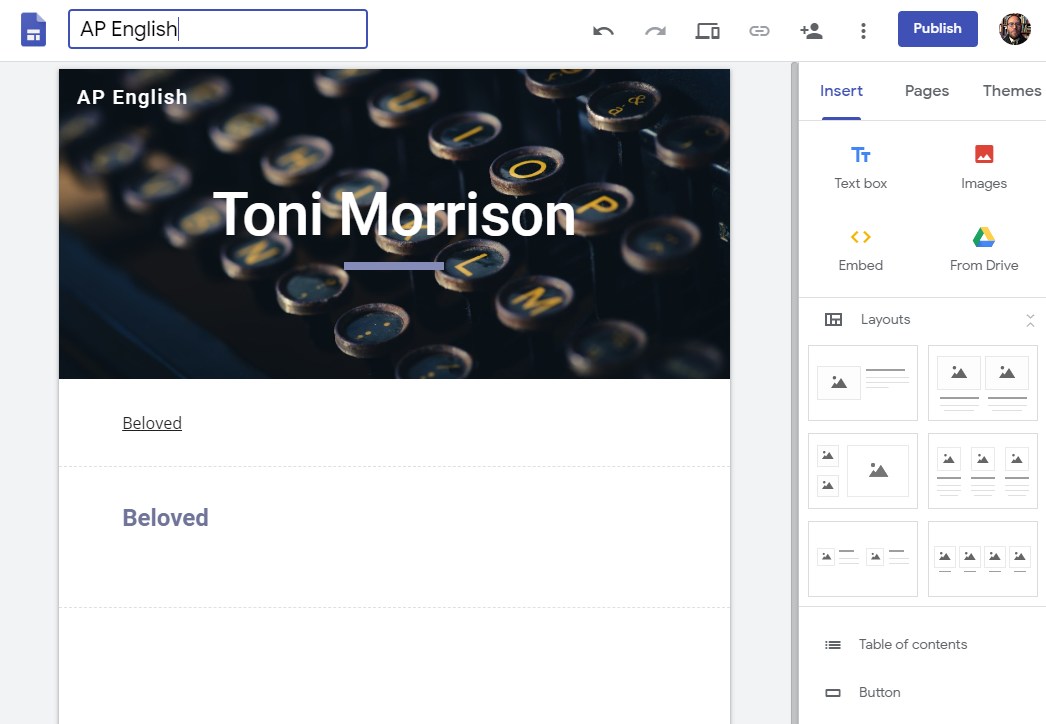
Students will enjoy creating a place to showcase their best work and have an easy way to share it with family and their teacher(s).
Additional Resources
Student Portfolios (Granite Ed Tech TIP Resource Page)
Getting Started with Sites (G Suite Learning Center)
Student E-Portfolios in Google Sites – A Tutorial (Boulder Valley School District)
How to Create Powerful Student ePortfolios with Google Sites (Shake Up Learning)
Sora Digital Library: New Ebooks and Audiobooks for May 2019
What’s New in Sora, May 2019
[Read more…] about Sora Digital Library: New Ebooks and Audiobooks for May 2019
Featured Resource: Google Jamboard
Post created by Teresa Bruin, District Educational Technology Specialist and Team Leader. This first appeared in our GSD Ed Tech Monthly Newsletter for Teachers.
Jam Out Illustrating and Writing With Google’s Jamboard Web Tools
Google’s Jamboard web tool is like an endless notebook of paper with simplified drawing and text features. Each Jamboard can be shared with others to collaborate on. Jamboards can also be printed out as PDFs. [Read more…] about Featured Resource: Google Jamboard
Featured Resource: UEN eMedia
![]() eMedia, a digital content service provided by the Utah Education Network, is filled with video and other educational media free for Utah’s educators, students, and citizen learners. eMedia allows users to search for content, preview it, and then download the media for on demand use in the classroom. This digital repository includes videos licensed by the Utah Instructional Media Consortium, local programs from KUED-7, National PBS programs, as well as media from other trusted education partners.
eMedia, a digital content service provided by the Utah Education Network, is filled with video and other educational media free for Utah’s educators, students, and citizen learners. eMedia allows users to search for content, preview it, and then download the media for on demand use in the classroom. This digital repository includes videos licensed by the Utah Instructional Media Consortium, local programs from KUED-7, National PBS programs, as well as media from other trusted education partners.
UEN eMedia was recently refreshed with new features that allow educators to collaborate, curate, rate, and review content, as well as upload and share their own educational content through the platform.
(Click here for a printable version of these instructions.)
[Read more…] about Featured Resource: UEN eMedia
Lesson Design Idea: Tic-Tac-Toe Hyperdoc Template
Post and template created by Sarah Wright, School Technology Specialist, Calvin Smith Elementary and Westbrook Elementary
Sometimes combining best teaching practices and technology is daunting; it can be hard to know where to start. When one of my teachers asked for a simple template to follow, I created this flexible hyperdoc in Google Drawings that can be adapted for any content. The template follows the structure of building for depth: it gives teachers ideas of tools and activities that will help to introduce and reinforce content, as well as tasks for students to apply new knowledge. With a focus on blended learning principles the template includes “tech-free” options as well as digital tools. [Read more…] about Lesson Design Idea: Tic-Tac-Toe Hyperdoc Template
Featured Resource: SMART Learning Suite Online
Post by Jenny Peirce, Educational Technology Specialist and Team Leader.
Many teachers in Granite have SMART Boards in their classrooms and have been using the SMART Notebook software to add interactivity and engagement to their lesson presentations. SMART has introduced a new platform to share SMART Notebook and SMART activities in an even more engaging and interactive way – SMART Learning Suite Online (SLSO).
Teachers can create or upload their SMART Notebook lessons and activities in SLSO so students can access them and follow along on any Internet-connected device. Within these lessons, teachers can create SMART Lab activities and Notebook pages that students can work directly on from their device.
SMART Learning Suite Online is available to teachers in our district who have a current subscription to the SMART Learning Suite. If you are interested in using SLSO, contact your school STS or LMETS to find out if you have a current subscription and for them to arrange to set up your account. Any teacher is welcome to set up a free 45-day trial account. To access SLSO, visit https://suite.smarttech.com and use your Granite Microsoft Office 365 (graniteschools.org) account to log in. Several online training videos are available on the SMART website, or contact your STS or LMETS for more information using SMART Learning Suite Online in your classroom. [Read more…] about Featured Resource: SMART Learning Suite Online



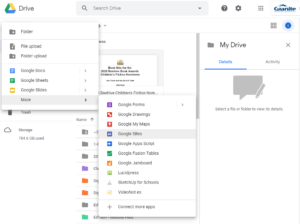


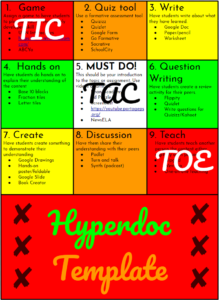
You must be logged in to post a comment.