Lynda.com is an online learning platform with a library of over 5,000 courses on skills in business, software, technology, and design. [Read more…] about Featured Resource: Lynda.com (via Salt Lake County Library System)
Digital Learning Resources
What’s New in OverDrive: Young Adult Titles, Spring 2017
These images highlight a few of the young adult titles that have been added to Granite’s OverDrive Digital Library recently. Click on them to download a high quality PDF that you can use to print out and display in your library or classroom, or right click and save the images to post them on a school or class website.
(Granite’s OverDrive provides free access to ebooks and digital audiobooks for all students and staff in Granite School District. Granite’s OverDrive can be accessed on the web at http://granite.lib.overdrive.com or via OverDrive apps designed for various mobile devices. For more information or help getting started with OverDrive, visit https://www.graniteschools.org/edtech/overdrive.)
Technology Tip: Create Virtual Manipulatives With Google Drawings
A set of math manipulatives for students can be very expensive. A set like you see below can cost around $250.00.

You can create virtual manipulatives for all of your students for free using Google Drawings! Students can use their own set of virtual manipulatives on their Chromebooks or other devices. [Read more…] about Technology Tip: Create Virtual Manipulatives With Google Drawings
Spotlight: First Graders and the 4 Cs with Breakout EDU
In this spotlight video, first grade students at Bennion Elementary work with school technology specialist Amber Palmer to solve critical thinking puzzles as part of a Breakout EDU activity. The video also highlights the centrality of the Four Cs of 21st Century Learning (Critical Thinking, Communication, Collaboration, and Creativity) to our teaching and learning practices in educational technology. [Read more…] about Spotlight: First Graders and the 4 Cs with Breakout EDU
Hour of Code at Farnsworth Elementary and Woodstock Elementary
Students at Farnsworth Elementary and Woodstock Elementary recently tried out computer programming by participating in Hour of Code activities. In this video a few of these students share their work and their thoughts about the coding activities with Joell Wilkins, school technology specialist.
Hour of Code is a worldwide initiative to introduce young people to the basics of coding and computer science through 1-hour coding activities. These activities are especially promoted during Computer Science Education Week (December 5-11, 2016) but can be done at any time throughout the year. If you are interested in hosting an Hour of Code event, these how-to guides provide assistance for activities ranging from school-wide events to at-home family coding activities.
Because of the overwhelming variety of beginning coding activities available at Code.org, Ms. Wilkins selected a few of the activities and curated them in a clickable slideshow for her students, from which they could choose a grade appropriate activity.
If you host a coding activity please share it with us! You can leave a comment below or share pictures via social media including Twitter or Instagram, using the hashtags #gsdedtech and #HourOfCode.
Spotlight video created by Joell Wilkins, School Technology Specialist at Farnsworth Elementary and Woodstock Elementary.
Featured Resource: Canva
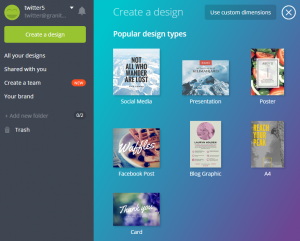 Canva is a free and easy online graphic design tool. Teachers and students can use Canva to design images and infographics for posters, presentations, websites, social media posts, documents, and any other print or digital place that would look better with an image. [Read more…] about Featured Resource: Canva
Canva is a free and easy online graphic design tool. Teachers and students can use Canva to design images and infographics for posters, presentations, websites, social media posts, documents, and any other print or digital place that would look better with an image. [Read more…] about Featured Resource: Canva
Book Review Roundup: Coding For Kids




Looking for good resources to share with younger students interested in coding? In today’s post we gather reviews of recent computer programming titles from Granite Media, our department’s library media site, to help you find a good fit for your classroom or home. [Read more…] about Book Review Roundup: Coding For Kids
New Children’s Titles in Granite’s OverDrive for Fall 2016



These images highlight a few of the children’s fiction chapter books, graphic novels, and informational titles that have recently been added to Granite’s OverDrive Digital Library. You can print them out and display them in your library or classroom, or add them to a school or class website.
(Granite’s OverDrive provides free access to ebooks and digital audiobooks for all students and staff in Granite School District. Granite’s OverDrive can be accessed on the web at http://granite.lib.overdrive.com or via OverDrive apps designed for various mobile devices. For more information or help getting started with OverDrive, visit https://www.graniteschools.org/edtech/overdrive.)
Posters created by Nikki Gregerson, Elementary Library Media Supervisor in Granite School District.
Featured Resource: Canvas Parent
Instructure recently released the Canvas Parent app for iOS and Android devices. This app allows parents to easily view details about their students’ courses from mobile devices. For help with the Canvas Parent app, follow this guide or view the video below. For more information about the Canvas learning management system in Granite School District, visit our Canvas general information page.
Featured Resource: GoAnimate
Need an engaging, yet different way for students to share knowledge and understanding? Try GoAnimate for Schools! (https://goanimate4schools.com/public_index) All you need to do is create a teacher account, and then create student accounts. This tool works on all computers and devices (even Chromebooks.) If you want the students to use their voice you will need a microphone, but there are other options if you don’t have one. Students are then able to pick characters to animate. They choose movements and backgrounds. Then, they give the characters a voice– their voice or a robot, that is. Students can have the characters explain how the water cycle works or they can share a story that they wrote. Math, writing, reading, science, social studies: the sky is the limit!
My students have loved to explain concepts they just learned using GoAnimate, as in the example video above. This is a great way to create a flipped classroom! You can create videos for students to watch at home. Read teacher blogs that share experiences of how their autistic students found their voices using GoAnimate, and how the program allowed gifted students to go deeper into topics.
Just play a few sample videos 1, 2, 3 and students will be immediately interested in what you are showing, especially when they learn they get to create them! In my opinion, GoAnimate is well worth the $79 a year price tag, but if you aren’t ready to commit, try the 14 day free-trial!
Resource Review by Tiffany Pontius, School Technology Specialist at Cottonwood Elementary and Truman Elementary.
(We have added GoAnimate to our collaborative list of Digital Storytelling and Presentation Tools. Check out the list and add your own recommendations right in the document.)

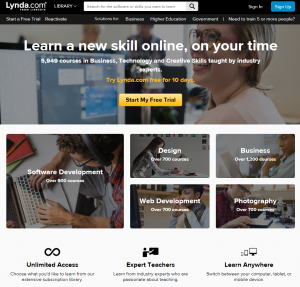
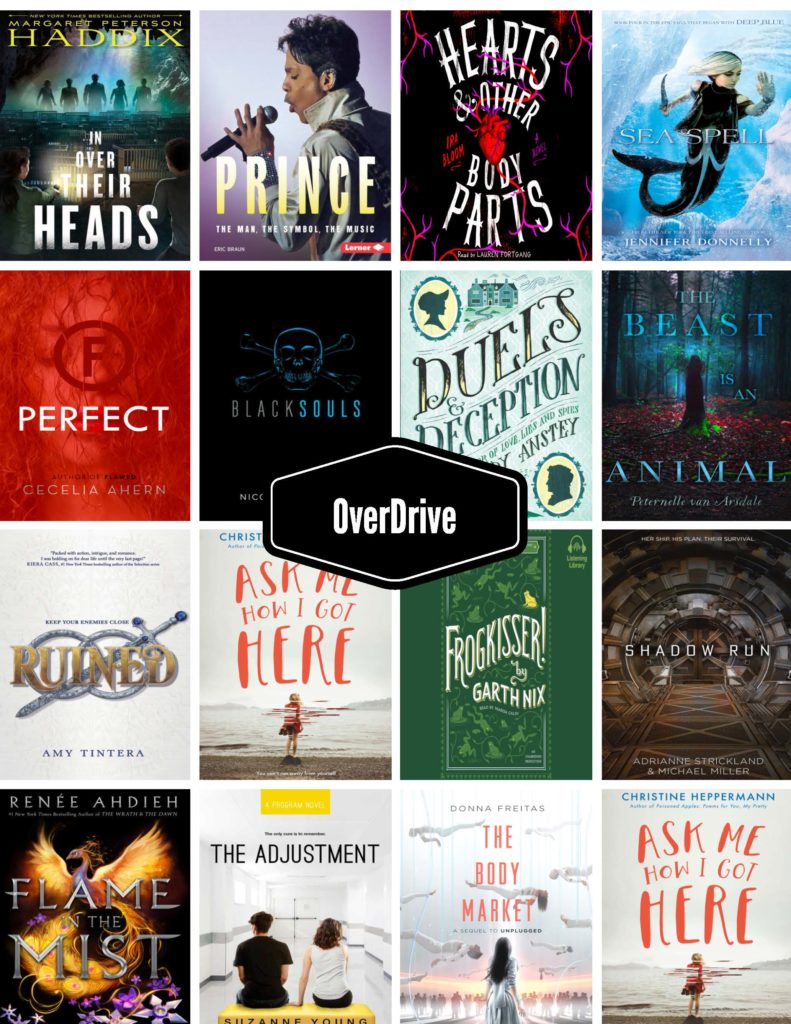
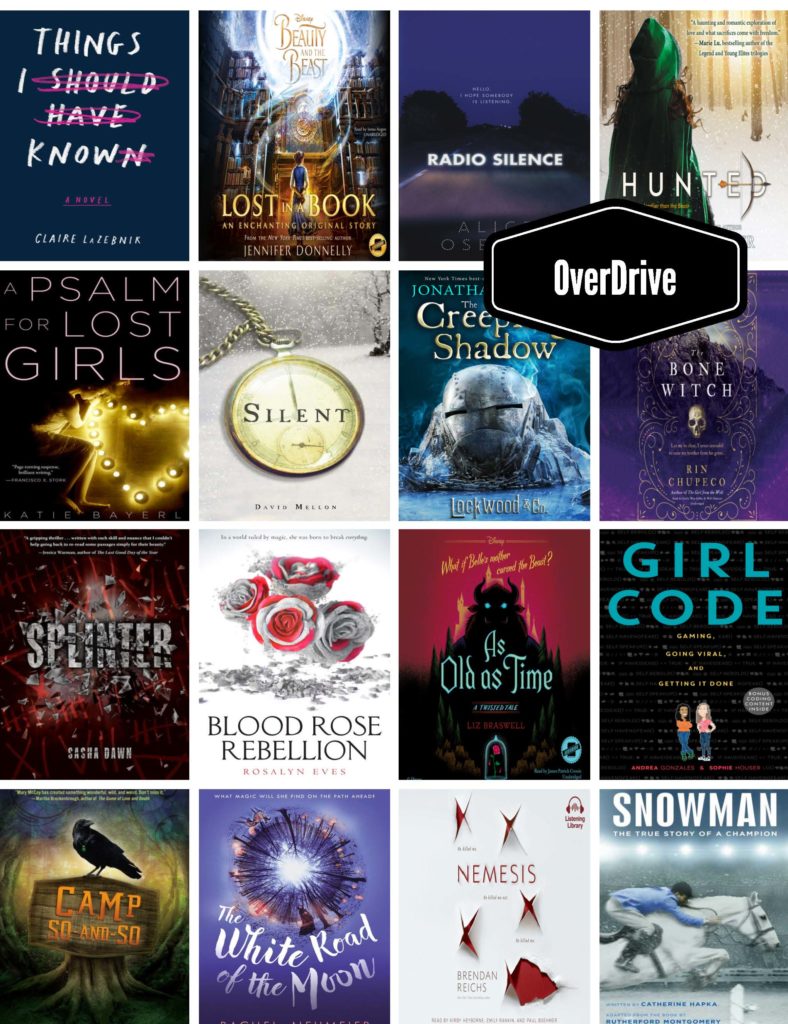
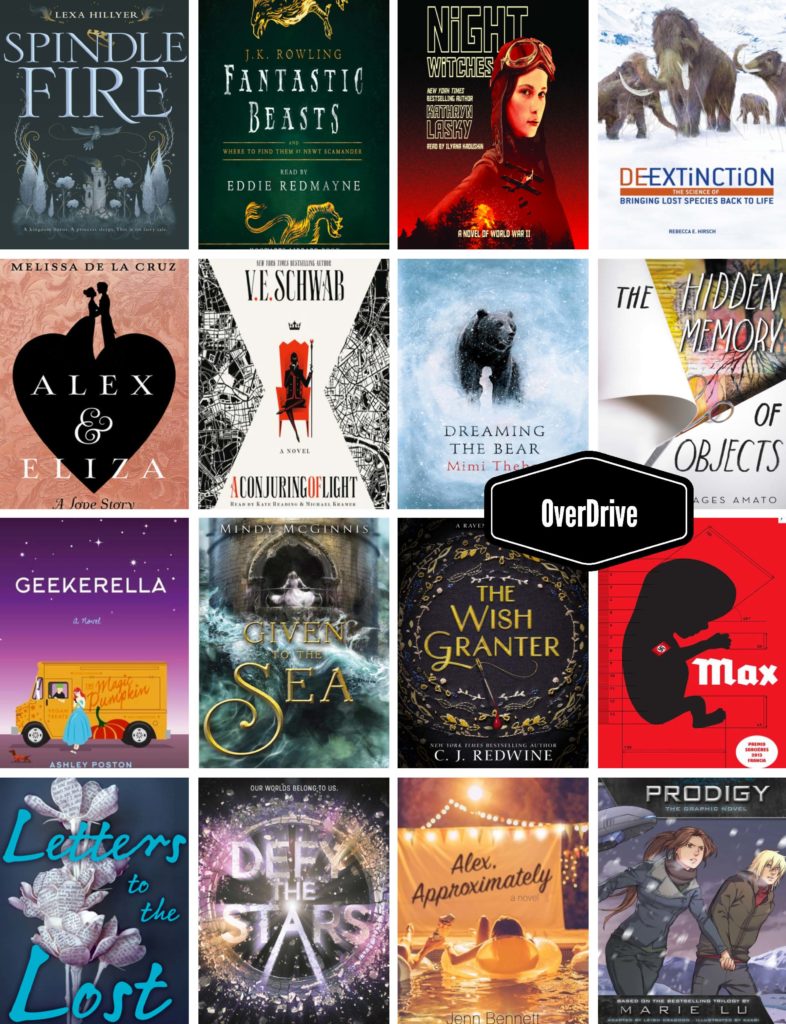


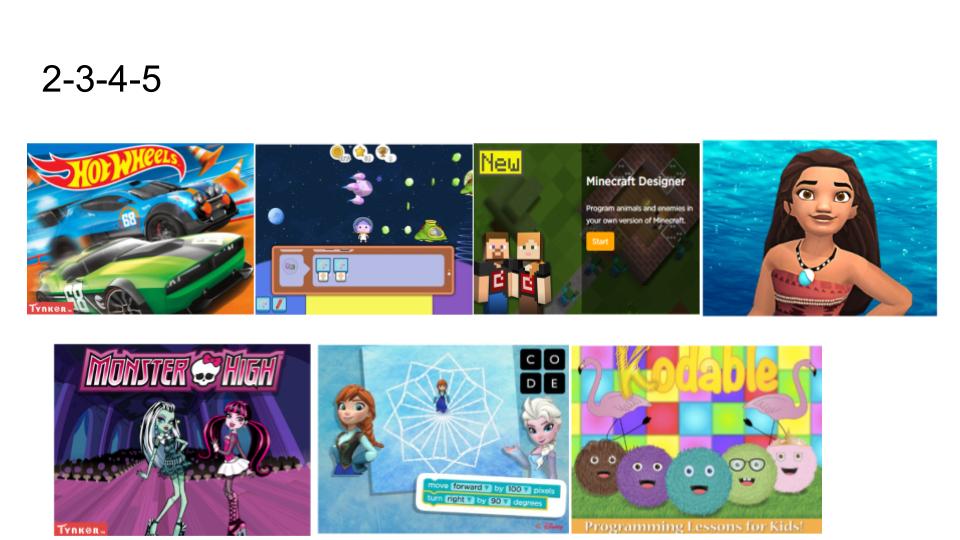
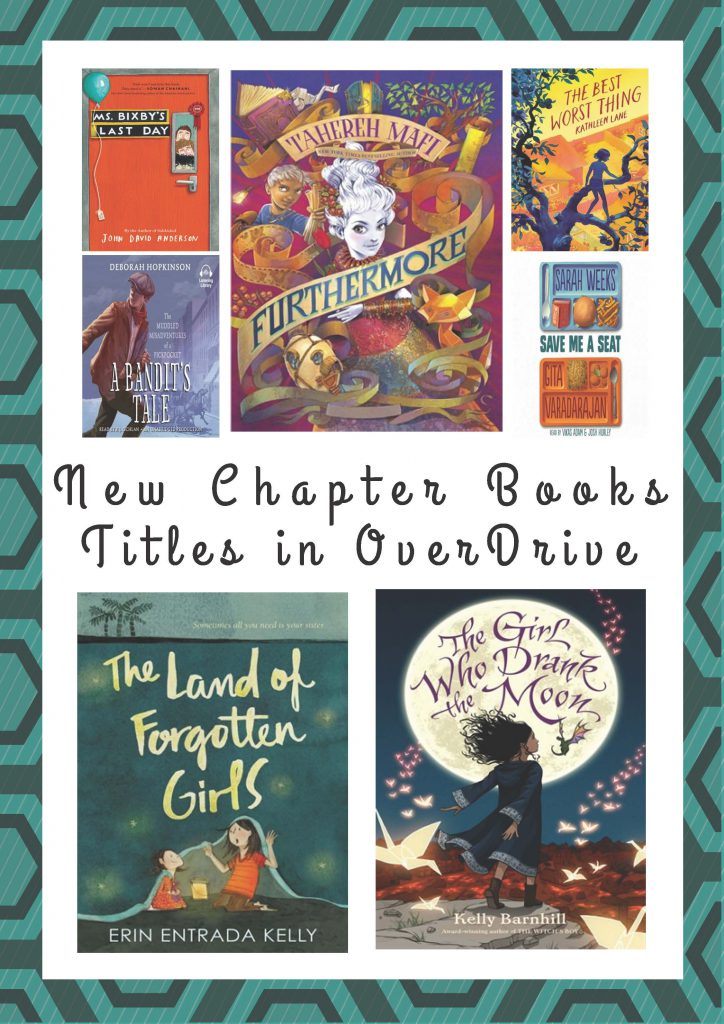
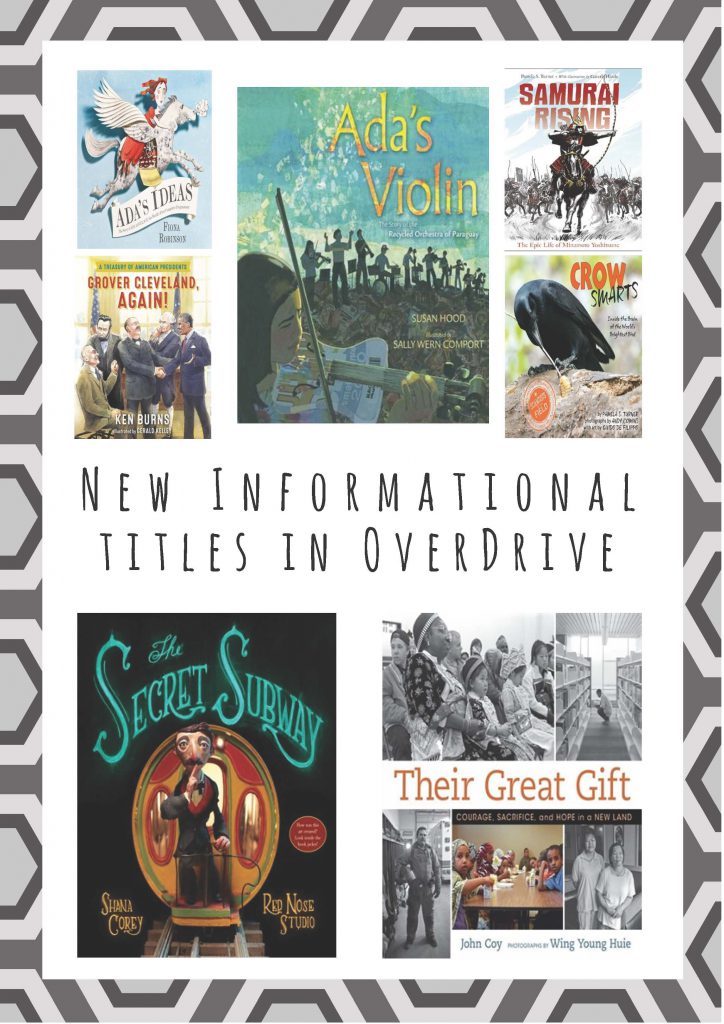
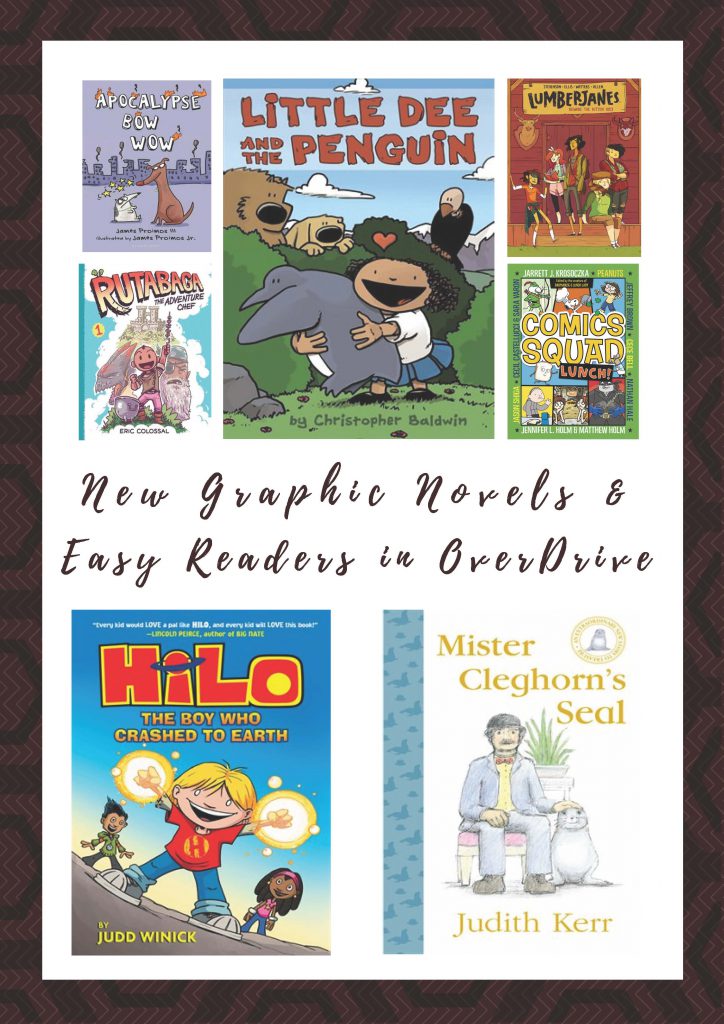
You must be logged in to post a comment.