Did you know that there is a video editor already installed and available on all PCs with the Windows 10 operating system? It is found in the Photos app, and although a slightly hidden feature it is very functional and simple to use. It includes all the video editing basics you would expect, as well as inking and animated special effect options that students and teachers can use to quickly polish or spice up a video. [Read more…] about Featured Resource: Windows 10 Video Editor
Technology Tips
Featured Resource: Creating Student Portfolios Using Google Sites
Post by Teresa Bruin, originally published in our monthly Ed Tech Newsletter for teachers.
We often get asked to recommend a way for students to create digital portfolios. There are several online tools for creating portfolios, but Google Sites is free and easily started straight from their granitesd.org Google Drive.
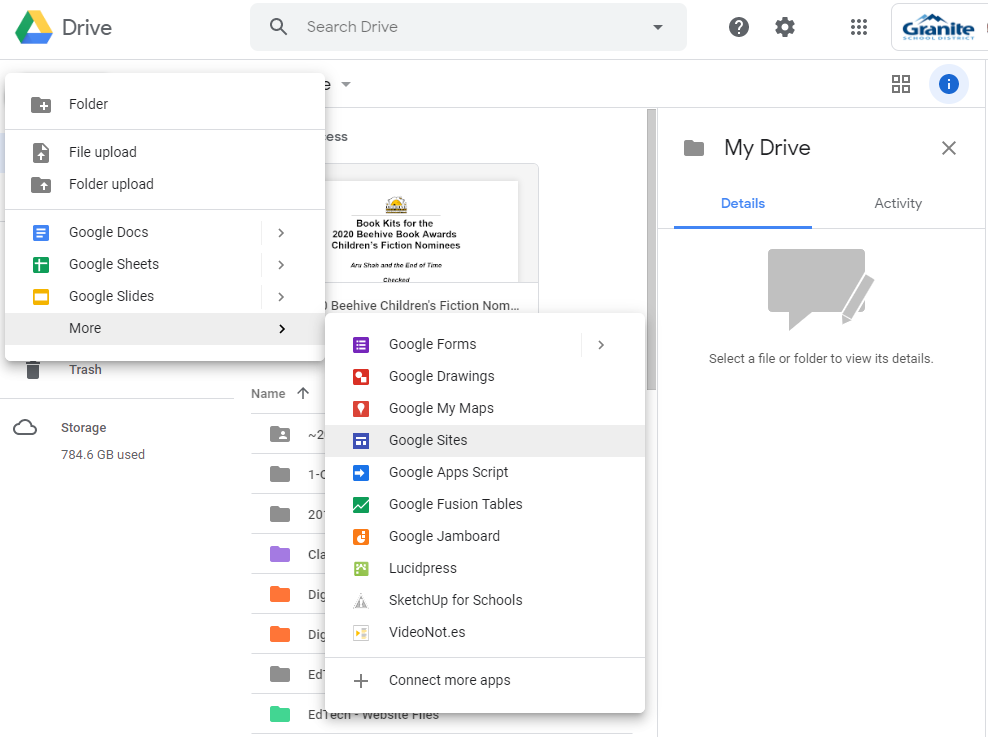
The new Google Sites has been completely made over. You can create a new Google Site in a short time with its intuitive design.
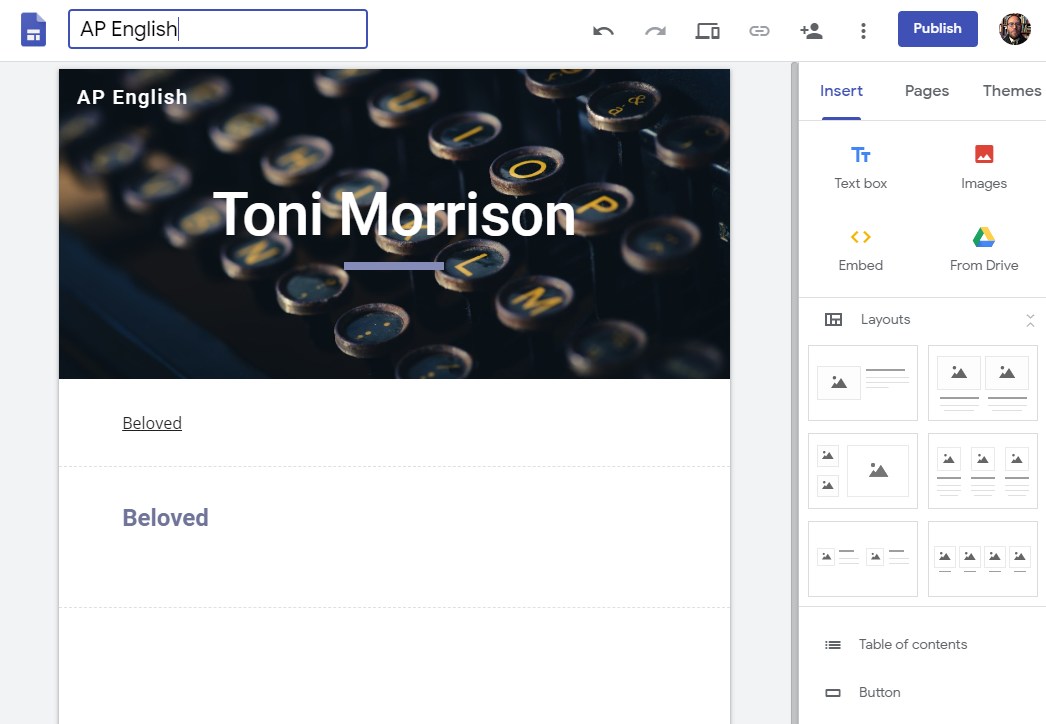
Students will enjoy creating a place to showcase their best work and have an easy way to share it with family and their teacher(s).
Additional Resources
Student Portfolios (Granite Ed Tech TIP Resource Page)
Getting Started with Sites (G Suite Learning Center)
Student E-Portfolios in Google Sites – A Tutorial (Boulder Valley School District)
How to Create Powerful Student ePortfolios with Google Sites (Shake Up Learning)
Technology Tip: Backing Up Your @granitesd.org Data with Google Takeout
About @granitesd.org Google Accounts
All students and staff in Granite School District are provided with @granitesd.org Google accounts that include unlimited storage space in Google Drive as well as access to numerous other Google tools and services. However, these accounts are only active and accessible while you are a student or employee in Granite School District. When a student graduates from high school, an employee retires, or a student or staff member otherwise leaves the district, they will no longer have access to their @granitesd.org account, and any content that was in that account cannot be recovered.
Backing Up Your @granitesd.org Data
[Read more…] about Technology Tip: Backing Up Your @granitesd.org Data with Google Takeout
Lesson Design Idea: Tic-Tac-Toe Hyperdoc Template
Post and template created by Sarah Wright, School Technology Specialist, Calvin Smith Elementary and Westbrook Elementary
Sometimes combining best teaching practices and technology is daunting; it can be hard to know where to start. When one of my teachers asked for a simple template to follow, I created this flexible hyperdoc in Google Drawings that can be adapted for any content. The template follows the structure of building for depth: it gives teachers ideas of tools and activities that will help to introduce and reinforce content, as well as tasks for students to apply new knowledge. With a focus on blended learning principles the template includes “tech-free” options as well as digital tools. [Read more…] about Lesson Design Idea: Tic-Tac-Toe Hyperdoc Template
Featured Resource: Google Meet
Post by Teresa Bruin, Educational Technology Specialist and Team Leader. This post originally appeared in our Ed. Tech. Monthly Newsletter for teachers.
Using Google Meet for Universal Collaboration
 Google Meet (https://meet.google.com/) is available for all staff in Granite School District to use as part of our G Suite For Education accounts. Granite District staff can create a Google Meet with others outside of our district. Google Meet is not open for students, but students can participate in a Google Meet that the teacher has organized.
Google Meet (https://meet.google.com/) is available for all staff in Granite School District to use as part of our G Suite For Education accounts. Granite District staff can create a Google Meet with others outside of our district. Google Meet is not open for students, but students can participate in a Google Meet that the teacher has organized.
A Google Hangouts Meet is easy to setup and easy to join. See the information and videos provided for help with getting started.
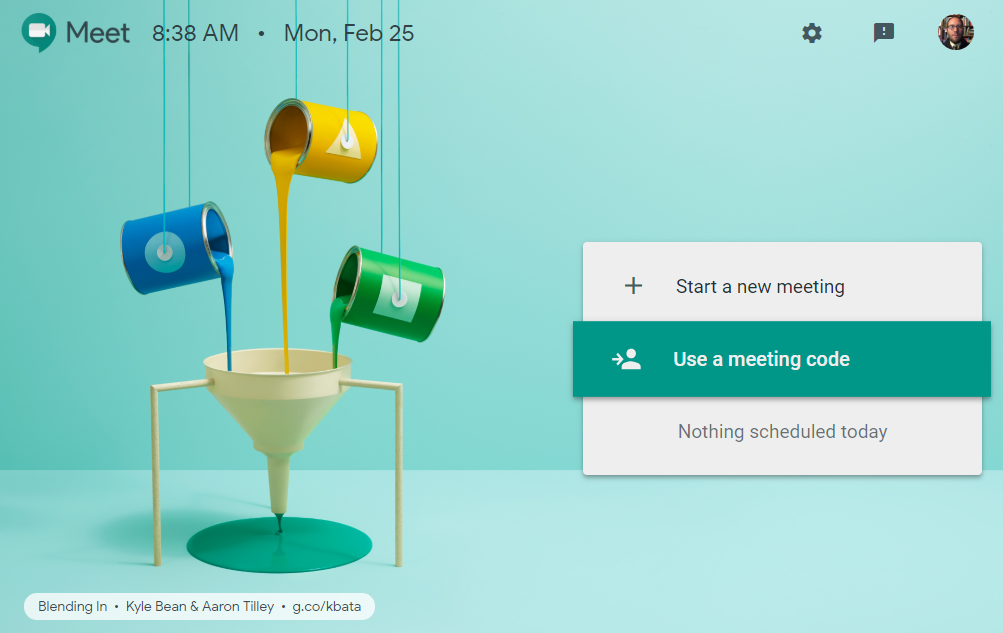
Below is a list of a few ways Google Meet can be used in the classroom.
Sora: Tips for Finding Books / Horror Book Posters for October 2018
Cindy Moyle, Library Supervisor for Secondary Schools, has put together some display posters featuring the latest Horror titles in Sora for junior and senior high schools. Scroll down to see them, and click on the images to download printable copies for display in your classroom or library. If scary stories aren’t your thing, try and share our quick tips on how to find books in your favorite genres in Sora. [Read more…] about Sora: Tips for Finding Books / Horror Book Posters for October 2018
Featured Resource: Sora, the New Reading App from OverDrive
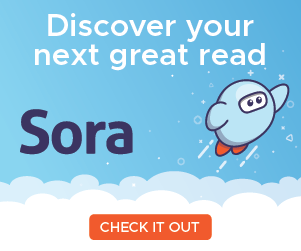 Sora is a new reading and listening app from OverDrive and Granite School District. With Sora, students and staff can access a large collection of ebooks and audiobooks for independent, recreational, or teacher-assigned reading. Students can read or listen to these books using a Chromebook, desktop computer, or personal mobile device.
Sora is a new reading and listening app from OverDrive and Granite School District. With Sora, students and staff can access a large collection of ebooks and audiobooks for independent, recreational, or teacher-assigned reading. Students can read or listen to these books using a Chromebook, desktop computer, or personal mobile device.
[Read more…] about Featured Resource: Sora, the New Reading App from OverDrive
TIP Cards Revised and Expanded for 2018-2019
Coming in September 2018, all teachers in Granite School District will receive an updated and expanded set of Technology Integration Progress (TIP) Cards!
You can download a digital preview of the card sets here:
- 2018-2019 TIP Cards (Full Teacher Version – Requires staff login to download)
- 2018-2019 TIP Cards (Public Version)
These cards provide teachers with a handy collection of quick help guides for a range of classroom technology tools and digital resources, as well as tips and ideas for new ways of using these tools and resources with students. Short URLs on the cards link teachers to a full menu of tutorials and other resources. TIP Cards comprise just one aspect of the Technology Integration Progress framework, an initiative of Granite’s Educational Technology Department. Read on to learn more about the TIP program. [Read more…] about TIP Cards Revised and Expanded for 2018-2019
Granite Presentations at UCET 2018
Last week the Utah Coalition for Educational Technology held their annual conference at the University of Utah. Sessions were led for and by educators, and many of Granite’s teachers and school technology specialists attended and presented at the conference. Below is a roster of the sessions shared by Granite teachers, along with links to resources from the sessions if available.
Granite UCET 2018 Presentations
| Session Title | Presenter(s) |
|---|---|
| Don't Be Afraid of Technology: How To Establish Successful Classroom Procedures | Melissa White (School Technology Specialist, Oakridge El. and Valley Crest El.) |
| Edpuzzle | Edna Habel (5th Grade Teacher, Western Hills El.) Ross Pope (School Technology Specialist, Arcadia El. and Whittier El.) |
| Engaging All Students with Classic Toys | Quinn Rollins (Social Studies Curriculum Specialist, Curriculum & Instruction Dept.) |
| Engage Students Like a Boss | Tricia Fenton (School Technology Specialist, Vista El. and Western Hills El.) Nicole Maycock (6th Grade Teacher, Plymouth El.) |
| Flipping out for Flipgrid! | Krystal Plott (School Technology Specialist, Wright El.) |
| HTML Programming on Chromebooks in the Elementary/Middle School Classroom | Andy Misco (School Technology Specialist, Eastwood El. and Twin Peaks El.) |
| Hyperdocs: Engage, Educate, and Inspire | Rebecca Baggett (School Technology Specialist, West Valley El.) Anastasia Limantzakis (School Technology Specialist, Crestview Elementary and Roosevelt Elementary) Tiffany Simons (School Technology Specialist, Driggs El. and Granger El.) |
| Learn and Play with Ozobots | Brandi Gollinger (School Technology Specialist, Armstrong Academy) Jayanne Unander (School Technology Specialist, Pleasant Green El.) |
| Makerspace: How to Build a Solar Greenhouse | Laurel Udy (Special Education Teacher, Hunter El.) |
| Meet KIBO in this Hands-on Session for Robotics for PreK-2nd Grades | Janeen Johnson (Kindergarten Teacher, South Kearns El.) Jennifer Millett (Kindergarten Teacher, South Kearns El.) |
| Micro:bit by Bit | Sherri Harris (School Technology Specialist, Wilson El.) Kathleen Riebe (School Technology Specialist, Fox Hills El. and Frost El.) |
| Micro:bit Coding | Sarah Eyring (School Technology Specialist, Granite Technical Institute) Samantha Mitchell (School Technology Specialist, Academy Park El. and Gourley El.) |
| Mixology: Structures and Strategies for Blended Learning | Pam Moeai (Specialist/Team Leader, Educational Technology Dept.) Jennifer Peirce (Specialist/Team Leader, Educational Technology Dept.) |
| Online Library Resources | Tricia Fenton (School Technology Specialist, Vista El. and Western Hills El.) |
| Raspberry Pi | John Smith (School Technology Specialist, Bacchus El. and Plymouth El.) |
| School News Production and Film Made Easy | Jen Johnson (3rd Grade Teacher, William Penn El.) |
| 3D Printing and Engineering Design in the Classroom | Dave Pendleton (4th Grade Teacher, Armstrong Academy) |
| Teacher Leadership in Utah: Utah Teacher Fellows | Deborah Gatrell (Social Studies Teacher, Hunter Sr. High) |
| UEN Canvas Modules for your class | Mikelle Gordon (1st Grade Teacher, Sandburg El.) |
Kearns Junior High Hacks the Attendance Problem with QR Codes
This school year Kearns Junior High implemented a new program in which teachers take attendance by scanning QR codes in student binders at the door at the beginning of class. This simple technology trick saves teachers and students time by eliminating the awkward roll call process, provides more accurate attendance data, makes students more aware of when they are tardy, and gives the teachers the opportunity to greet their students at the door and get to know them better. Toni Blattman, Library Media Educational Technology Specialist, explains the program in the video above.
Spotlight created by Celia Powell, District Educational Technology Specialist and Team Leader.

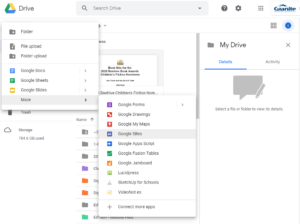

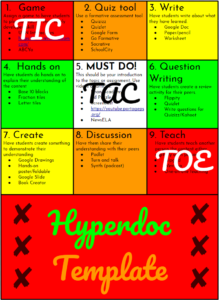
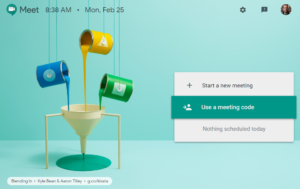

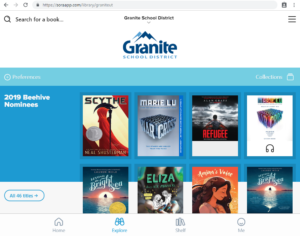

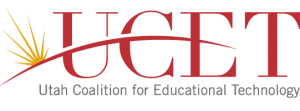
You must be logged in to post a comment.