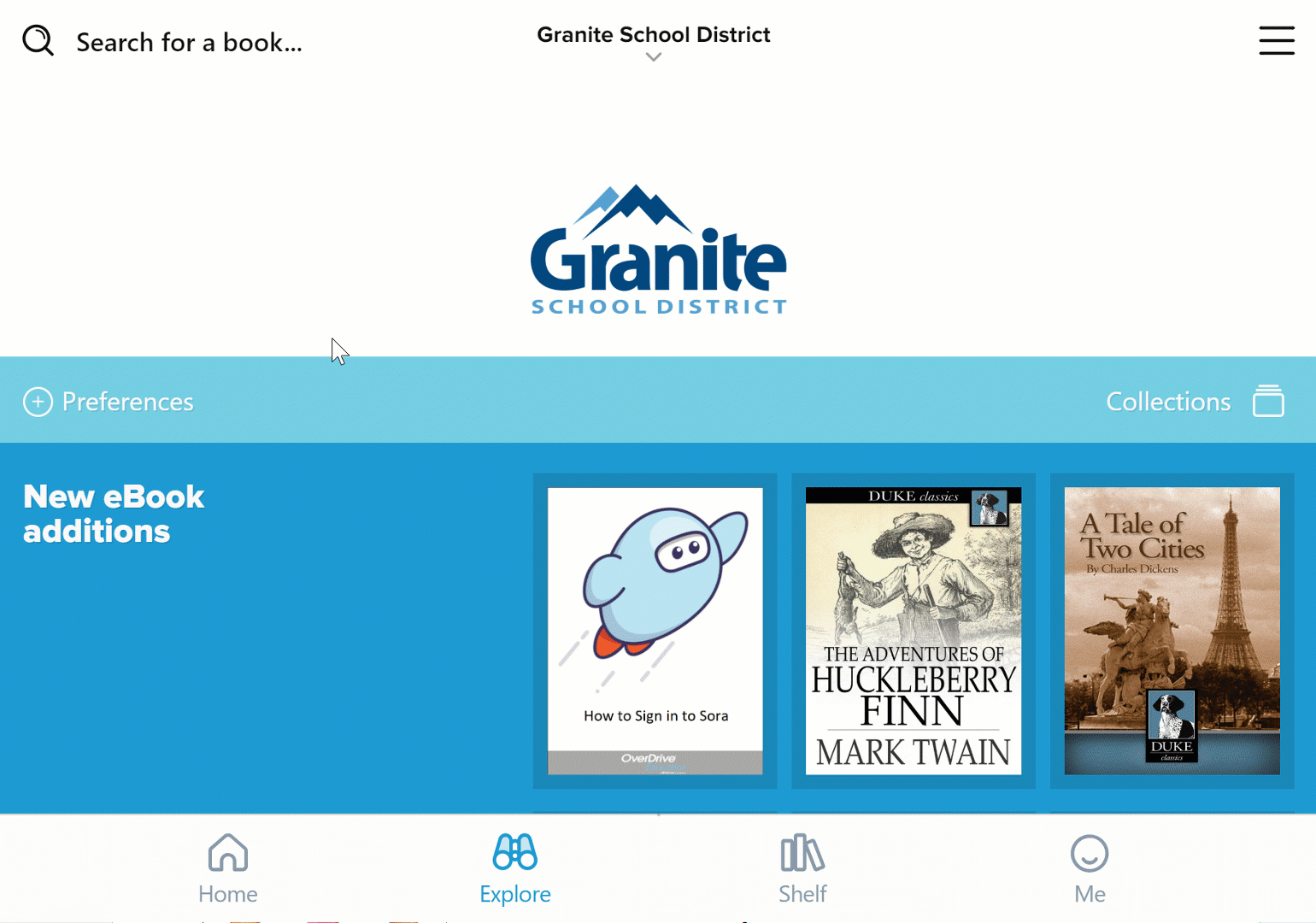
To find “Read-Along” books or to search by Lexile, Interest, or Grade Level in Sora:
- Click/Tap on Explore
- Click/Tap into the “Search for a book…” field
- Tap “Advanced Search”
- Scroll/swipe down and set any of the filters you would like to search by
- Click/Tap the Search button
(Please note: although this search and filtering by Lexile or other levels is functional, the Lexile and grade information for a specific book is not currently shown in Sora. We are told this information will be included in a future software update to Sora. This information can currently still be viewed by using the old OverDrive app and web site.)
