Notice: Granite’s service contract with SAFARI Montage ends at the close of the 2018-2019 school year and after that time the service will no longer be available.
Teachers and staff who have uploaded content to SAFARI Montage will need to download the content by the close of the school year in order to retain access to it. Here are instructions on how to do so:
Downloading Your Content from SAFARI Montage
Teachers and students will find many of the same videos they are used to accessing in SAFARI Montage in UEN’s eMedia. Visit our Educational Video Resources page for help in accessing eMedia and other resources for educational videos in the classroom.
(http://safari.graniteschools.org)
 SAFARI Montage is an educational video library and digital content management system available to all students and teachers in Granite School District. It provides thousands of licensed educational videos that can be played instantly in the classroom or accessed from home. It also provides a place for teachers to upload their own videos and other digital content to share with students or archive.
SAFARI Montage is an educational video library and digital content management system available to all students and teachers in Granite School District. It provides thousands of licensed educational videos that can be played instantly in the classroom or accessed from home. It also provides a place for teachers to upload their own videos and other digital content to share with students or archive.
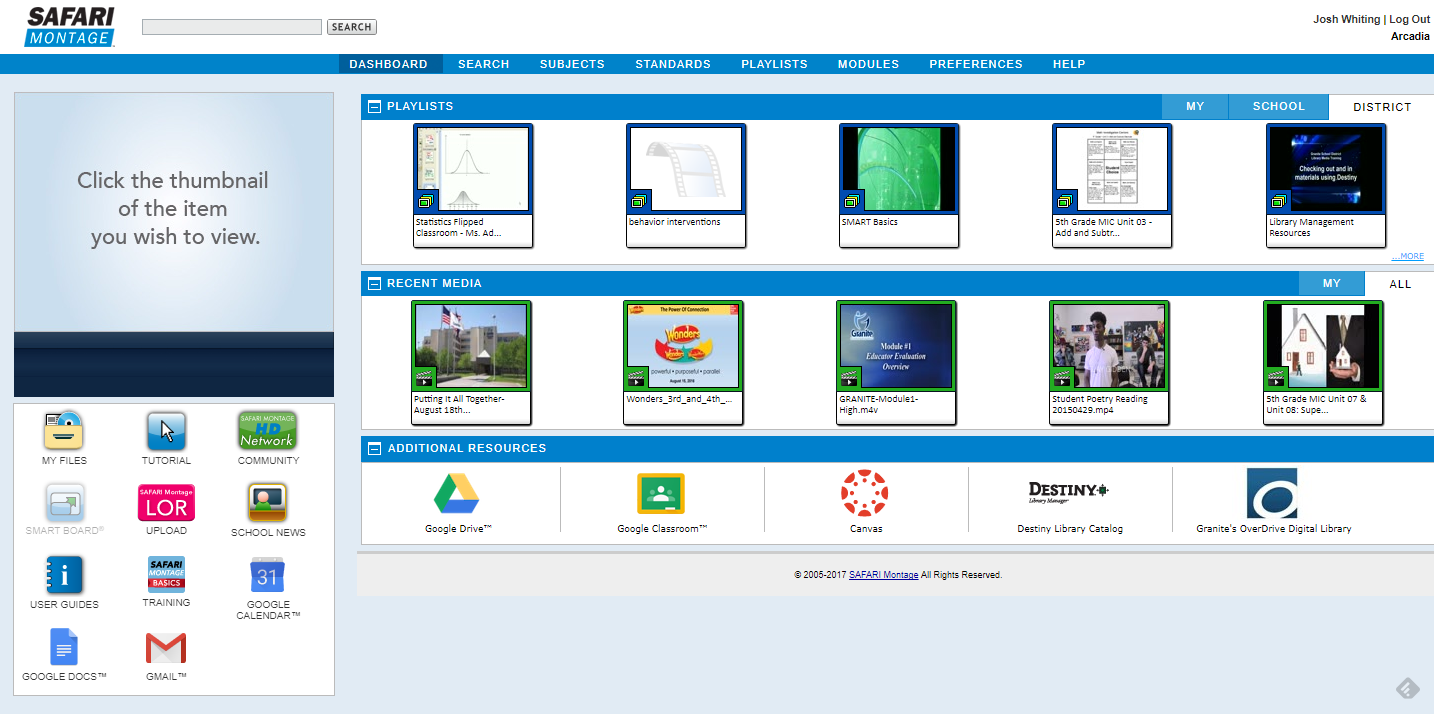
Getting Started
- SAFARI Montage Basic Guide for Teachers and Students
- SAFARI Montage in Two Minutes [Prezi Slideshow]
- SAFARI Montage in Two Minutes [PDF]
Additional Granite How-Tos and Resources
- SAFARI Montage Instructions for Guest Teachers (Editable document for schools to share with guest teachers. Please contact Josh Whiting in Educational Technology to obtain the substitute teacher login information for your school.)
- SAFARI Montage iOS App Settings and Functions for Granite School District
- Installing SAFARI Montage Media Player for Home Access [Video]
- Discovering Content in SAFARI Montage [Video]
- Uploading Content to SAFARI Montage
- Uploading Content to SAFARI Montage [Video]
- Finding and Using Permanent Links to Share SAFARI Montage Content
- Finding and Using Permanent Links to Share SAFARI Montage Content [Video]
- Sharing SAFARI Montage Content in Canvas [Video]
- Sharing Uploaded SAFARI Montage Content With Your School
- Granite SAFARI Montage Publishing Approval Guidelines (for sharing content district-wide)
- Granite School District Video Guidelines
- Granite School District Copyright Guidelines
- Granite School District Copyright FAQ
General Guides and Information
- SAFARI Montage Technical Support
- SAFARI Montage User Guide
- SAFARI Montage Creation Station Guide
- SAFARI Montage K-8 Core Content Package Overview
- SAFARI Montage K-8 Core Content Package Complete List
- SAFARI Montage 9-12 Core Content Package Complete List
SAFARI Montage Video Tutorials
These video tutorials are all available from within SAFARI Montage by clicking the blue “Tutorial” buttons on various screens, by we have linked to them here for your convenience.
- SAFARI Montage Video Tutorial Main Menu
- SAFARI Montage Tutorial: Logging In
- SAFARI Montage Tutorial: The Dashboard
- SAFARI Montage Tutorial: Playing Media
- SAFARI Montage Tutorial: Searching
- SAFARI Montage Tutorial: Standards Searches
- SAFARI Montage Tutorial: Playlists
- SAFARI Montage Tutorial: Creating a New Playlist
- SAFARI Montage Tutorial: Adding Content to Playlists
- SAFARI Montage Tutorial: Organizing Playlists
- SAFARI Montage Tutorial: Playing a Playlist
- SAFARI Montage Tutorial: Bookmarking
- SAFARI Montage Tutorial: Preferences & Settings
- SAFARI Montage Creation Station Tutorial Main Menu
- SAFARI Montage Creation Station Tutorial: CreationStation Introduction
- SAFARI Montage Creation Station Tutorial: Uploading Content
- SAFARI Montage Creation Station Tutorial: Information & Rights Management
- SAFARI Montage Creation Station Tutorial: Sharing & Permissions
- SAFARI Montage Creation Station Tutorial: Adding a Preview Image
- SAFARI Montage Creation Station Tutorial: Adding Attachments
- SAFARI Montage Creation Station Tutorial: Creating Quizzes
- SAFARI Montage Creation Station Tutorial: Adding Standards Correlations
- SAFARI Montage Creation Station Tutorial: Segmenting Your Media
- SAFARI Montage Creation Station Tutorial: Attaching Subject References
- SAFARI Montage Creation Station Tutorial: Web Links
If you have any questions about SAFARI Montage, please contact the library or technology specialist at your school. You can also contact Joshua Whiting, media specialist in the Educational Technology department, with any questions.

You must be logged in to post a comment.