Padlet (https://graniteschools.padlet.org/) is a tool that allows teachers to make collaborative pages where students can respond, collaborate, and communicate with each other. We’re excited to announce that all Granite teachers now have access to a paid district Padlet Backpack account!
[Read more…] about Featured Resource: PadletCollaboration Tools
Featured Resource: Kami
A version of this post was first shared in our GSD Ed. Tech. Monthly Newsletter for Teachers, authored and curated by Teresa Bruin, Educational Technology Team Leader. We’ve also included help resources created by Davina Sauthoff, Educational Technology Team Leader.
Kami (https://www.kamiapp.com/) is a tool that allows students to digitally annotate text and edit documents. Using the kid-friendly Chrome extension, students can make notes on ebooks, publisher-supplied PDFs, worksheets, and more. Granite recently purchased a district-wide license to Kami for all teachers and students!
[Read more…] about Featured Resource: KamiJamboard and Google Classroom
This post was first shared in our GSD Ed. Tech. Monthly Newsletter for Teachers, authored and curated by Teresa Bruin, Educational Technology Team Leader. (Link: https://sites.google.com/granitesd.org/gsd-ed-tech-newsletter/2020-archives/november-2020/jamboard-and-google-classroom-integration)
Jamboard (http://jamboard.google.com/) is a collaborative whiteboard space with options to draw, add pictures, shapes, sticky notes, and text boxes. It’s simplistic collaboration, and now you have the option to add Jamboards as assignments in Google Classroom. To get started, go to jamboard.google.com. Students will not need the app to participate on a Jamboard you assign to them.
Students Can Jam From Anywhere
Educators can engage all students in the learning process, whether working together in a traditional classroom, a group seminar setting, or through distance learning. The Jamboard website and app for Android and iOS make it easy for students and educators to join in on the creativity from their phone, tablet, or Chromebook.
[Read more…] about Jamboard and Google ClassroomFeatured Resource: Google Jamboard
Post created by Teresa Bruin, District Educational Technology Specialist and Team Leader. This first appeared in our GSD Ed Tech Monthly Newsletter for Teachers.
Jam Out Illustrating and Writing With Google’s Jamboard Web Tools
Google’s Jamboard web tool is like an endless notebook of paper with simplified drawing and text features. Each Jamboard can be shared with others to collaborate on. Jamboards can also be printed out as PDFs. [Read more…] about Featured Resource: Google Jamboard
Featured Resource: Google Meet
Post by Teresa Bruin, Educational Technology Specialist and Team Leader. This post originally appeared in our Ed. Tech. Monthly Newsletter for teachers.
Using Google Meet for Universal Collaboration
 Google Meet (https://meet.google.com/) is available for all staff in Granite School District to use as part of our G Suite For Education accounts. Granite District staff can create a Google Meet with others outside of our district. Google Meet is not open for students, but students can participate in a Google Meet that the teacher has organized.
Google Meet (https://meet.google.com/) is available for all staff in Granite School District to use as part of our G Suite For Education accounts. Granite District staff can create a Google Meet with others outside of our district. Google Meet is not open for students, but students can participate in a Google Meet that the teacher has organized.
A Google Hangouts Meet is easy to setup and easy to join. See the information and videos provided for help with getting started.
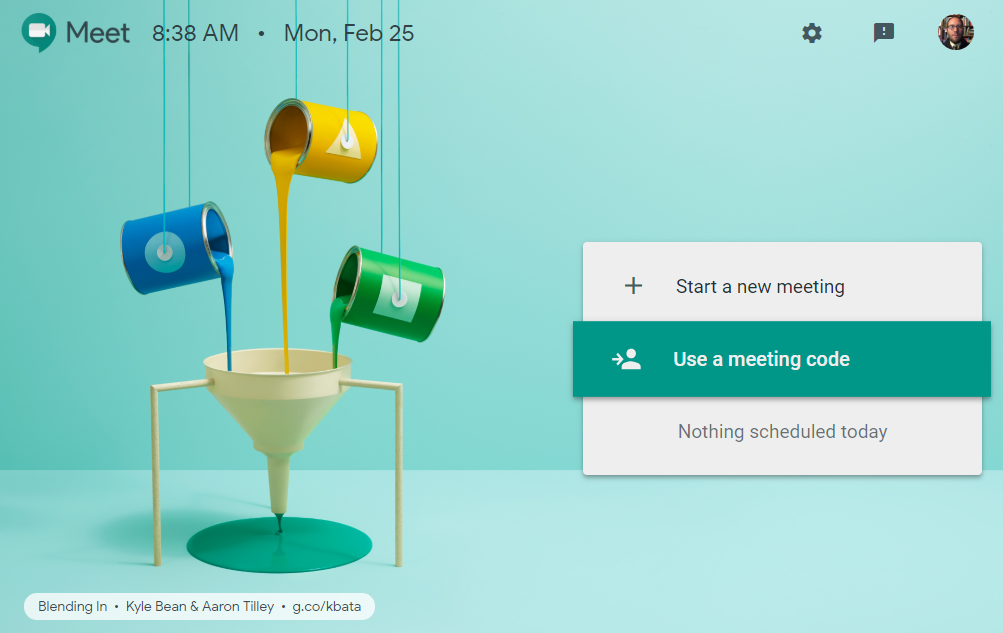
Below is a list of a few ways Google Meet can be used in the classroom.
Collaborative Resource List: Digital Storytelling and Presentation Tools
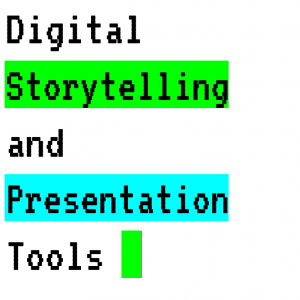 In this latest addition to our series of collaborative resource lists we are gathering apps, tools, and web sites that students and teachers can use to create presentations and tell multimedia stories. If you have any favorite tools that aren’t already listed, please add them at the bottom of the list.
In this latest addition to our series of collaborative resource lists we are gathering apps, tools, and web sites that students and teachers can use to create presentations and tell multimedia stories. If you have any favorite tools that aren’t already listed, please add them at the bottom of the list.
Click here to open the collaborative document and add suggestions, copy, or print the list. You can also simply browse through the list in the frame below. [Read more…] about Collaborative Resource List: Digital Storytelling and Presentation Tools





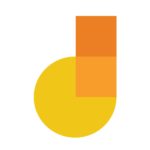

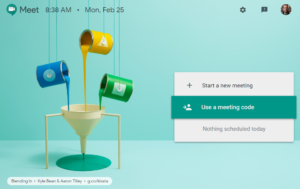
You must be logged in to post a comment.