Post by Teresa Bruin, originally published in our monthly Ed Tech Newsletter for teachers.
We often get asked to recommend a way for students to create digital portfolios. There are several online tools for creating portfolios, but Google Sites is free and easily started straight from their granitesd.org Google Drive.
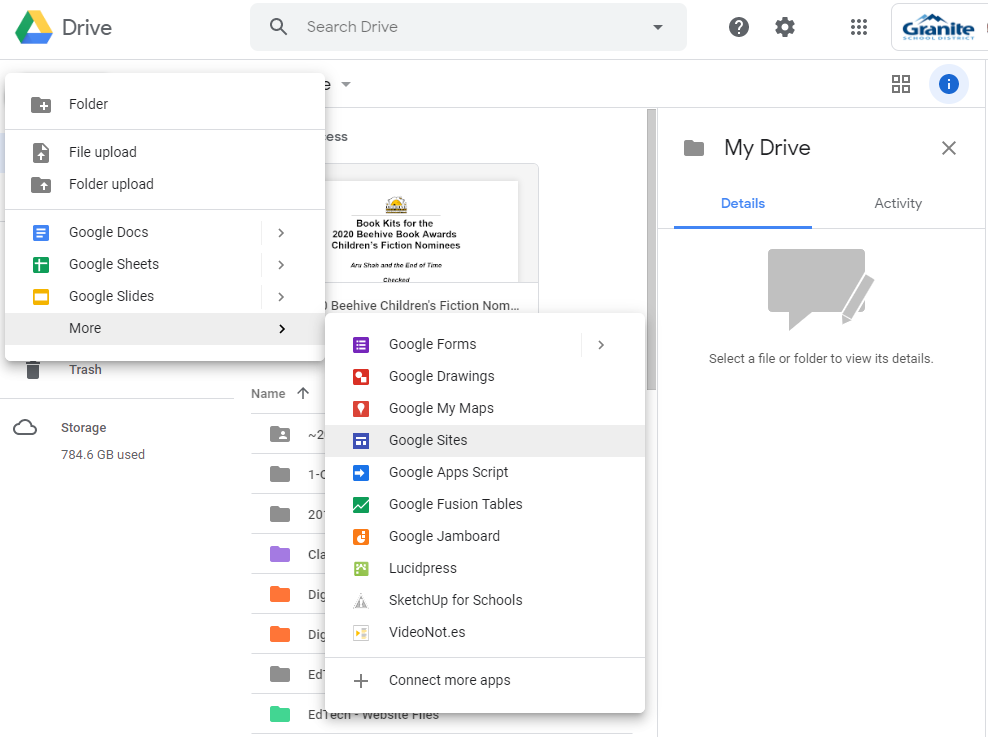
The new Google Sites has been completely made over. You can create a new Google Site in a short time with its intuitive design.
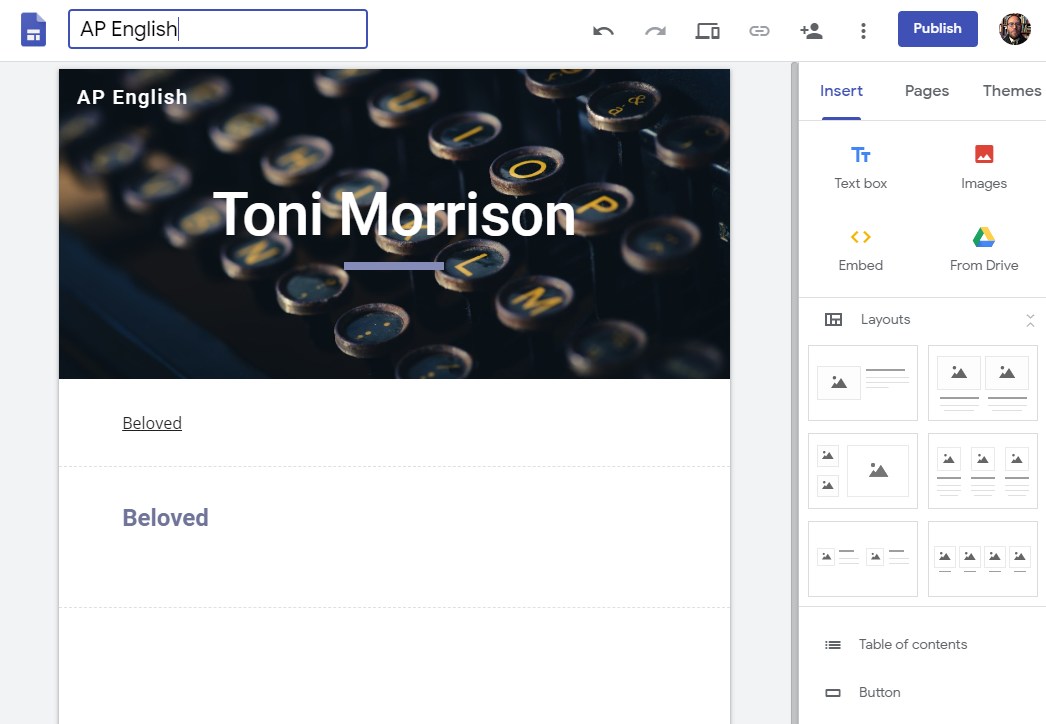
Students will enjoy creating a place to showcase their best work and have an easy way to share it with family and their teacher(s).
Additional Resources
Student Portfolios (Granite Ed Tech TIP Resource Page)
Getting Started with Sites (G Suite Learning Center)
Student E-Portfolios in Google Sites – A Tutorial (Boulder Valley School District)
How to Create Powerful Student ePortfolios with Google Sites (Shake Up Learning)

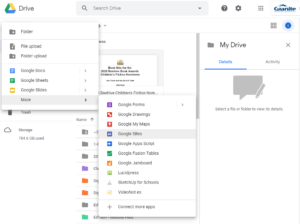

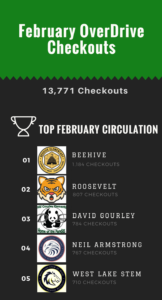

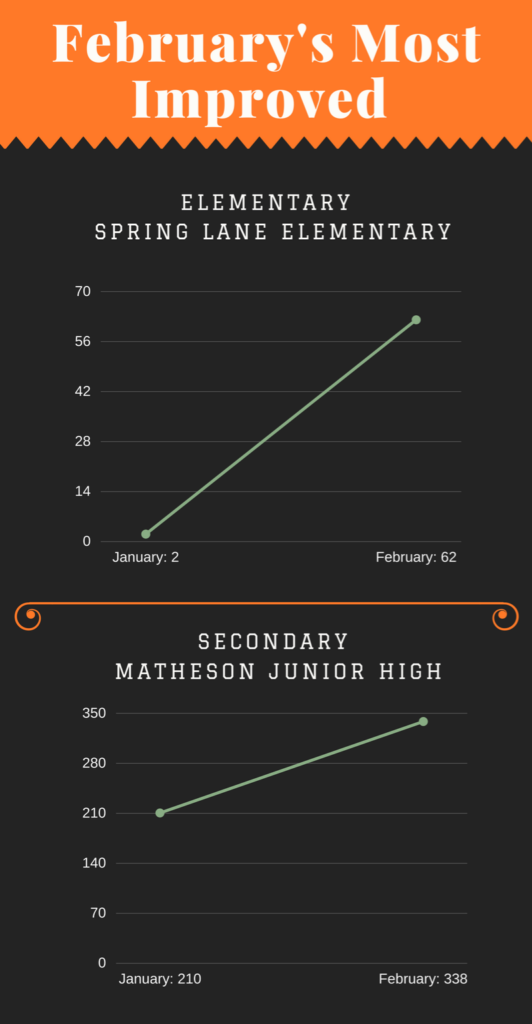

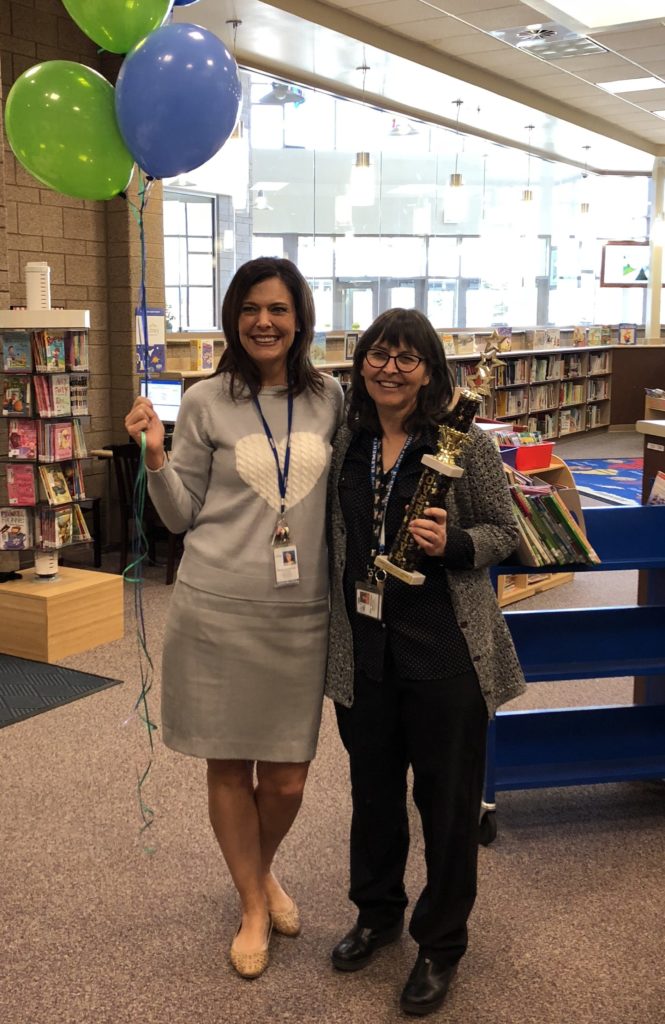
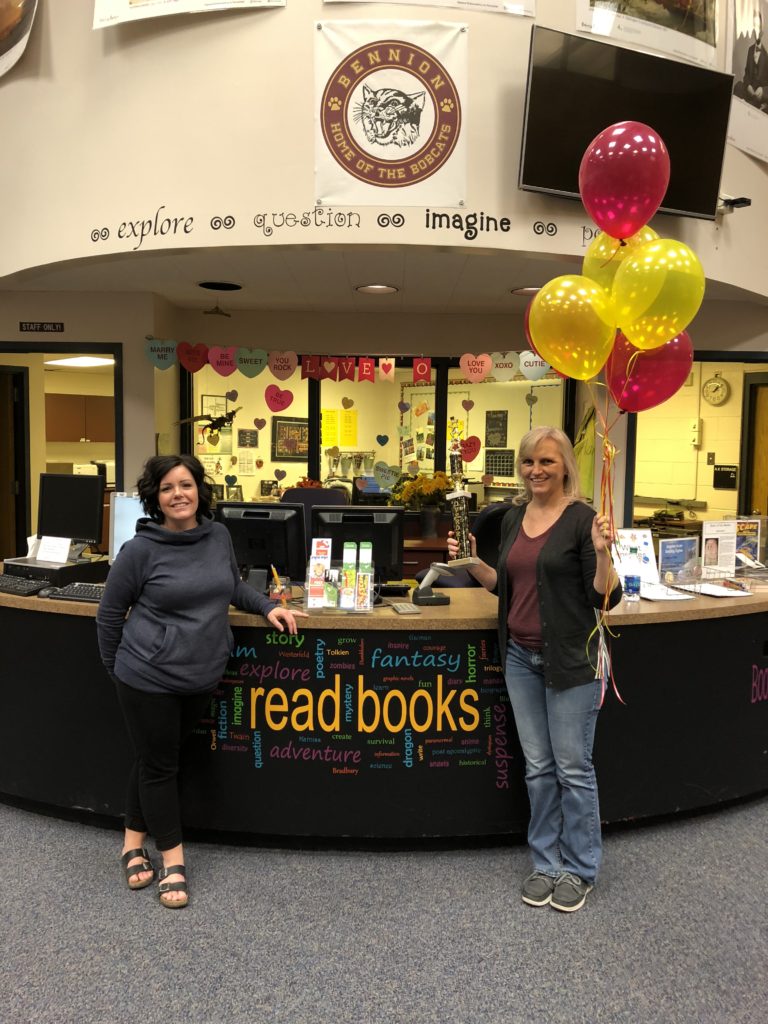
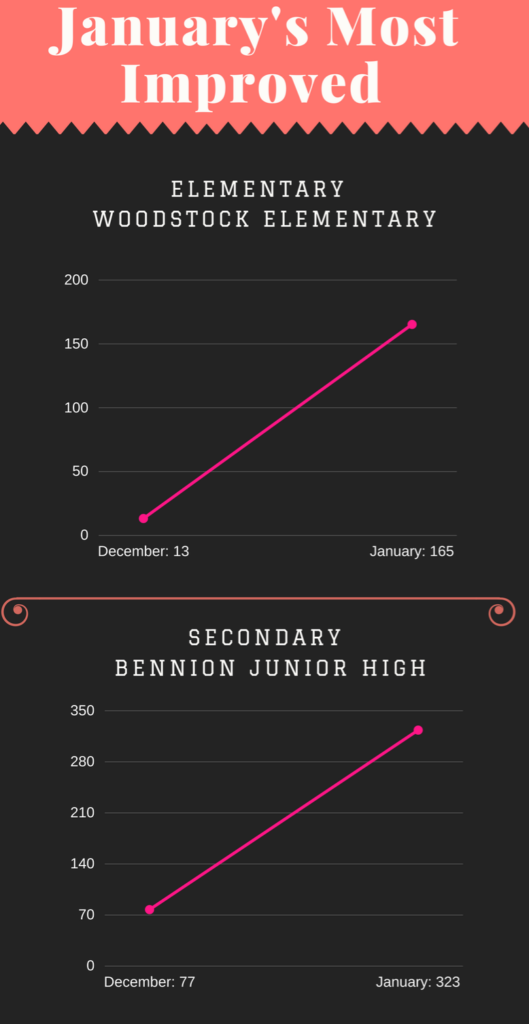
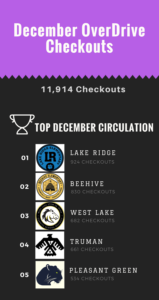
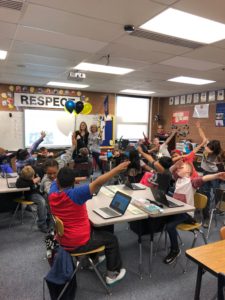


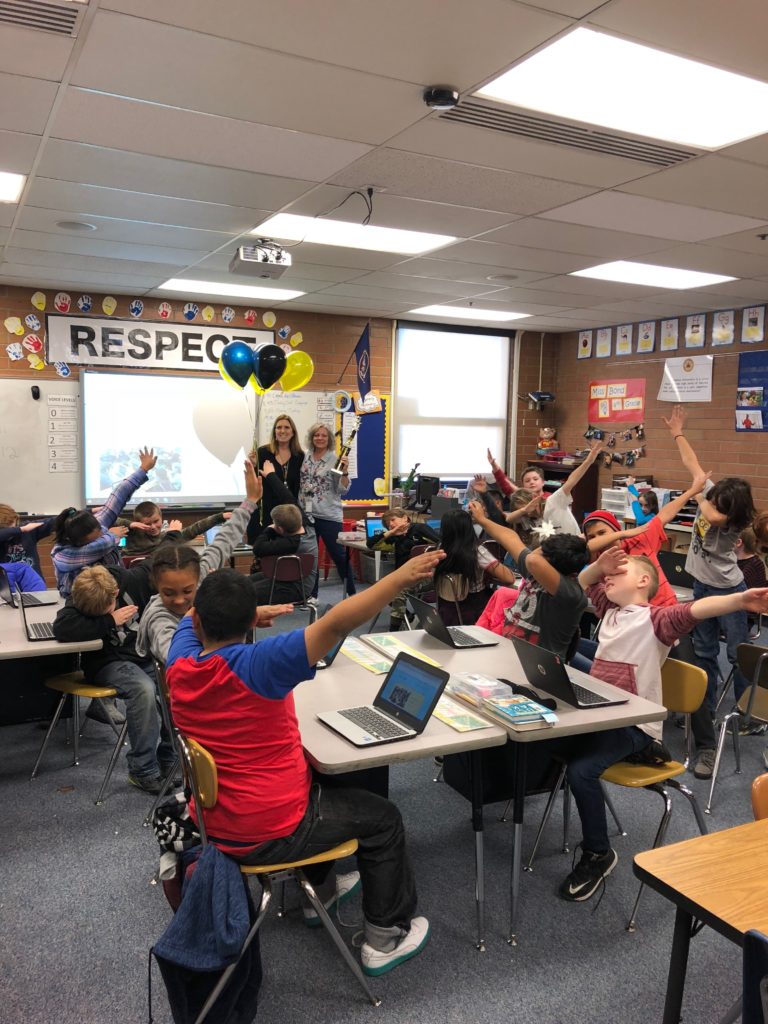
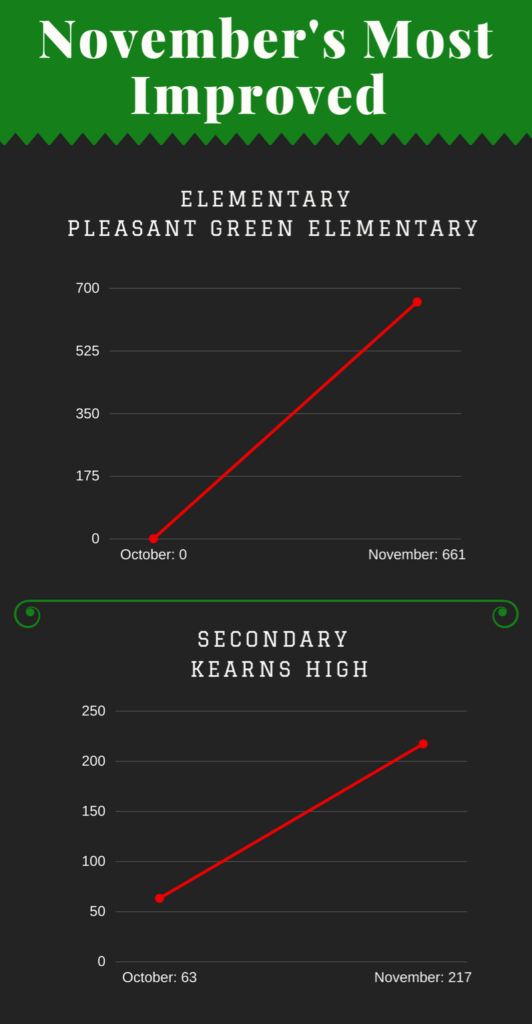



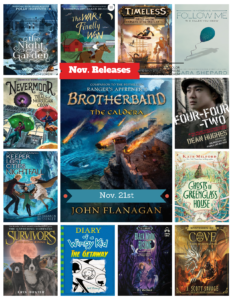
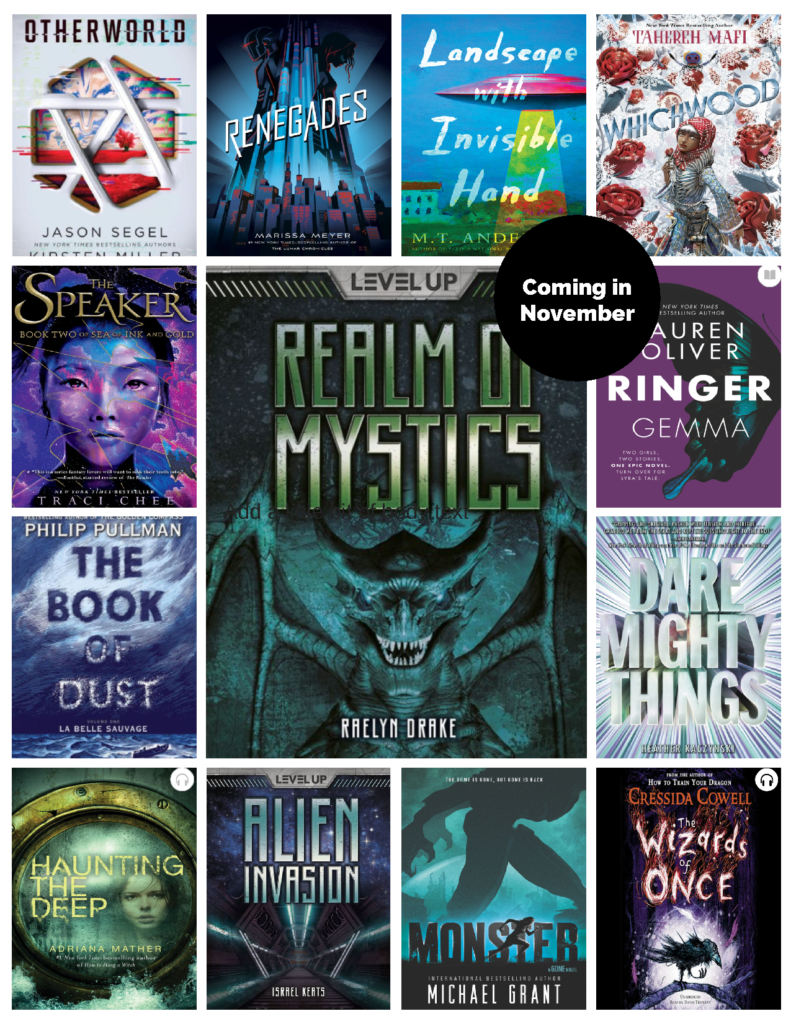
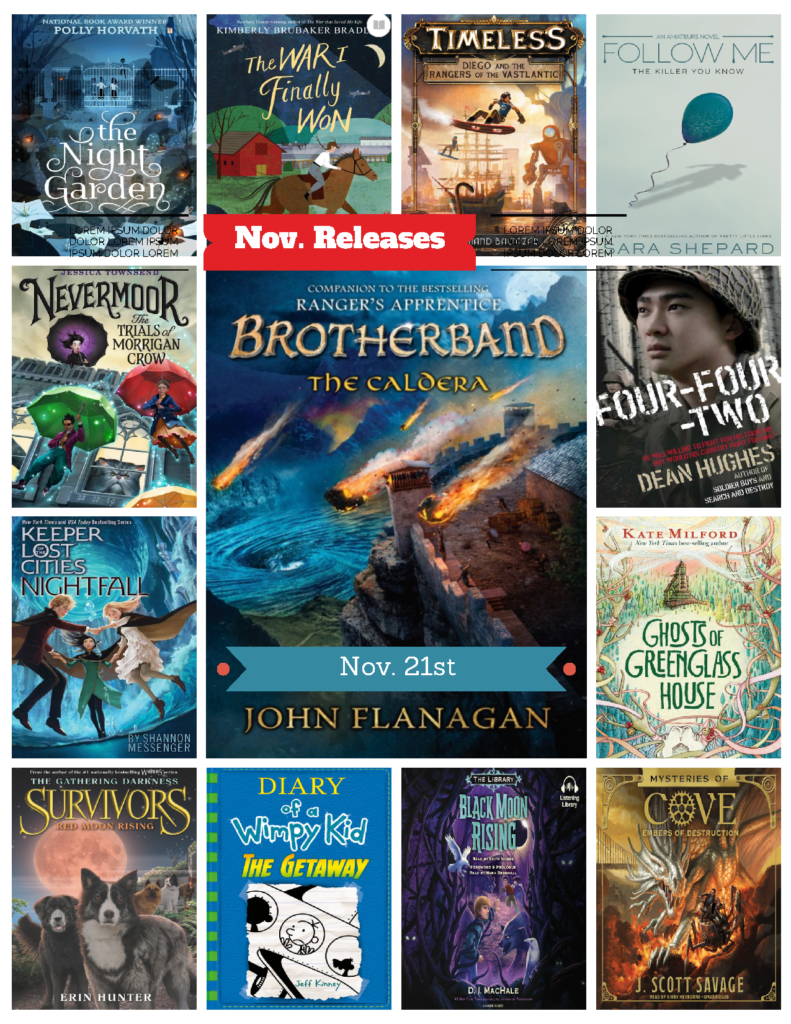
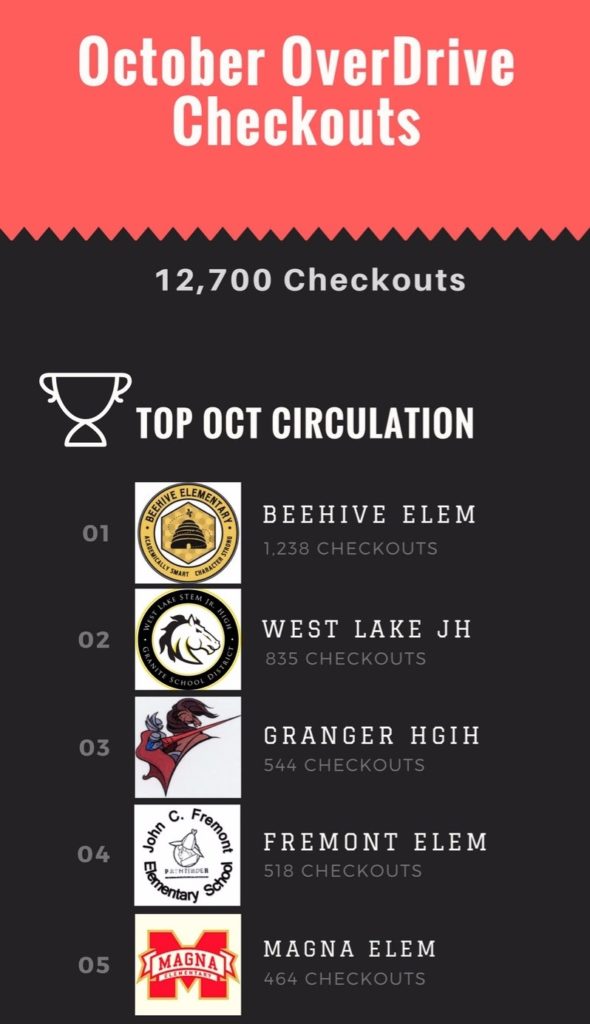

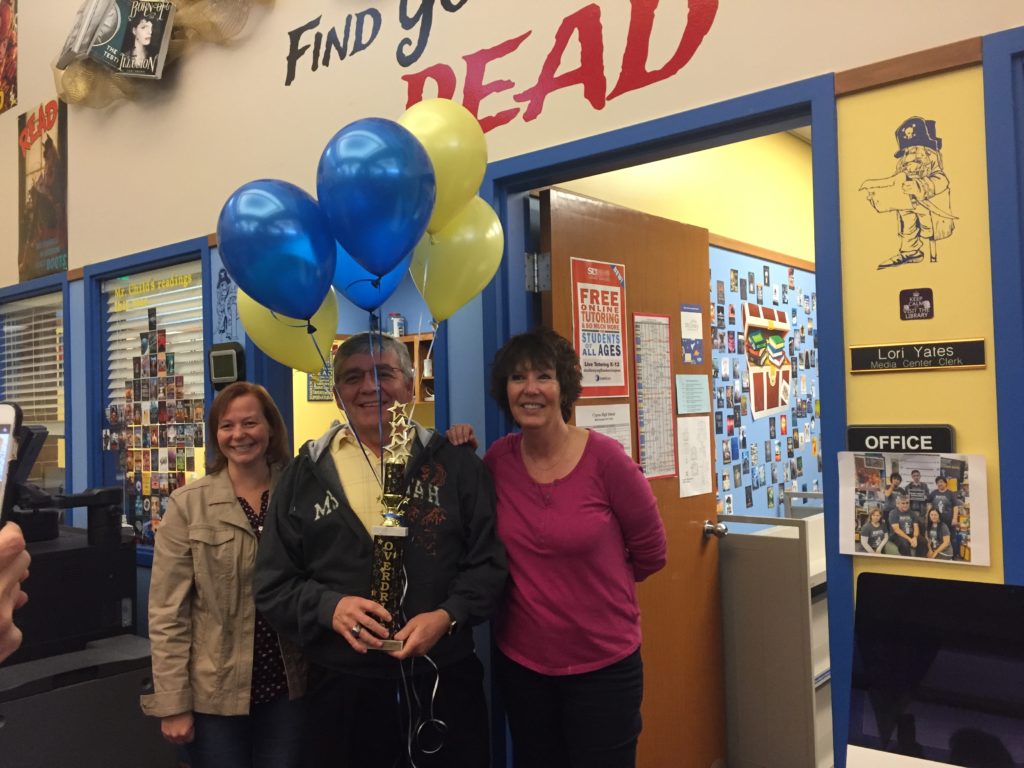
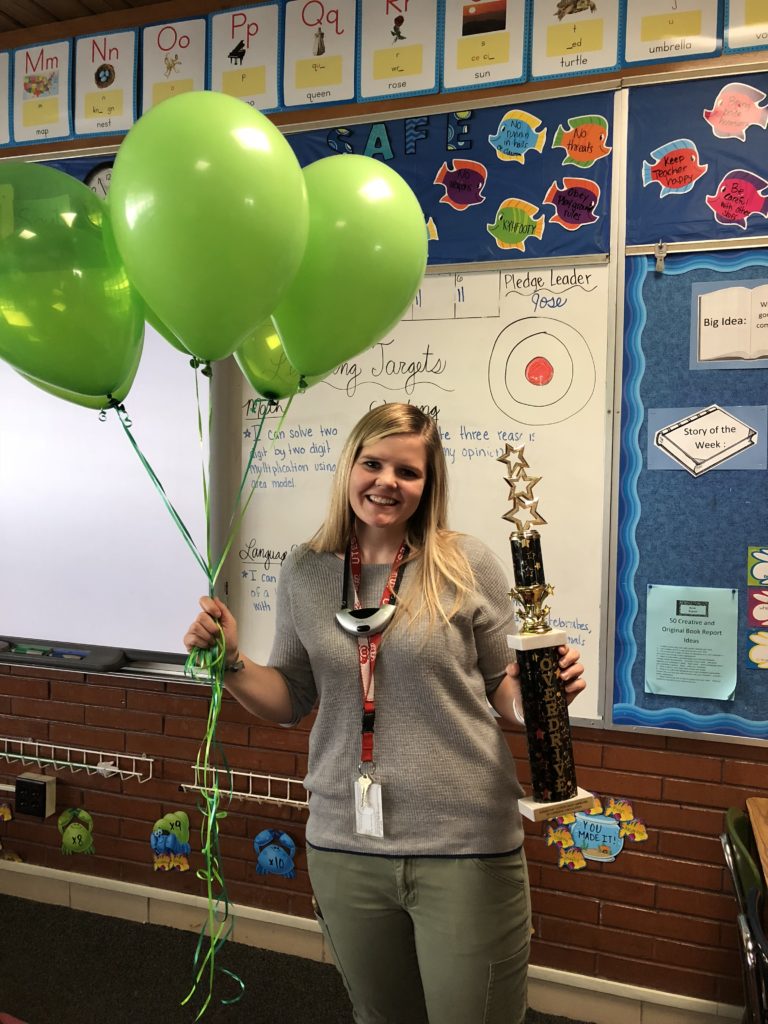
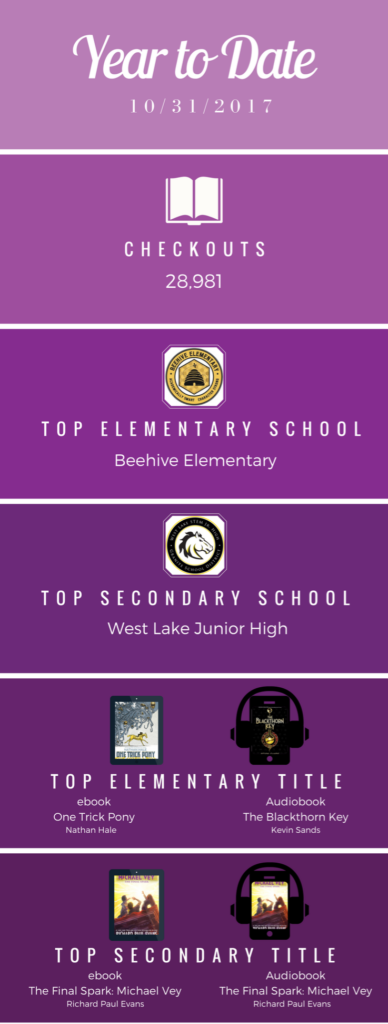



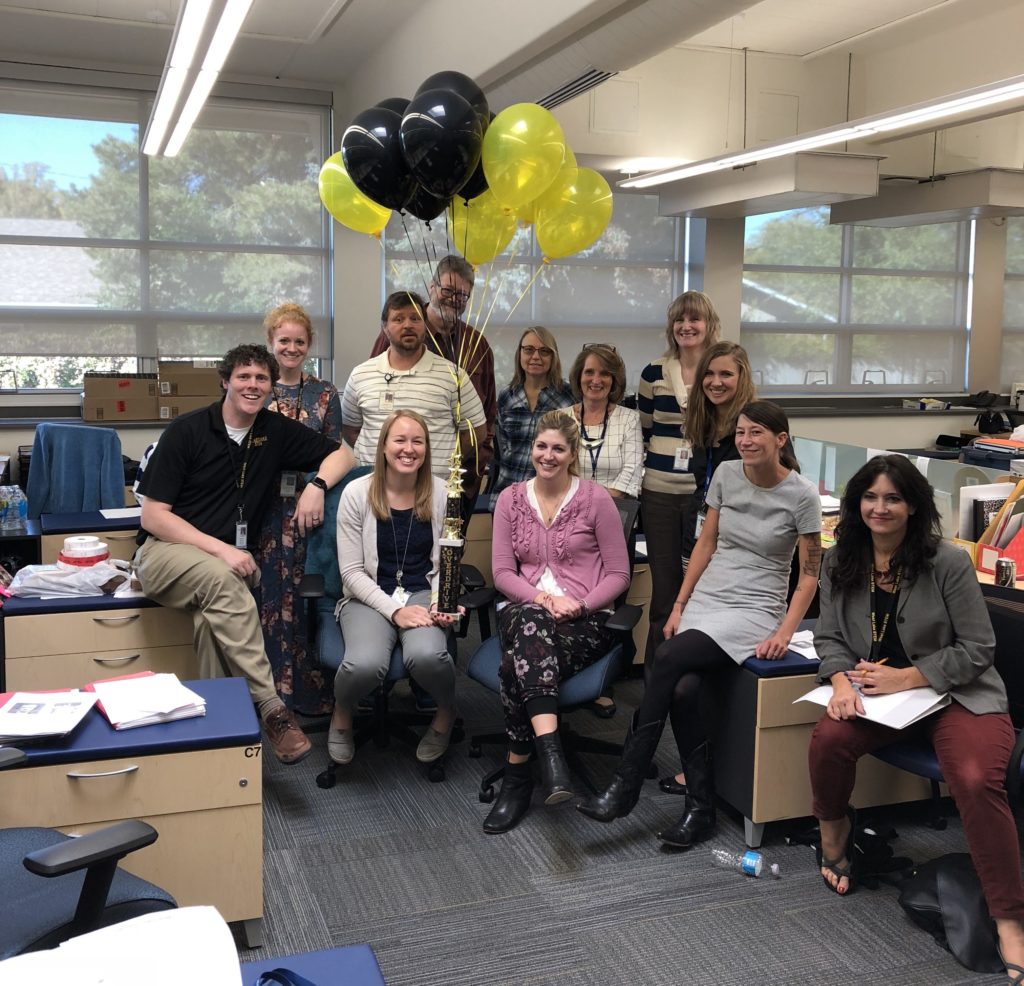
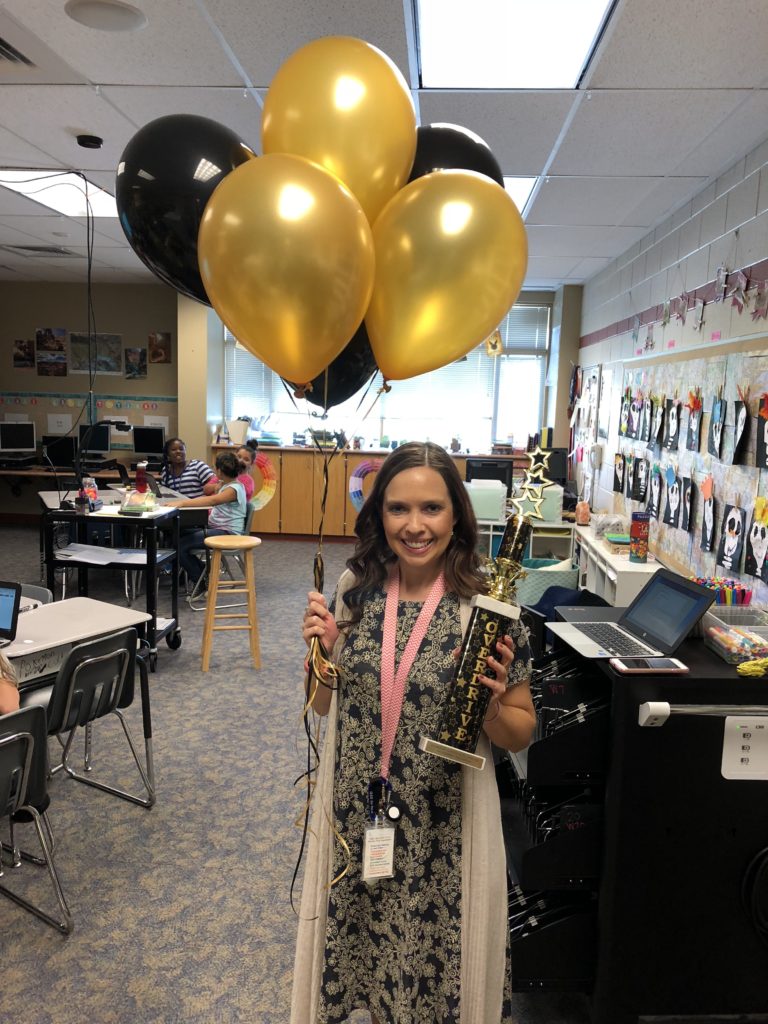
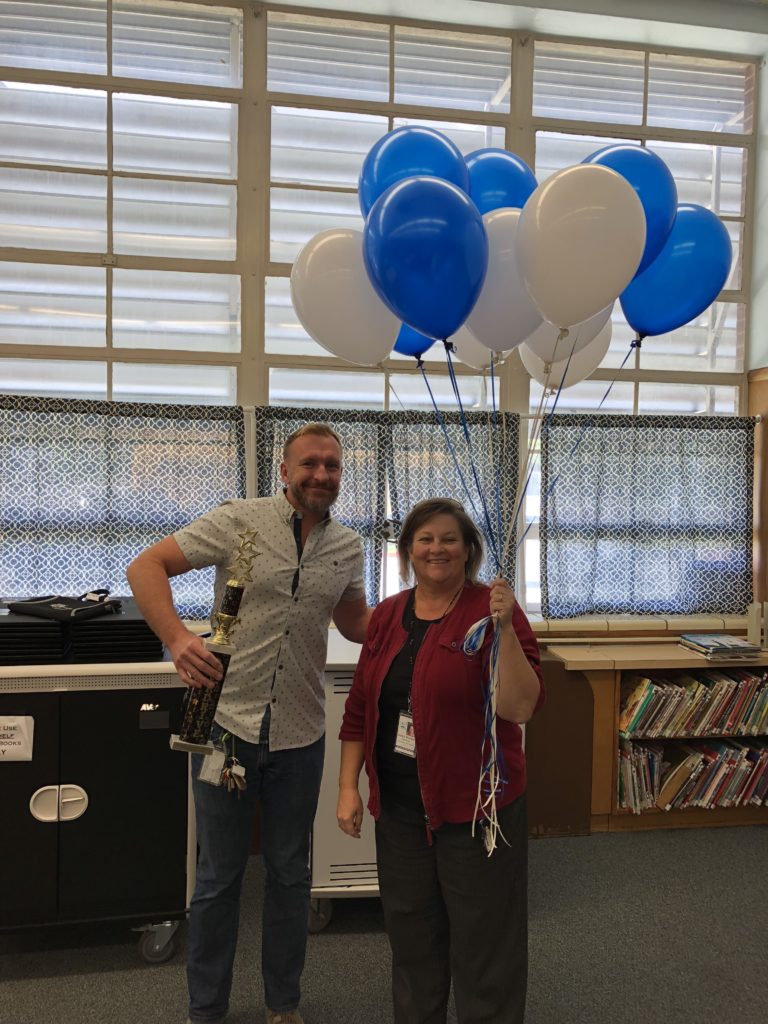


You must be logged in to post a comment.