Once again, the Audio Book Sync program will be giving away FREE young adult and classic literature digital audio books all summer long. [Read more…] about Featured Resource: Sync
Library Resources
Featured Resources: National Poetry Month + Poetry Foundation
As April is National Poetry Month, we are featuring two great digital resources for bringing poetry into the classroom. [Read more…] about Featured Resources: National Poetry Month + Poetry Foundation
Featured Resource: Goodreads
Goodreads is a social network focused purely on books and reading. It is ideal for anyone who wants to keep a digital record of their reading life, including teachers and students.
OverDrive: Granite School District’s Digital Library
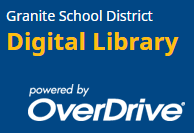 Granite’s OverDrive Digital Library provides students and teachers with access to a large collection of popular ebooks and audiobooks for independent, recreational, or teacher-assigned reading. These books can be read on a computer web browser or checked out and downloaded to a wide array of mobile devices via the OverDrive App. [Read more…] about OverDrive: Granite School District’s Digital Library
Granite’s OverDrive Digital Library provides students and teachers with access to a large collection of popular ebooks and audiobooks for independent, recreational, or teacher-assigned reading. These books can be read on a computer web browser or checked out and downloaded to a wide array of mobile devices via the OverDrive App. [Read more…] about OverDrive: Granite School District’s Digital Library
Featured Resource: NoveList
Reading Recommendations for All Ages
NoveList is a reading recommendation database for teachers, parents, and students. The Utah State Library provides all Utah students, teachers, and parents with access to NovelList K-8 Plus (for younger readers) and NoveList Plus (for teens and adults.) [Read more…] about Featured Resource: NoveList
Library Spotlight: Michelle Asay, Granger High School
 Michelle Asay is the Library Media Educational Technology Specialist for Granger High School. Mrs. Asay has one of the highest digital and print circulations in the district. She is very creative and offers a different library promotion each month to promote school wide literacy. She is an avid reader herself and keeps up on all the current YA literature trends.
Michelle Asay is the Library Media Educational Technology Specialist for Granger High School. Mrs. Asay has one of the highest digital and print circulations in the district. She is very creative and offers a different library promotion each month to promote school wide literacy. She is an avid reader herself and keeps up on all the current YA literature trends.
Take a Reading Roadtrip Across the USA!
The Granger High Media Center theme for the 2014-2015 school year is Take a Reading Roadtrip Across the USA!
Mrs. Asay is featuring books that take place in various geographic regions of the United States via book talks and book displays throughout the year. Students have punch cards where they can keep track of which regions and states they have covered, and they must read at least one book from each region to beat the yearlong challenge. Students also have access to lists of YA Books by state and region online via G-House Center, the Granger High Media Center web site, on which are curated several state book lists from Destiny, Goodreads, the collaborative Google Doc YA Novels by State, and The United States of YA.
Library Orientation with QR Code Scavenger Hunt
This year students used QR Codes and iPads to participate in Mrs. Asay’s library orientations. Students explored the library searching for QR codes that introduced them to the “Take a Reading Roadtrip Across the USA” school literacy promotion, Destiny Library Catalog, OverDrive Digital Library, how to locate different genres and sections in the library, how to place a hold on a book, and more.
Granger High Media Center QR Code Library Orientation Activity
This is just a sample of the displays and activities in the Granger High Media Center. You can see more examples of Michelle’s displays and promotions, as well as displays from our other schools, on our Granite Media Library Displays Pinterest Board.
Spotlight Author: Cindy Moyle, Granite District Secondary Library Media Specialist
Library Spotlight: Pam Jensen, Elk Run Elementary
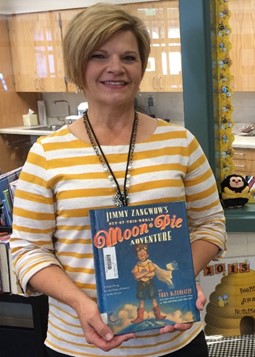
Experience
Pam Jensen has worked as a Library Media Assistant in Granite School District for eight years. She has worked at Oquirrh Hills Elementary, Plymouth Elementary, and has been Library Media Assistant at Elk Run Elementary since it opened in 2011.
Favorite Book
Jimmy Zangwow’s Out-of-this-World Moon-Pie Adventure by Tony DiTerlizzi
Favorite Quote
You have brains in your head. You have feet in your shoes. You can steer yourself any direction you choose. You’re on your own. And you know what you know. And YOU are the one who’ll decide where to go…
-Dr. Seuss
Featured Project: Creating a yearly theme for the library
Elk Run Elementary has artwork from different cultures, all over the world, displayed in the hallways. Pam started to think about incorporating that idea into the library and designing a theme for this school year that would challenge students to think about the world outside of their community and to inspire them to investigate those cultures. She picked the theme, “Book a Trip around the World,” as her starting point.
Pam then integrated that theme into her displays, her handouts, and storytimes. When you enter the library, you get a sense of cohesiveness and it is exciting to see all of the creative ways that it has implemented. Here are some examples:
Each teacher received a miniature globe with a tag that read, “You’ve got the whole world in your hands,” a bookmark made from an old map, and a little treat to sneak on a hard day. This connected the teachers to the theme of the library and acted as a great way for Pam to reach out to the teachers.
Pam set up little displays throughout the library, using old globes to create different variations on the theme.
Behind the check-out desk, Pam made a banner out of old maps, and it hangs above a display made from old suitcases.

She also created a large display by the storytime rug that shows a map of the world, flags from different countries, and little illustrations of children from all over the world.

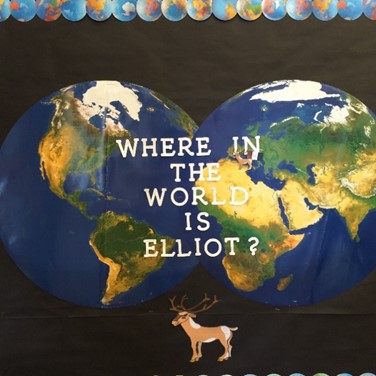 Every month, Pam will pick a new place for Elliot the Elk, the school mascot, to visit. For the month of October, Elliot visited France. Pam set up a display to show where Elliot is visiting, and incorporates the country he is visiting into her story times. While visiting France, the students will learn French words and will listen to a story that takes place in France.
Every month, Pam will pick a new place for Elliot the Elk, the school mascot, to visit. For the month of October, Elliot visited France. Pam set up a display to show where Elliot is visiting, and incorporates the country he is visiting into her story times. While visiting France, the students will learn French words and will listen to a story that takes place in France.
Seeking Inspiration
Pam used Pinterest as her main source of inspiration for her displays, a great place for finding ideas of how to recycle items for displays. Instead of getting rid of globes that were no longer accurate, she was able to use them in an inventive way.
Interactive Tour of Elk Run Library
Spotlight Author: Nikki Gregerson, Granite District Elementary Media Supervisor
Pioneer – Utah’s Online Library
(http://pioneer.uen.org/k12/)
Pioneer provides Utah students with a library of digital reference materials, tools, and resources for research, including EBSCO, Digital Science Online, NoodleTools, SIRS, Culturegrams, World Book Encyclopedia, Utah Digital Newspapers, and much more.
To obtain the student home access login information for Pioneer please contact a school or district library or technology staff member. You can also contact the Utah Education Network for help or additional information at resources@uen.org or 1-800-866-5852. (Pioneer is only accessible to students within the state of Utah so the login information cannot be shared on this public website.)
SAFARI Montage
(http://safari.graniteschools.org)
SAFARI Montage is an educational video library and digital content management system for students and teachers in Granite School District. It provides thousands of licensed educational videos that can be played in the classroom or accessed from home. It also provides the ability for teachers to upload their own video and other digital content to share with students or archive.
To watch SAFARI Montage videos on a home computer, a plugin program called the SAFARI Montage Media Player needs to be installed on the computer:
- Click Here to Download the SAFARI Montage Media Player
- SAFARI Montage Media Player Installation Instructions
SAFARI Montage videos can be accessed on iOS and Android mobile devices with no plugin installation necessary.
You can find more resources and help for SAFARI Montage at http://granitemedia.org/safari.
OverDrive Digital Library
(http://granite.lib.overdrive.com)
Granite’s OverDrive Digital Library provides students and teachers with access to a large library of popular ebooks and audiobooks for independent, recreational, or teacher-assigned reading. These books can be read on a computer or checked out and downloaded to a wide array of mobile devices via the OverDrive Media Console apps. OverDrive is currently available to all students and teachers grades 7-12, and is also being piloted at several elementary schools for the 2014-15 school year. Students log in to OverDrive by choosing their school name and using their student number. Teachers and staff members log in by choosing “Teachers” as their school name and entering their district computer username and password.



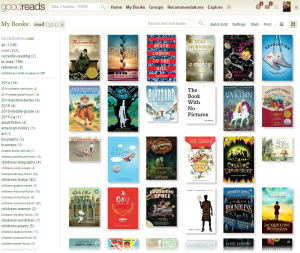
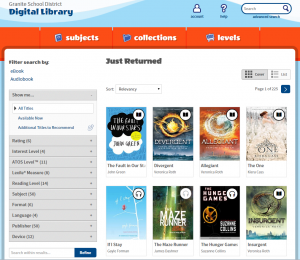


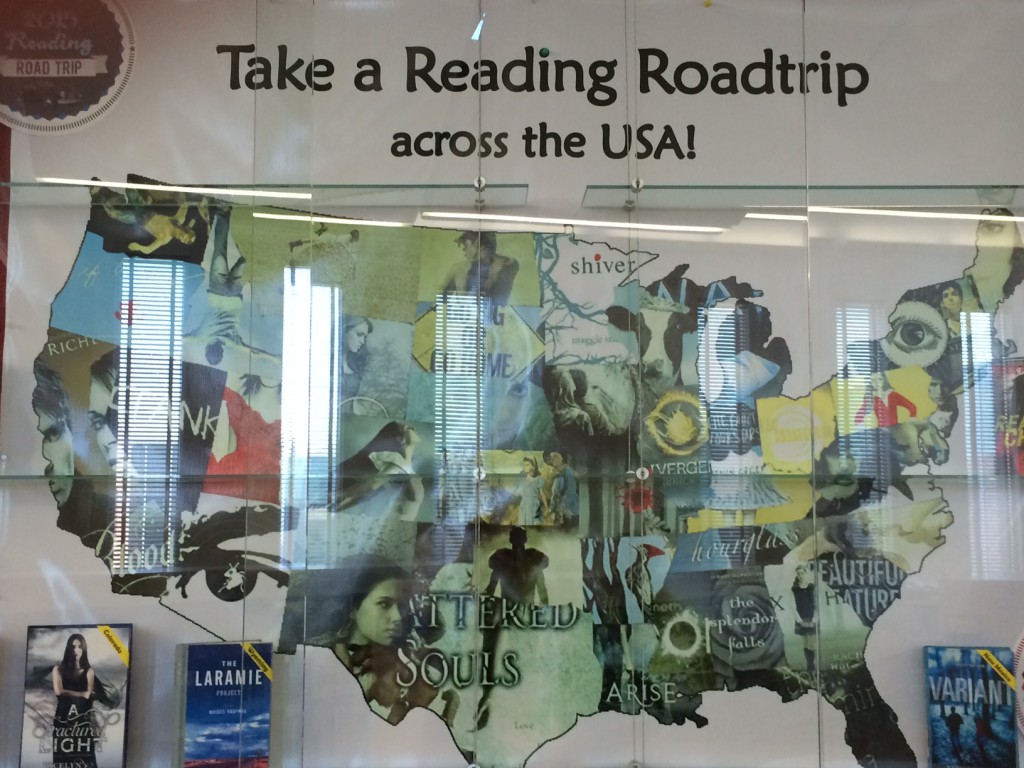
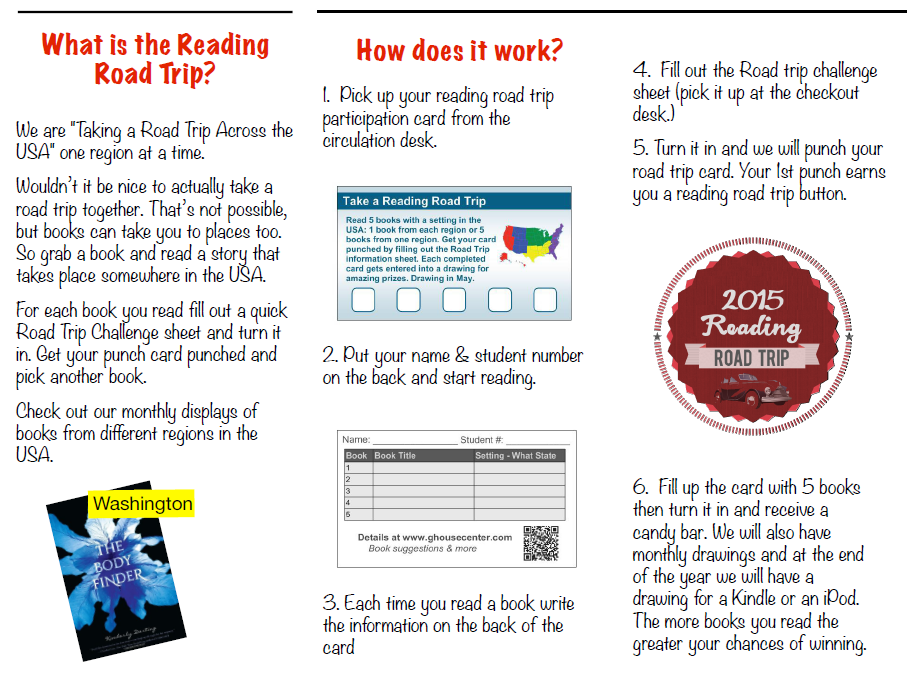
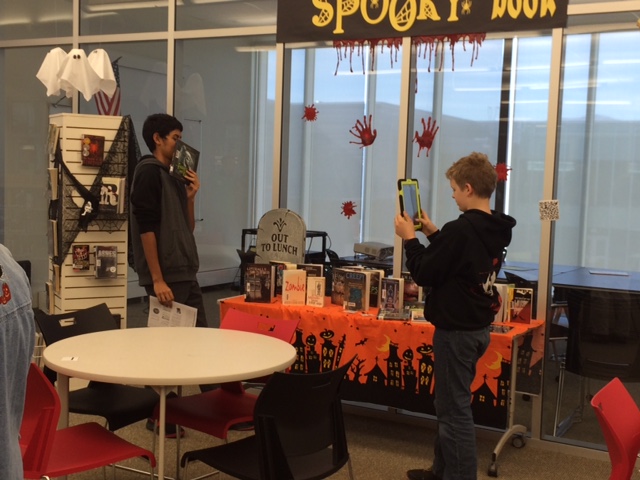
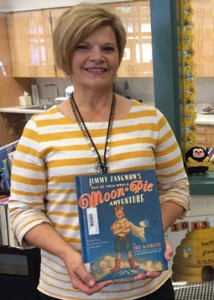
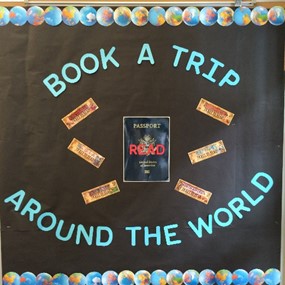

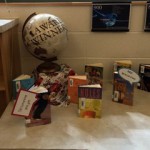





You must be logged in to post a comment.