Our first chat of 2016 centered around digital tools and resources that aid students in reading and research. Granite teachers also shared books that inspire them professionally and inspire their students as readers and learners. Thank you to everyone who participated! We will be compiling all of the resources and books you shared in the chat and sharing them on this blog next week. Read on for a complete archive of the chat. [Read more…] about #GSDEdTech Chat Archive – Reading and Research Tools (1/28/2016)
Reading
Featured Resource: TumbleBooks
TumbleBooks is an easy-to-use online database with hundreds of media-rich electronic books for children. Their selections include story books, nonfiction, graphic novels, chapter books, and foreign language books. TumbleBooks is provided to Salt Lake County residents for home use (including all students and parents in Granite School District) thanks to the Salt Lake County Public Library System. [Read more…] about Featured Resource: TumbleBooks
Featured Resource: Newsela
Want to get up-to-date news articles on high-interest and diverse topics for students, customized to their reading levels? Newsela will do this for you!
OverDrive: Granite School District’s Digital Library
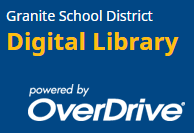 Granite’s OverDrive Digital Library provides students and teachers with access to a large collection of popular ebooks and audiobooks for independent, recreational, or teacher-assigned reading. These books can be read on a computer web browser or checked out and downloaded to a wide array of mobile devices via the OverDrive App. [Read more…] about OverDrive: Granite School District’s Digital Library
Granite’s OverDrive Digital Library provides students and teachers with access to a large collection of popular ebooks and audiobooks for independent, recreational, or teacher-assigned reading. These books can be read on a computer web browser or checked out and downloaded to a wide array of mobile devices via the OverDrive App. [Read more…] about OverDrive: Granite School District’s Digital Library
Featured Resource: NoveList
Reading Recommendations for All Ages
NoveList is a reading recommendation database for teachers, parents, and students. The Utah State Library provides all Utah students, teachers, and parents with access to NovelList K-8 Plus (for younger readers) and NoveList Plus (for teens and adults.) [Read more…] about Featured Resource: NoveList
Teacher Spotlight: Karen Fox, Sandburg Elementary
iPod Touches are out and about in Karen Fox’s first grade class. On the iPods, students practice math, reading and writing in fun and meaningful ways that Karen has designed for her students. With a dice app, students shake their iPods to roll their dice. They add them together to get a sum, and then either hop, tiptoe or skip to find others with the same sum. Students use the mic app to record themselves reading their story. Afterwards, they listen to their recordings to hear themselves reading. Then they’re moving on to writing their Word Wall words using the notes app. Karen carefully demonstrates the instructions for each activity by placing an iPod under the doc cam to show her students what is expected. Students get busy typing their word wall words and then get a chance to individually read them to their teacher. Karen makes “Every Day Count and Every Minute Matter” for her students. Thanks Karen Fox!
Spotlight Author: Teresa Bruin, Granite District Educational Technology Specialist
Teacher Spotlight: Suzette Prevo, Fremont Elementary
Mrs. Suzette Prevo is a fifth grade teacher at Fremont Elementary. I had the opportunity to visit her class and watch the innovative things she is doing in her classroom. The students had written an essay A Person I Admire and they were working on editing their writing. Mrs. Prevo had the students using Voki to help them with the editing process. The students would copy text from the essay into Voki and then listen to the avatar read the text back. The students were listening for correct pauses and word choice. After listening to their writing they would then go back to the essay and make the necessary changes. The students were highly engaged in the editing process.
Practicing math facts has taken on a new twist in Mrs. Prevo’s class. The students used Socrative to work as teams to propel their rocket ship across the screen. You could feel the excitement in the air as they worked together to accomplish their goal.
These students use technology everywhere they go. The final activity I experienced during my visit was the fifth graders working with their first grade buddies. They went to the first grade class and helped them practice reading. Each student had a leveled reading book and the fifth grade student would record their buddy reading. Once the student finished the book they would then watch the video clip of themselves and talk with their partner about how they read. What a truly collaborative experience!
Mrs. Prevo has created a classroom environment where technology is the norm, just like using paper and pencil. Her students are engaged in the learning process, they collaborate, and the classroom environment is so inviting.
Spotlight Author: Heidi Meenen, Granite District Educational Technology Specialist
Teacher Spotlight: Erin Evans, Monroe Elementary
Erin Evans makes learning meaningful and fun using various forms of technology in her Kindergarten class. The students use iPads with carefully selected apps during student rotations. This video highlights that, as well as Erin and the STS, Stephanie Evans, working with students who are using a new iPad suite of apps called Osmo. Osmo includes Words, Tangrams, and Newton, a critical thinking app. Students problem solve as they interact with the apps using letter tiles, tangrams and drawing in front of the mirror attachment for the iPad. The attached mirror recognizes what they have placed or drawn in front of the iPad and helps them with phonemic awareness, problem solving skills in math and critical thinking skills in the physics app as they draw lines to make a falling ball reach its target. Students also have access to a cart full of iPods (not shown in this video). Most of all, the students are fully attentive and enjoying learning in their classroom!
Spotlight Author: Teresa Bruin, Granite District Educational Technology Specialist
Apps and Resources Shown in Video:
Osmo: https://www.playosmo.com/
Homer: https://learnwithhomer.com/
Frog Hop HD: https://itunes.apple.com/us/app/frog-hop-hd-math-problems/id585700693?mt=8
Library Spotlight: Beehive Book Awards
Beehive Book Awards
The Beehive Book Award is an annual award sponsored by the Children’s Literature Association of Utah (CLAU), given to one book in each of these five categories: Children’s Fiction, Informational, Picture Book, Poetry, and Young Adult. Committees of teacher, librarian, and parent volunteer readers create annual short lists of 10-12 books in each category. These short lists are announced in March and then school and public libraries work to get students to vote on their favorites for the following school year. The winner in each category is announced the following year in April.
Granite School District Elementary School Libraries work hard to promote the Beehive Book Award program and encourage students to vote for their favorite books. They do this through displays, community engagement, and library promotions.
Displays
At Hillsdale Elementary School, Angela Pratt has a display for the 2015 Beehive Book Awards and highlights each category on a different shelf. She uses this display when doing story time and encourage her students to check-out the books nominated. Truman, Woodstock, and Rolling Meadows have also set up displays to draw attention to the books.

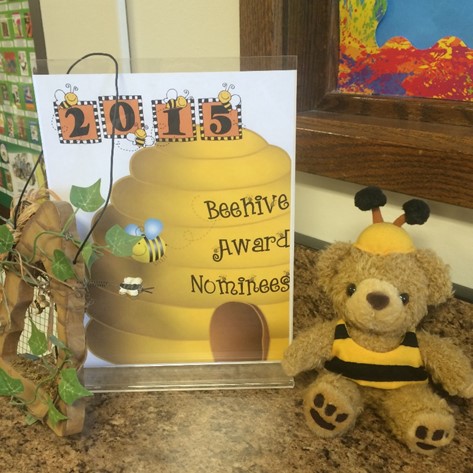

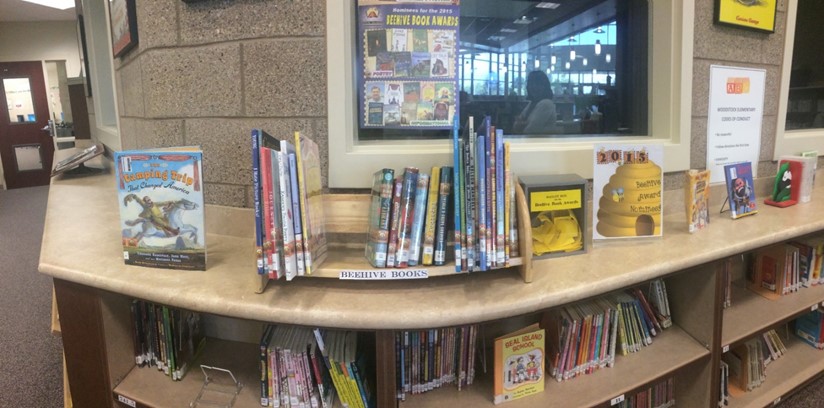
Community Engagement
At Rosecrest Elementary, Vala’dee Tanner, the media assistant, collaborated with the librarian at the Holladay library to come do a book talk for all students 4th-6th grade. Each grade came to the library and the public librarian spoke to them about the Beehive award nominees and encouraged them to participate in the voting process. Many schools rely on their PTA to help them buy copies of the Beehive nominees and to help track voting. At Driggs Elementary School, the PTA buys copies of each Beehive Book Award nominee and create a plan to read them in the classroom.
Promotion
Many media assistants have set up ballot boxes to help keep track of votes. Dian Morrison and Kim Liston, the media assistants at Woodstock Elementary, have a glass ballot box set up by their Beehive Book Award display. Students enjoy voting because they like to submit them in the special box, and like to see the votes build up over the school year.

Spotlight Author: Nikki Gregerson, Granite District Elementary Media Supervisor

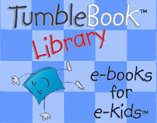
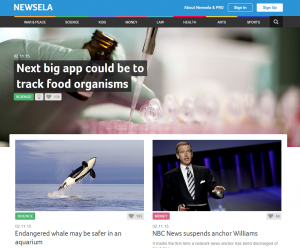
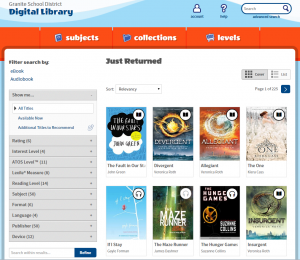



You must be logged in to post a comment.