Teachers, join us for our first live GSD Tech Meet on Tuesday, April 21st at 11:00 AM. Join the meeting by using the nickname “GSDTechMeet” in Google Meet. For our first meeting we’ll be sharing out ideas for connecting with students and best practice for distance learning. If you can’t join us live, the meetings will be recorded. Reach out to Chris Larsen in Educational Technology with questions.
[Read more…] about Join Us for GSD Tech Meet, Live at 11 AM on Tuesday, April 21, 2020Teacher Resources
Distance Learning Resources in Granite School District
During school dismissal and this period of distance learning, Granite School District and the Educational Technology Department have created two centralized resources to provide students, families, and teachers with access to essential digital tools, best practices, and resources for distance teaching and learning.
distancelearning.graniteschools.org
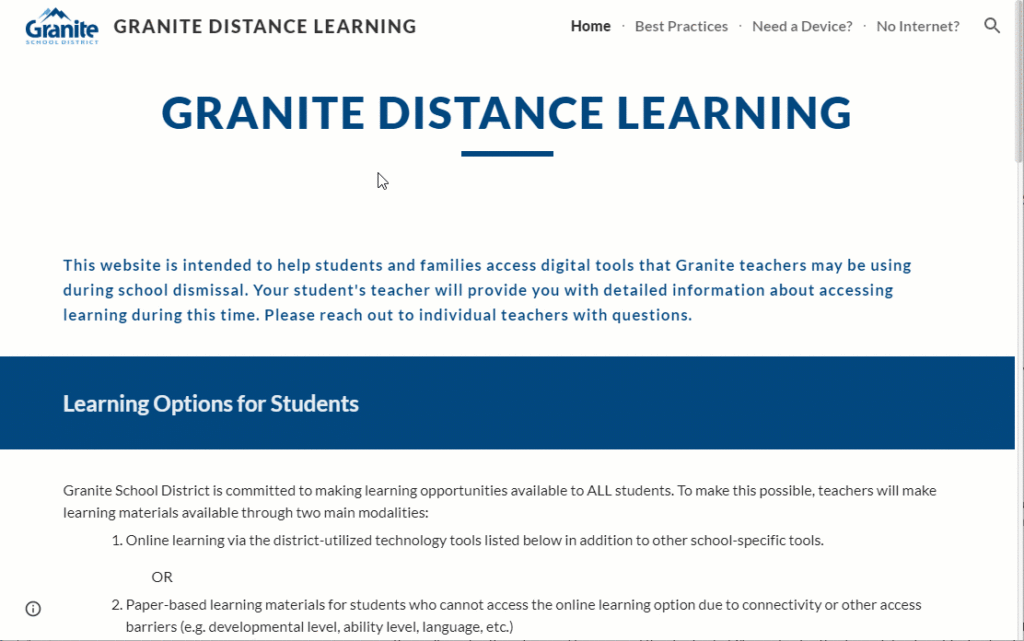
distanceteaching.graniteschools.org
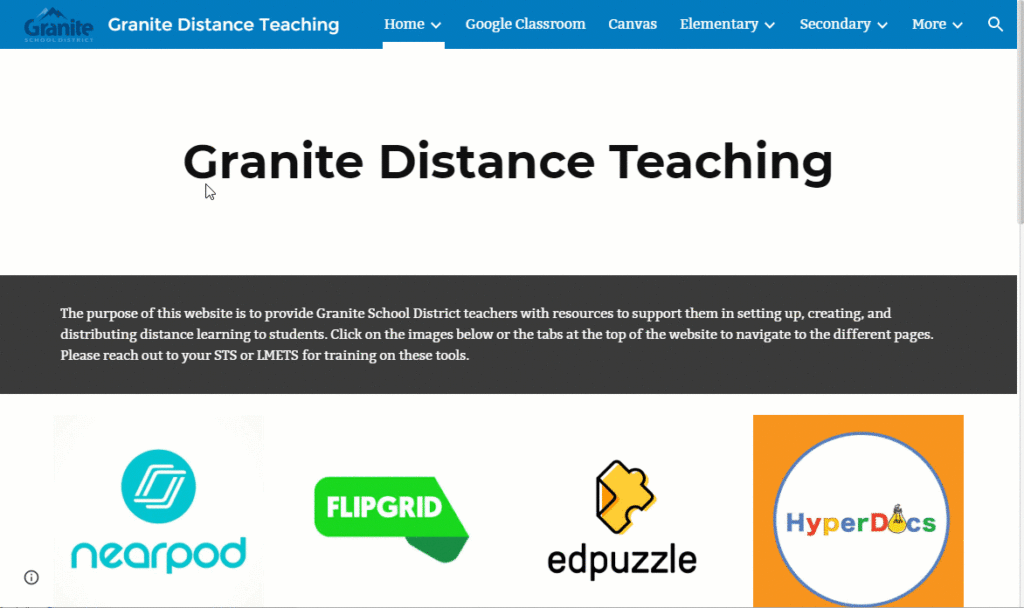
You can find all updates from Granite School District on school dismissal and COVID-19 at this link: https://www.graniteschools.org/blog/category/covid-19/
Granite Media x Granite EdTech Social Media Updates
After many years of having separate social media accounts for the Educational Technology Department and Granite Media, today we’re updating and integrating our accounts! New content and library highlights from Granite Media will now be shared via the main Educational Technology social media accounts, and Granite Media social accounts on Facebook and Twitter will be retired.
[Read more…] about Granite Media x Granite EdTech Social Media Updates
Hour of Code and Computer Science Education Week, 2019
Computer Science Education Week is December 9-15, 2019. During the week many educators use Hour of Code activities to introduce students to computer science. These activities are fun and easy to run, and can be done not only in a classroom but as an after school or library activity, or at home. There are activities for any kind of computer or device, as well as analog “no-device” activities that teach coding and computational concepts
You can learn more about how to run an Hour of Code activity in these simple how-to guides:
How to teach one Hour of Code with your class (for teachers)
How to do an Hour of Code with your child (for parents)
You can also skip right to the collection of suggested activities by clicking on the image below, or visiting https://hourofcode.com/us/learn
[Read more…] about Hour of Code and Computer Science Education Week, 2019
Featured Resource: Windows 10 Video Editor
Did you know that there is a video editor already installed and available on all PCs with the Windows 10 operating system? It is found in the Photos app, and although a slightly hidden feature it is very functional and simple to use. It includes all the video editing basics you would expect, as well as inking and animated special effect options that students and teachers can use to quickly polish or spice up a video. [Read more…] about Featured Resource: Windows 10 Video Editor
Featured Resource: Creating Student Portfolios Using Google Sites
Post by Teresa Bruin, originally published in our monthly Ed Tech Newsletter for teachers.
We often get asked to recommend a way for students to create digital portfolios. There are several online tools for creating portfolios, but Google Sites is free and easily started straight from their granitesd.org Google Drive.
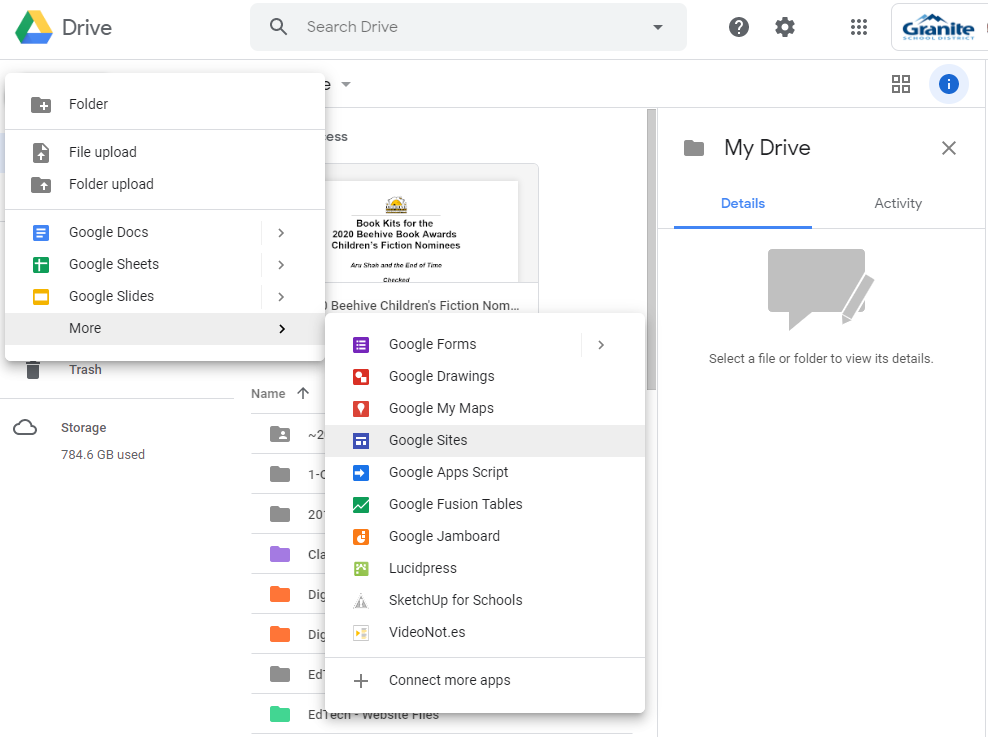
The new Google Sites has been completely made over. You can create a new Google Site in a short time with its intuitive design.
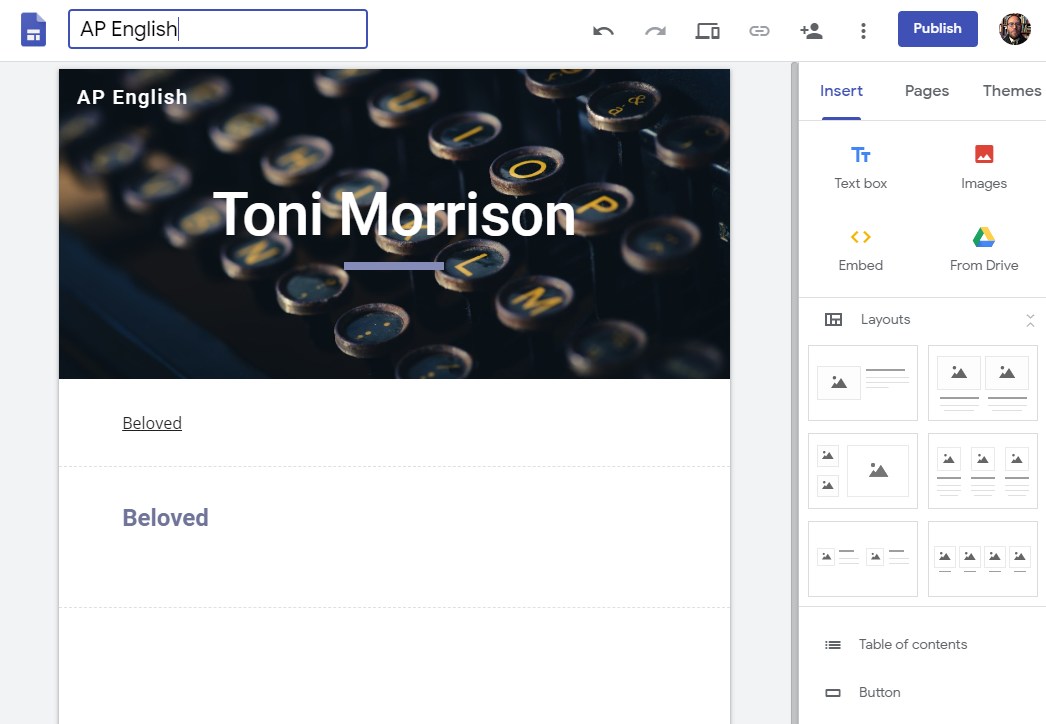
Students will enjoy creating a place to showcase their best work and have an easy way to share it with family and their teacher(s).
Additional Resources
Student Portfolios (Granite Ed Tech TIP Resource Page)
Getting Started with Sites (G Suite Learning Center)
Student E-Portfolios in Google Sites – A Tutorial (Boulder Valley School District)
How to Create Powerful Student ePortfolios with Google Sites (Shake Up Learning)
Featured Resource: Google Jamboard
Post created by Teresa Bruin, District Educational Technology Specialist and Team Leader. This first appeared in our GSD Ed Tech Monthly Newsletter for Teachers.
Jam Out Illustrating and Writing With Google’s Jamboard Web Tools
Google’s Jamboard web tool is like an endless notebook of paper with simplified drawing and text features. Each Jamboard can be shared with others to collaborate on. Jamboards can also be printed out as PDFs. [Read more…] about Featured Resource: Google Jamboard
Technology Tip: Backing Up Your @granitesd.org Data with Google Takeout
About @granitesd.org Google Accounts
All students and staff in Granite School District are provided with @granitesd.org Google accounts that include unlimited storage space in Google Drive as well as access to numerous other Google tools and services. However, these accounts are only active and accessible while you are a student or employee in Granite School District. When a student graduates from high school, an employee retires, or a student or staff member otherwise leaves the district, they will no longer have access to their @granitesd.org account, and any content that was in that account cannot be recovered.
Backing Up Your @granitesd.org Data
[Read more…] about Technology Tip: Backing Up Your @granitesd.org Data with Google Takeout
Featured Resource: UEN eMedia
![]() eMedia, a digital content service provided by the Utah Education Network, is filled with video and other educational media free for Utah’s educators, students, and citizen learners. eMedia allows users to search for content, preview it, and then download the media for on demand use in the classroom. This digital repository includes videos licensed by the Utah Instructional Media Consortium, local programs from KUED-7, National PBS programs, as well as media from other trusted education partners.
eMedia, a digital content service provided by the Utah Education Network, is filled with video and other educational media free for Utah’s educators, students, and citizen learners. eMedia allows users to search for content, preview it, and then download the media for on demand use in the classroom. This digital repository includes videos licensed by the Utah Instructional Media Consortium, local programs from KUED-7, National PBS programs, as well as media from other trusted education partners.
UEN eMedia was recently refreshed with new features that allow educators to collaborate, curate, rate, and review content, as well as upload and share their own educational content through the platform.
(Click here for a printable version of these instructions.)
[Read more…] about Featured Resource: UEN eMedia
Lesson Design Idea: Tic-Tac-Toe Hyperdoc Template
Post and template created by Sarah Wright, School Technology Specialist, Calvin Smith Elementary and Westbrook Elementary
Sometimes combining best teaching practices and technology is daunting; it can be hard to know where to start. When one of my teachers asked for a simple template to follow, I created this flexible hyperdoc in Google Drawings that can be adapted for any content. The template follows the structure of building for depth: it gives teachers ideas of tools and activities that will help to introduce and reinforce content, as well as tasks for students to apply new knowledge. With a focus on blended learning principles the template includes “tech-free” options as well as digital tools. [Read more…] about Lesson Design Idea: Tic-Tac-Toe Hyperdoc Template


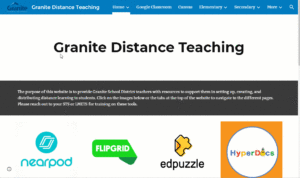

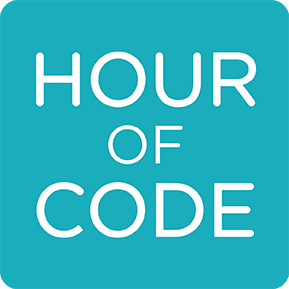

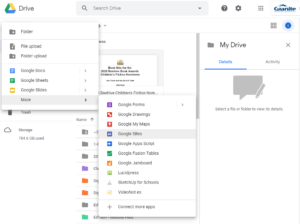


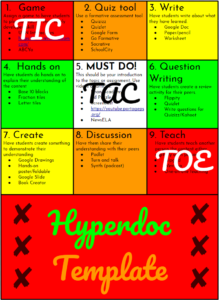
You must be logged in to post a comment.