Each school in Granite School District has either an assigned Technology Coach or Library Technology Coach. (The STS and LMETS titles were recently changed to reflect their role in supporting teachers and students with the use of technology to enhance learning.)
Teresa Bruin
Featured Resource: Kami
A version of this post was first shared in our GSD Ed. Tech. Monthly Newsletter for Teachers, authored and curated by Teresa Bruin, Educational Technology Team Leader. We’ve also included help resources created by Davina Sauthoff, Educational Technology Team Leader.
Kami (https://www.kamiapp.com/) is a tool that allows students to digitally annotate text and edit documents. Using the kid-friendly Chrome extension, students can make notes on ebooks, publisher-supplied PDFs, worksheets, and more. Granite recently purchased a district-wide license to Kami for all teachers and students!
[Read more…] about Featured Resource: KamiFeatured Resource: Scrible
A version of this post was first shared in our GSD Ed. Tech. Monthly Newsletter for Teachers, authored and curated by Teresa Bruin, Educational Technology Team Leader. We’ve also included help resources created by Davina Sauthoff, Educational Technology Team Leader.
Scrible (https://www.scrible.com/) is a research and writing platform that can be used to bookmark, annotate, organize, and share articles and webpages.
The Utah State Board of Education (USBE) has secured a statewide contract to provide Scrible Edu Pro to all Utah K-12 educators and students! Find out more about this contract here and read on to find out how Granite students and teachers can access this resource.
Jamboard and Google Classroom
This post was first shared in our GSD Ed. Tech. Monthly Newsletter for Teachers, authored and curated by Teresa Bruin, Educational Technology Team Leader. (Link: https://sites.google.com/granitesd.org/gsd-ed-tech-newsletter/2020-archives/november-2020/jamboard-and-google-classroom-integration)
Jamboard (http://jamboard.google.com/) is a collaborative whiteboard space with options to draw, add pictures, shapes, sticky notes, and text boxes. It’s simplistic collaboration, and now you have the option to add Jamboards as assignments in Google Classroom. To get started, go to jamboard.google.com. Students will not need the app to participate on a Jamboard you assign to them.
Students Can Jam From Anywhere
Educators can engage all students in the learning process, whether working together in a traditional classroom, a group seminar setting, or through distance learning. The Jamboard website and app for Android and iOS make it easy for students and educators to join in on the creativity from their phone, tablet, or Chromebook.
[Read more…] about Jamboard and Google ClassroomFeatured Resource: Loom
This post originally appeared in our GSD Ed. Tech. Monthly Newsletter for Teachers created by Teresa Bruin, Educational Technology Team Leader. Note 10/14/2020: Loom pushed out a major software update just hours after this information was drafted and posted, so we will provide an update to these graphics and login information at some future time.
Loom is a simple screen recording and video messaging tool that can be used on Chromebooks, desktop computers, and iOS mobile devices. Granite staff and students now have access to the full professional features of Loom for Education.
[Read more…] about Featured Resource: LoomFeatured Resource: Figure This! Math Challenges For Families
This resource was first featured in our November 2019 Ed Tech Newsletter for Teachers by Teresa Bruin, Educational Technology Team Leader
Engaging Math Challenges for Students
Figure This! demonstrates challenging middle school mathematics and emphasizes the importance of high-quality math education for all students. [Read more…] about Featured Resource: Figure This! Math Challenges For Families
Featured Resource: Creating Student Portfolios Using Google Sites
Post by Teresa Bruin, originally published in our monthly Ed Tech Newsletter for teachers.
We often get asked to recommend a way for students to create digital portfolios. There are several online tools for creating portfolios, but Google Sites is free and easily started straight from their granitesd.org Google Drive.
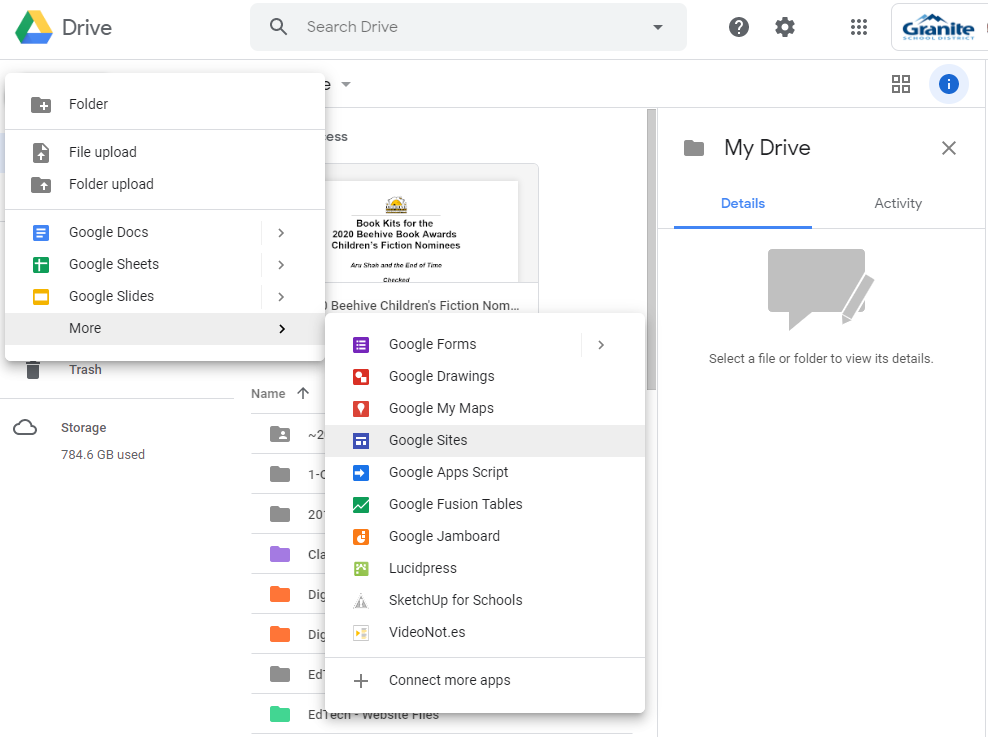
The new Google Sites has been completely made over. You can create a new Google Site in a short time with its intuitive design.
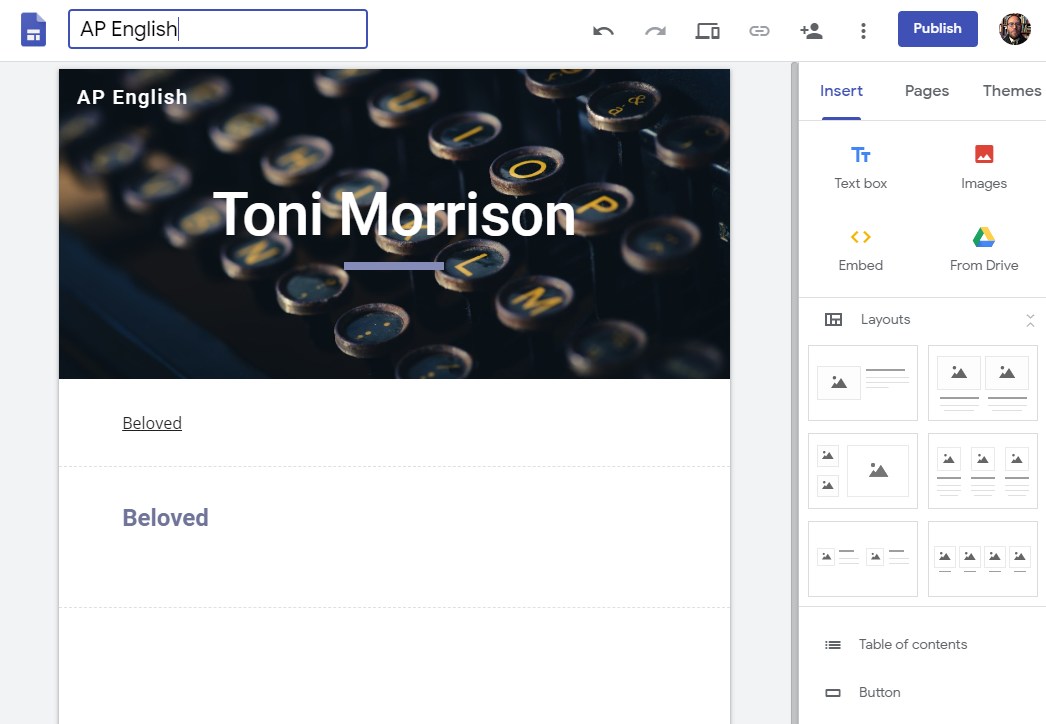
Students will enjoy creating a place to showcase their best work and have an easy way to share it with family and their teacher(s).
Additional Resources
Student Portfolios (Granite Ed Tech TIP Resource Page)
Getting Started with Sites (G Suite Learning Center)
Student E-Portfolios in Google Sites – A Tutorial (Boulder Valley School District)
How to Create Powerful Student ePortfolios with Google Sites (Shake Up Learning)
Featured Resource: Google Jamboard
Post created by Teresa Bruin, District Educational Technology Specialist and Team Leader. This first appeared in our GSD Ed Tech Monthly Newsletter for Teachers.
Jam Out Illustrating and Writing With Google’s Jamboard Web Tools
Google’s Jamboard web tool is like an endless notebook of paper with simplified drawing and text features. Each Jamboard can be shared with others to collaborate on. Jamboards can also be printed out as PDFs. [Read more…] about Featured Resource: Google Jamboard
Technology Tip: Backing Up Your @granitesd.org Data with Google Takeout
About @granitesd.org Google Accounts
All students and staff in Granite School District are provided with @granitesd.org Google accounts that include unlimited storage space in Google Drive as well as access to numerous other Google tools and services. However, these accounts are only active and accessible while you are a student or employee in Granite School District. When a student graduates from high school, an employee retires, or a student or staff member otherwise leaves the district, they will no longer have access to their @granitesd.org account, and any content that was in that account cannot be recovered.
Backing Up Your @granitesd.org Data
[Read more…] about Technology Tip: Backing Up Your @granitesd.org Data with Google Takeout
Granite Presentations at UCET 2019 & UELMA 2019
Earlier this month the Utah Coalition for Educational Technology (UCET) and the Utah Educational Library Media Association (UELMA) held their annual conferences. Many teachers, school technology specialists, and library media educational technology specialists from Granite presented at these conferences, and we collected links to their presentations in the table below. [Read more…] about Granite Presentations at UCET 2019 & UELMA 2019






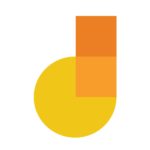



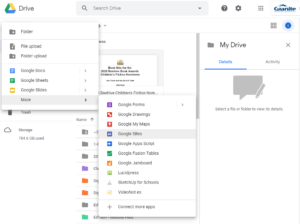



You must be logged in to post a comment.