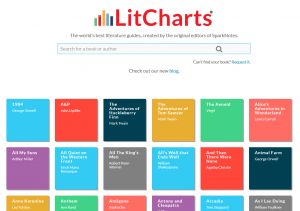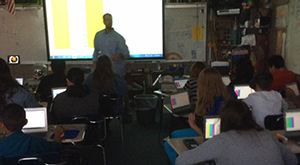Padlet is a versatile and easy-to-use creation and collaboration tool, a digital wall on which one or multiple users can add text, images, and links in real-time. [Read more…] about Featured Resource: Padlet
Teresa Bruin
Featured Resource: LitCharts
LitCharts offers high quality digital literature guides on over 225 works of literature. [Read more…] about Featured Resource: LitCharts
Teacher Spotlight: Mandee Cossa, West Valley Elementary
Mrs. Cossa is a fantastic sixth grade teacher at West Valley Elementary. She incorporates technology into the classroom daily, creating lessons that are both meaningful and fun. In this video, students in Mrs. Cossa’s class are working on multimedia projects after studying figurative language. The students use the Chromebooks, YouTube, the WeVideo Chrome app and Google Presentations to complete their projects. Mrs. Cossa has created a creative and positive learning environment where students work collaboratively on a regular basis.
Spotlight Author: Teresa Bruin, Granite District Educational Technology Specialist
Teacher Spotlight: Karen Fox, Sandburg Elementary
iPod Touches are out and about in Karen Fox’s first grade class. On the iPods, students practice math, reading and writing in fun and meaningful ways that Karen has designed for her students. With a dice app, students shake their iPods to roll their dice. They add them together to get a sum, and then either hop, tiptoe or skip to find others with the same sum. Students use the mic app to record themselves reading their story. Afterwards, they listen to their recordings to hear themselves reading. Then they’re moving on to writing their Word Wall words using the notes app. Karen carefully demonstrates the instructions for each activity by placing an iPod under the doc cam to show her students what is expected. Students get busy typing their word wall words and then get a chance to individually read them to their teacher. Karen makes “Every Day Count and Every Minute Matter” for her students. Thanks Karen Fox!
Spotlight Author: Teresa Bruin, Granite District Educational Technology Specialist
Teacher Spotlight: Erin Evans, Monroe Elementary
Erin Evans makes learning meaningful and fun using various forms of technology in her Kindergarten class. The students use iPads with carefully selected apps during student rotations. This video highlights that, as well as Erin and the STS, Stephanie Evans, working with students who are using a new iPad suite of apps called Osmo. Osmo includes Words, Tangrams, and Newton, a critical thinking app. Students problem solve as they interact with the apps using letter tiles, tangrams and drawing in front of the mirror attachment for the iPad. The attached mirror recognizes what they have placed or drawn in front of the iPad and helps them with phonemic awareness, problem solving skills in math and critical thinking skills in the physics app as they draw lines to make a falling ball reach its target. Students also have access to a cart full of iPods (not shown in this video). Most of all, the students are fully attentive and enjoying learning in their classroom!
Spotlight Author: Teresa Bruin, Granite District Educational Technology Specialist
Apps and Resources Shown in Video:
Osmo: https://www.playosmo.com/
Homer: https://learnwithhomer.com/
Frog Hop HD: https://itunes.apple.com/us/app/frog-hop-hd-math-problems/id585700693?mt=8
Teacher Spotlight: Andy McIntyre, Valley Jr. High School
Andy McIntyre is a math teacher who uses technology seamlessly with his students at Valley Jr. High School in South Salt Lake, Utah. He participated in a classroom Chromebook pilot program last year, and the laptop computers are now fully integrated into the learning activities in his classroom. Check out the video above, showing his math students in action on a typical day of learning.
Here’s how Mr. McIntyre described the lesson he shared with students on the day of this video:
- Students will use Chromebooks to better learn about perfect squares and perfect cubes.
- They will use formulas to fill columns, insert pictures of cubes, create scatter plots and label them appropriately.
- They should see from the tables and graphs how the perfect squares and cubes grow.
Some of Mr. McIntyre’s awesome technology tools shown in this video:
- He uses the Doceri iPad app to draw out math problems in bold, easy-to-see colors while being mobile in the classroom.
- He introduces some of the lesson’s math content with a Jeopardy game.
- His students use Google Sheets on their Chromebooks to create formulas for perfect cubes and perfect squares.
Spotlight Author: Teresa Bruin, Granite District Educational Technology Specialist