Teacher Spotlight: Dennis Hummer, Cottonwood High School
Dennis Hummer teaches Chemistry at Cottonwood High School. Mr. Hummer works with his students using the Flipped Classroom method, also known as the “backwards classroom.” The Flipped Classroom involves a blended learning model where students access lectures, demonstrations and other information at home, then come prepared to do labs and homework in groups during class. The students act as student tutors and problem solvers and are able to seek guidance as needed from the instructor. This form of teaching compliments differentiated instruction and project-based learning.
In addition to the spotlight video above, check out all of Mr. Hummer’s Chemistry course videos on his YouTube channel. Here is one of his recent review videos:
You can also follow Mr. Hummer on Twitter: @Hummer_Chem. Here is one of his recent tweets, showing his students in action in the lab:
It's all about focus. #coltsaregreat #Flametests pic.twitter.com/8Y0wn1qm55
— Mr. Hummer (@Hummer_Chem) October 10, 2014
Spotlight Author: Celia Powell, Granite District Educational Technology Specialist
Granite EdTech Social Media Presentation
This presentation illustrates the basics of setting up a personal Twitter account for professional use, displays the vocabulary and mechanics of Twitter, explores some of the educational uses for Twitter, and includes a quick start guide for engaging in a twitter educational chat. Presented to Granite elementary school technology specialists on October 10, 2014.
Pin: Social Media Resources on Pinterest
We are using Pinterest to collect and share great resources on social media for educators. Check out our board below and click on the widget to see all of our pins and follow the board.
If you have resources to add, please share them with us on the social media network of your choice or using the comments section below.
Watch: The Value of Twitter for Educators
These educator-created videos illustrate the tremendous value of Twitter as a tool for professional development, as well as some its possible applications in the classroom.
Why Tweet: A Personal Journey Through the Twitterverse
Educator Skip Via relates his journey to discovering Twitter as a tool for professional learning and his experiences in introducing it to his fellow faculty members and students in higher education.
How To Use Twitter in the Classroom
Dani K. Sloan, one of Granite Ed. Tech’s own school technology specialists, shares ways educators can use Twitter to grow a professional learning network, share and promote positive images and messages from the classroom, and provide students with hands-on practice in digital citizenship.
Re-Imagine Your Professional Development Experience… with Twitter!
Educator Victoria Olson introduces Twitter and describes three stages of utilizing social media for professional development: lurking, participating, and authoring.
Why Share?
In “Obvious to You — Amazing to Others,” author Derek Sivers gives a simple, inspiring reason for all teachers to share their ideas and practices via social media.
Connect with Granite EdTech on Social Media
You can now find Granite’s Educational Technology Department sharing resources and engaging in conversations on numerous social media channels. Here are a few of the ways and places to connect with us and join in the conversation.
(https://www.facebook.com/edtechgsd)
Like us on Facebook to see snapshots of awesome things happening in Granite classrooms and libraries, as well as great digital learning resources and technology tips, once or twice daily in your news feed.
Tweets by @EdTechGSD
@EdTechGSD
(https://twitter.com/EdTechGSD)
Follow us on twitter for the latest learning resources, conversations about educational technology, spotlights on granite classrooms and libraries, and news of the department.
Individual Granite educators are also using the #graniteedtech hashtag on Twitter to share resources and talk about ways they are using technology in the classroom. We similarly use the #granitelibraries hashtag to talk about great things happening in our school libraries. Everyone is welcome, just use these hashtags in your own tweets to join the conversation!
Soon to come on this blog and on our twitter account we will be curating lists of Granite educators to follow and classrooms to connect with on Twitter. Watch for these and let us know if you’d like to be included.

@EdtechGSD
(http://instagram.com/edtechgsd)
Follow us on Instagram for photos of educational technology in action in the classroom. Share your own photos with the #graniteedtech hashtag.
Visit Granite’s profile on Pinterest.
(http://www.pinterest.com/edtechgsd/)
Follow and collaborate with us on Pinterest as we begin to curate educational technology and library resources for students, teachers, and librarians.
Ed. Tech. Monthly Newsletter

(http://etnewsupdate.wikispaces.com/)
This e-newsletter is sent out to all teachers in Granite School District each month, and past issues are archived at the website linked above. The newsletter features notices of professional development opportunities and technology classes for teachers, tips for technology use in the classroom, website spotlights, and more.
Granite Educational Technology Blog
(https://www.graniteschools.org/edtech/blog)
If you are reading this post, you have likely already found our blog. This is our hub for news, resources and content that we share via the other channels already mentioned above. If you use an RSS feed reader, you can point it to this feed to subscribe to our blog: https://www.graniteschools.org/edtech/feed/

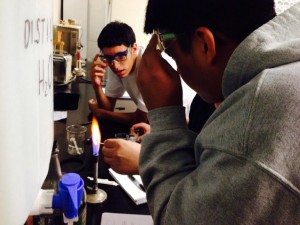
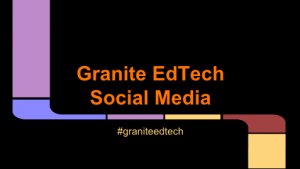

You must be logged in to post a comment.