PBSLearningMedia (https://utah.pbslearningmedia.org/) curates free, standards-aligned videos, interactives, virtual field trips, lesson plans, and more for teachers and students.
[Read more…] about Featured Resource: PBSLearningMediaVideo Resources
Featured Resource: Screencastify
Screencastify (https://www.screencastify.com/) is an extension for recording and editing videos. Students and staff in Granite School District now have unlimited recording and editing when they sign in to Screencastify with their @granitesd.org Google accounts.
Featured Resource: Loom
This post originally appeared in our GSD Ed. Tech. Monthly Newsletter for Teachers created by Teresa Bruin, Educational Technology Team Leader. Note 10/14/2020: Loom pushed out a major software update just hours after this information was drafted and posted, so we will provide an update to these graphics and login information at some future time.
Loom is a simple screen recording and video messaging tool that can be used on Chromebooks, desktop computers, and iOS mobile devices. Granite staff and students now have access to the full professional features of Loom for Education.
[Read more…] about Featured Resource: LoomNeighborhood Naturalists and other activities from the Natural History Museum of Utah | Summer Reading and Learning 2020
The Natural History Museum of Utah is one of the finest learning attractions in the state of Utah, and although their exhibitions are closed to the public right now they’ve been busy filling their website with online resources and offline activities for summer and distance learning. In today’s post in our Summer Reading and Learning 2020 series we’re highlighting a few of these resources.
[Read more…] about Neighborhood Naturalists and other activities from the Natural History Museum of Utah | Summer Reading and Learning 2020Aaron Kammerman’s Video Ideas
Aaron Kammerman, School Technology Specialist at Hartvigsen School and The Jones Center, has been busy these last few weeks creating instructional videos for his teachers, as well as encouraging his teachers to make videos for their students. He recently compiled this inspiring list of ideas and reasons for teachers to make videos, and we are excited to share it with you!
Yesterday, I created a selfie video for my teachers, praising them for their efforts and encouraging them to reach out to me for continued support. In that video I made a passionate plea that they make MORE VIDEOS. I explained that kids are not missing out on the CONTENT as much as they are missing the CONTACT.
I followed up with this list of video ideas. My list of ideas is geared toward special ed students, but you get the idea. In case this is helpful, I pass it along to you!
[Read more…] about Aaron Kammerman’s Video IdeasFeatured Resource: UEN eMedia
![]() eMedia, a digital content service provided by the Utah Education Network, is filled with video and other educational media free for Utah’s educators, students, and citizen learners. eMedia allows users to search for content, preview it, and then download the media for on demand use in the classroom. This digital repository includes videos licensed by the Utah Instructional Media Consortium, local programs from KUED-7, National PBS programs, as well as media from other trusted education partners.
eMedia, a digital content service provided by the Utah Education Network, is filled with video and other educational media free for Utah’s educators, students, and citizen learners. eMedia allows users to search for content, preview it, and then download the media for on demand use in the classroom. This digital repository includes videos licensed by the Utah Instructional Media Consortium, local programs from KUED-7, National PBS programs, as well as media from other trusted education partners.
UEN eMedia was recently refreshed with new features that allow educators to collaborate, curate, rate, and review content, as well as upload and share their own educational content through the platform.
(Click here for a printable version of these instructions.)
[Read more…] about Featured Resource: UEN eMedia
Featured Resource: The National Archives
Post Author: Jessica Moody, Library Media Educational Technology Specialist, Olympus Jr. High School
The National Archives Educator Resources page is a great resource for K-12 teachers.
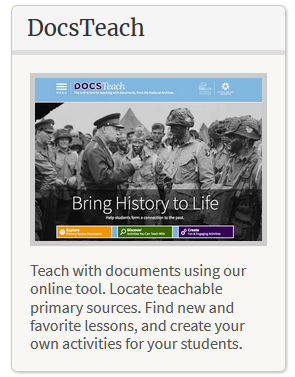 DocsTeach is a repository of lesson plans, graphic organizers, and Primary Sources Documents focusing on American History. You can browse or search by time period, topic, activity type, or grade level. The graphic organizers are simple and fun. The Interpreting Data exercises are a great way to link History, Analysis, and even some math skills such as reading graphs and charts. All DocsTeach lessons align with Bloom’s taxonomy and the National History Standards. Follow @DocsTeach on Twitter to see highlights of new additions and interesting documents from the National Archives that relate to the National History Standards.
DocsTeach is a repository of lesson plans, graphic organizers, and Primary Sources Documents focusing on American History. You can browse or search by time period, topic, activity type, or grade level. The graphic organizers are simple and fun. The Interpreting Data exercises are a great way to link History, Analysis, and even some math skills such as reading graphs and charts. All DocsTeach lessons align with Bloom’s taxonomy and the National History Standards. Follow @DocsTeach on Twitter to see highlights of new additions and interesting documents from the National Archives that relate to the National History Standards.
Be sure to subscribe to the US National Archives YouTube Channel for a variety of videos and professional development. If you look at their Playlists, their videos are organized by topics and interests. You can even find professional development for teachers. Be sure to use the search option on their channel page to search for specific videos for your next lesson. In their Uploads stream you can see a few of their upcoming live streams that will be posted soon. The Illusions of Emancipation will be posting on February 27th, 2019. This video will deal with the slow process of ending slavery in America.
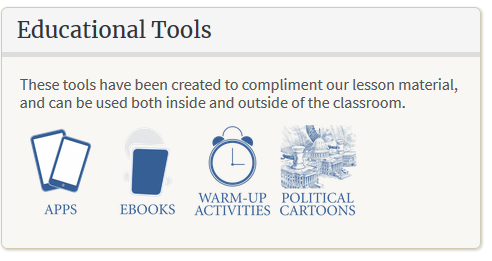 The National Archives also feature apps, ebooks, warm up activities, and political cartoons to assist you. This is a great place to find bell ringers and more in-depth lessons. The eBooks are free and are in PDF format so that they are easily accessible.
The National Archives also feature apps, ebooks, warm up activities, and political cartoons to assist you. This is a great place to find bell ringers and more in-depth lessons. The eBooks are free and are in PDF format so that they are easily accessible.
The Online Exhibits are a great way to host a virtual field trip. There are many topics including Art History, History, World Geography, Science & Technology, and even When Nixon Met Elvis.
Of course, there is much more to be found. What will you find?
Technology Tip: Greenscreen Videos With Chromebooks and WeVideo
Why write a report on the Great Wall of China or the Egyptian Pyramids when you can be there as a news reporter telling about it?
You can do that with the magic of green screen video effects! Meteorologists use green screen effects when reporting on the weather. You and your students can create green screen videos using a few simple things.
Items Needed
- A green bed sheet, fabric or thin blanket will work for the green screen (most any solid color you won’t be wearing will also work)
- Chromebook or other computer
- Any device you can record video with such as a smartphone, iPod, iPad, digital camera or other tablet
- WeVideo App for Chrome
- Optional: keepvid.com is a free and easy web tool if you want to convert Youtube videos to .mp4 to add ready made special effects into your videos
Process
- Hang your green screen background in a place where you want to film (even lighting is best where it won’t cast shadows)
- Set up your device to record your video in front of the green screen or have someone do the recording (I set the iPad on a chair in front of me to record)
- Record your video and then load it by USB onto your Chromebook or computer. I used a Chromebook and loaded it into my Google Drive.
- Use the WeVideo app or website to edit your video (see tutorial)
- You can add other background pictures or videos to create special effects. The dinosaur and scenery were two that I found on Youtube.
- You can use keepvid to convert Youtube videos to .mp4 files that work in WeVideo
- Render the video when your editing is complete. I uploaded the final movie to Youtube to easily share it on this web page.
Other
- There is also an iPad app called do ink that can be used to create green screen videos.
Tutorials
Post created by Teresa Bruin, district educational technology specialist and team leader, originally appearing in our November 2017 Ed. Tech. Monthly Newsletter for Teachers.
Teacher Spotlight: Third Grade Team, Arcadia Elementary
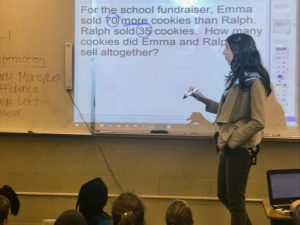
The third grade students at Arcadia Elementary are becoming Subtraction Masters thanks to a unique approach their teachers are using. Felicia Walton, Matthew Morse, and Kathy Godfrey have created a leveled system and work collaboratively to ensure that all of their students are working and proceeding at their level of understanding. They began by breaking down the subtraction skills students should know by the end of third grade and ranked these skills into twelve levels according to their complexity, beginning with a basic understanding of subtraction to being able to solve complex word problems using multi-digit subtraction with regrouping. To make it more engaging for the students, they gamified these levels by relating them to Star Wars Jedi mastery levels.
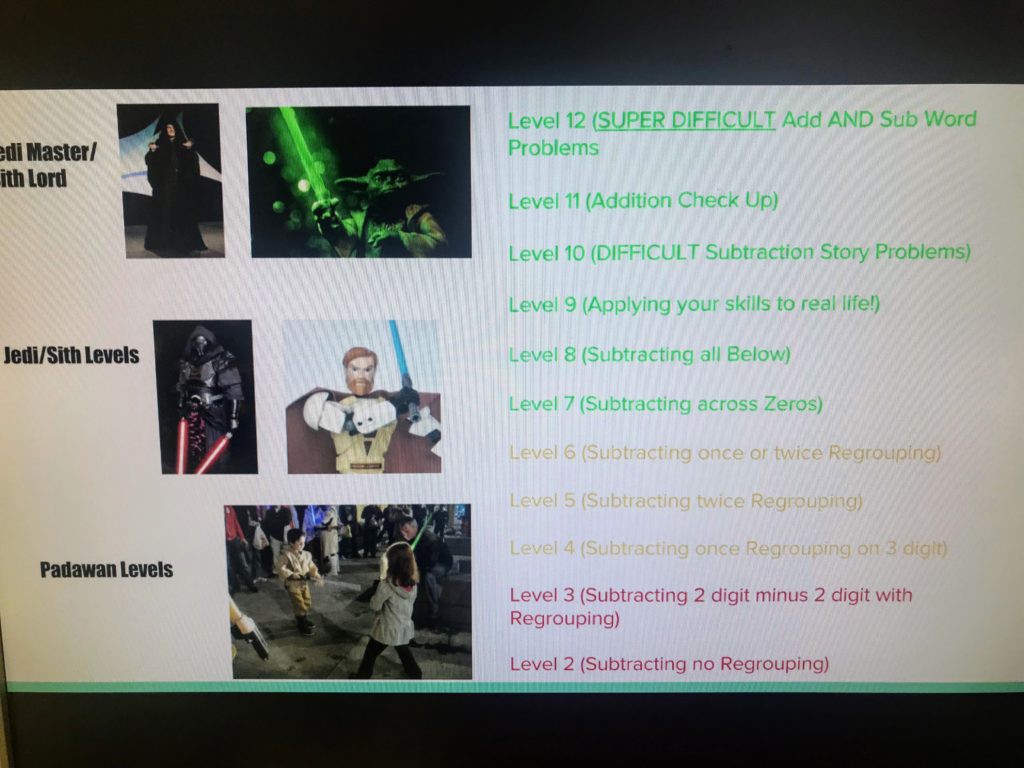
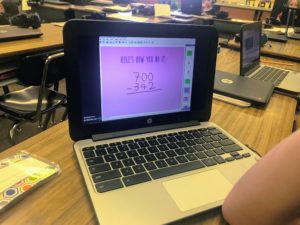
To provide practice resources for their students, they used their Mimio software to create screen-casted tutorial videos that the students can refer back to as they practice at each level. They then used Go Formative to create sets of practice problems the students work through for each level. The video they created for each level is included in the Go Formative activity for that level, so students have all the resources they need to practice their subtraction in one place.
Not only did Mrs. Walton, Mr. Morse, and Mrs. Godfrey collaborate to create these resources, but these three teachers team up to teach the math. Students will go to one of the three teachers to receive small group instruction with other students who have achieved the same level. Mrs. Walton, Mr. Morse, and Mrs. Godfrey have the small groups in front of their whiteboards to teach the students and provide guided practice at their level during this time.
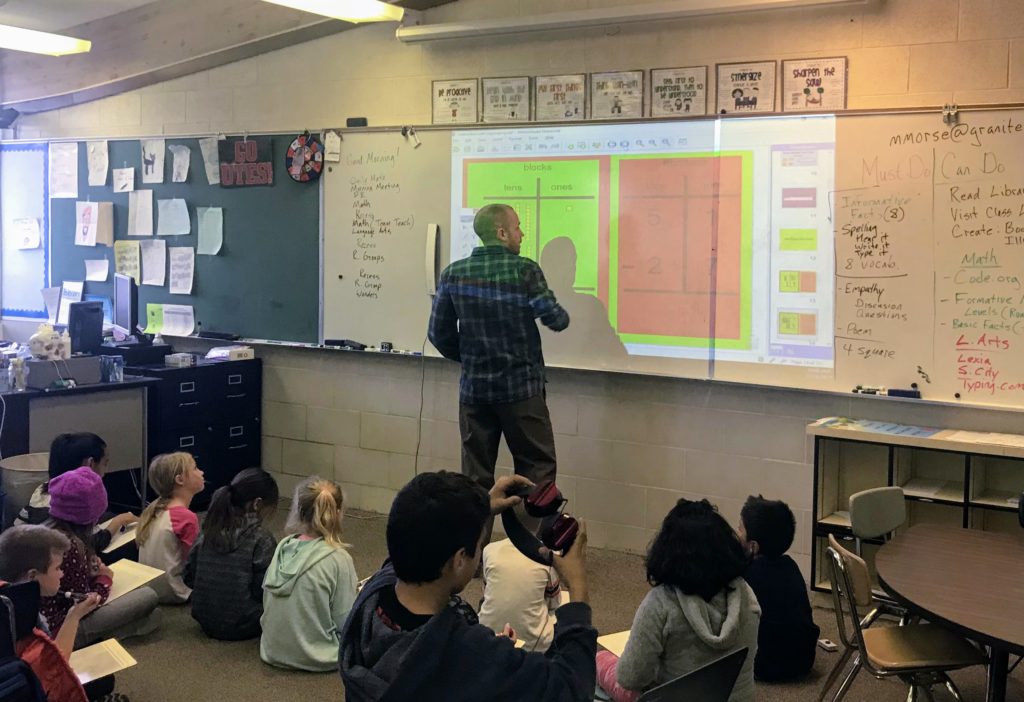
While the three small groups of students receive instruction directly from the teacher in their small groups, the rest of the students work at their desks using Chromebooks to access the Go Formative activity for their level, watch the video, and practice subtraction at their level. Once a student has achieved 80% mastery, he or she levels up to the next level. Go Formative allows the teachers to easily see where the students are at in their mastery of subtraction.



While this may seem like a lot of work, Mrs. Walton said that each video took them only about 10 minutes to create. Mr. Morse noted that, though there was quite a bit of front end work, using technology in this way has ended up saving them a lot of time. The level of student engagement is very high. One student, Amanda, noted that she really likes learning math this way because it’s fun. Through collaboration, blended learning, targeted instruction and practice, and use of technology, these teachers are ensuring that their students will come away with the math skills they need.
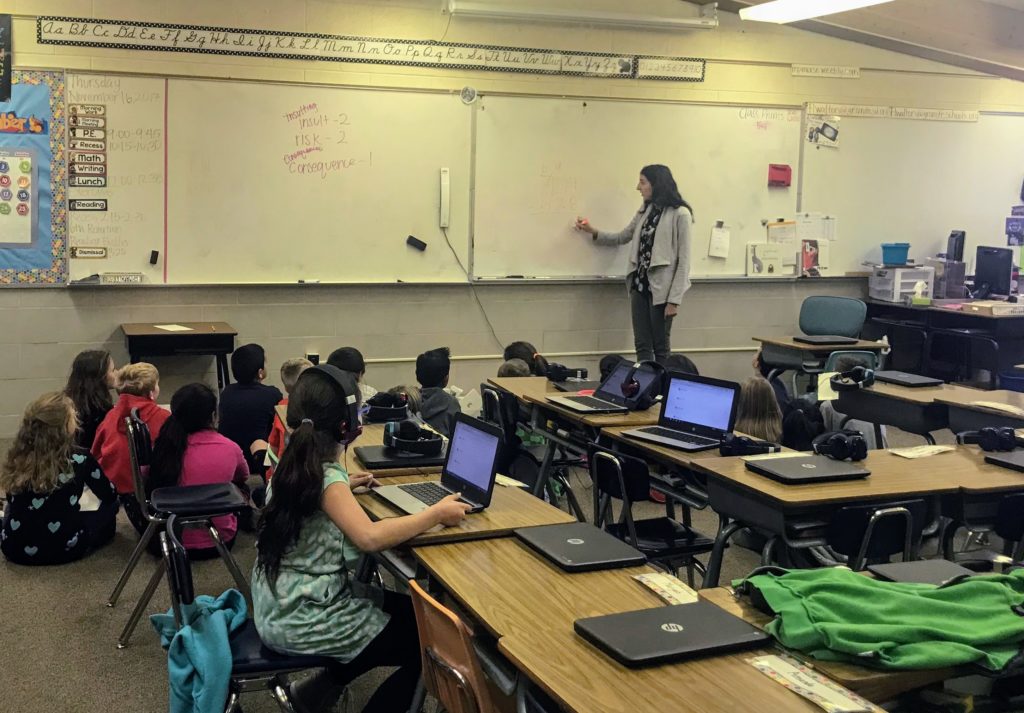
Spotlight Created by Jenny Peirce, Educational Technology Specialist and Team Leader.
Resource Roundup: Chinese New Year
Chinese New Year takes place on Monday, February 8 this year. Looking for some fun and informative resources to use in your classroom or library? Start here! [Read more…] about Resource Roundup: Chinese New Year



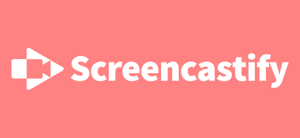



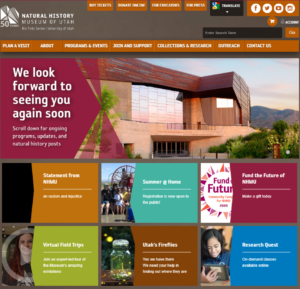
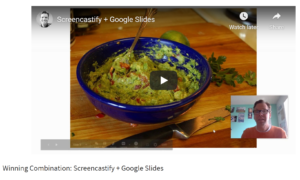
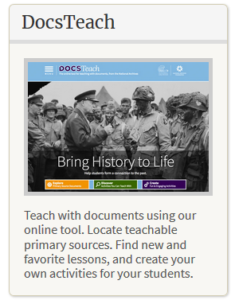
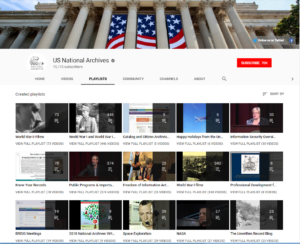

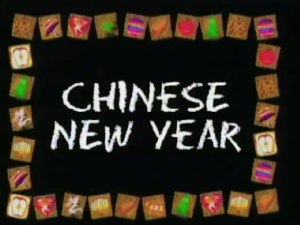
You must be logged in to post a comment.