Preface: TIPS Program
 The Educational Technology department is currently rolling out the Technology Integration Progress program, which aims, in conjunction with technology integration coaching from school technology and library media specialists, to provide personalized professional development to teachers. This program is supported by TIP Cards that have been distributed to all teachers, as well as a menu of resource pages that complement and expand upon the brief instructions included in the TIP cards. The resource pages will be added to throughout the year, and on this blog we will feature new resources as they are added to the resource pages.
The Educational Technology department is currently rolling out the Technology Integration Progress program, which aims, in conjunction with technology integration coaching from school technology and library media specialists, to provide personalized professional development to teachers. This program is supported by TIP Cards that have been distributed to all teachers, as well as a menu of resource pages that complement and expand upon the brief instructions included in the TIP cards. The resource pages will be added to throughout the year, and on this blog we will feature new resources as they are added to the resource pages.
Today, in our first of these new features, we share Skype in the Classroom, a resource included in our Level 3 Global Collaboration topic.
Skype in the Classroom
Skype in the Classroom is a an online community that connects educators, experts, and students through global learning and collaboration activities using Skype communication software. Featured activities include Virtual Field Trips, Mystery Skype, Skype Lessons, Guest Speakers, and Skype Collaborations.
Here are some quick steps to get started with Skype in the Classroom:
- All teachers in Granite School District have a free Skype account using their Granite School District credentials, and Skype for Business software is pre-installed and available on district computers.
- Fill out the “Skype in the Classroom” section of your Microsoft Educator Community member profile. (You can use use your graniteschools.org Office 365 account to join the Microsoft Educator Community.)
- Visit the Skype in the Classroom page (https://education.microsoft.com/skype-in-the-classroom/overview) and explore the available opportunities, such as Virtual Field Trips or Mystery Skype.
- Choose and register for a virtual field trip by by clicking the purple “Register” button on the details page for that field trip.
For additional resources on Skype in the Classroom, view these links:
- Introduction to Skype in the Classroom (Virtual Learning Course)
- A Teacher’s Guide to Skype in the Classroom
- Authors Who Skype with Classes and Book Clubs (For Free!)
Page content created by Jenny Peirce, Granite District Educational Technology Specialist.



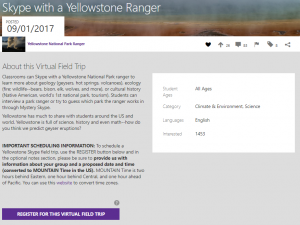
You must be logged in to post a comment.