
Quick Links
Technology Integration Progress (TIP) is a framework for teacher technology professional development created by the Granite Educational Technology department. The goals of the initiative are to:
- Provide easy-to-find and access technology training resources for teachers
- Encourage teachers at all levels of technology usage to increase or improve their use of technology to support instruction
- Increase opportunities for our technology coaches and library technology coaches to train teachers, co-teach, and coach
- Increase administrative support for technology-related professional development in the school
Granite TIPs Course
New for the 2021-2022 school year, Granite teachers have access to the Granite School District TIPs Course!
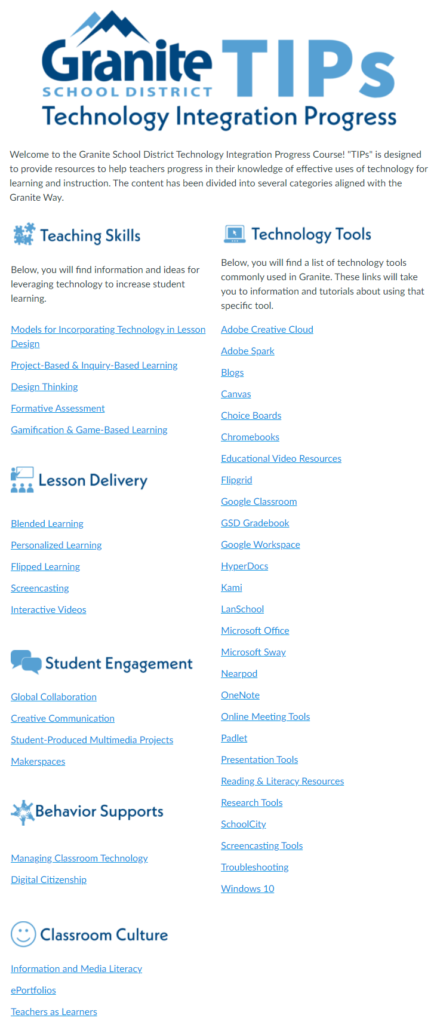
The Granite Technology Integration Progress Course is designed to provide resources to help teachers progress in their knowledge of effective uses of technology for learning and instruction.
The content has been divided into several categories aligned with the Granite Way, including sections on teaching skills, lesson delivery, student engagement, behavior supports, and classroom culture. The course also includes a deep menu of tutorials for specific technology tools used in Granite classrooms.
This new professional development course is housed in Granite’s Canvas; to access these resources, teachers can follow one of the links above and log in to Canvas with their district username and current password.
TIP Cards
Technology Integration Progress Cards are printed reference cards for teachers, featuring tutorials, instructions, and other tips on effectively using classroom technology.
Newly updated sets of TIP cards will be distributed to Granite teachers at the beginning of the 2021-2022 school year, and you can find an abbreviated digital set of the TIP cards embedded above.
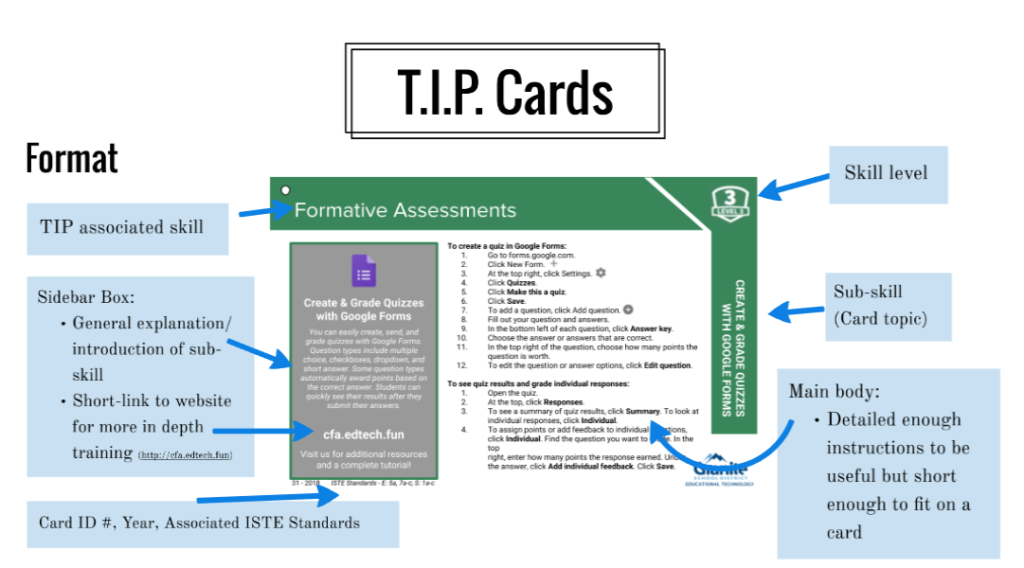
Each card also includes an edtech.fun short URL that, when visited, brings teachers to a page of either the Granite TIPs Course or this website, where they can find more tutorials and resources on that topic or tool.
TIP Standards
To develop the TIPs Course and Cards, educational technology specialists identified general skill areas for technology-related teacher professional development, with sub-skills identified in each area. The skill areas are leveled and correlated to ISTE Student and Educator Standards, as shown in the chart below.
From the general skill areas, Educational Technology specialists picked a handful of key technology sub-skills and developed index-sized TIP cards with brief instructions and help tips for the topic or sub-skill.
Additional Information and Resources
- 2020-2021 TIP Cards (Full Teacher Version – Requires staff login to download)
- 2020-2021 TIP Cards (Public Version)
- 2018-2019 TIP Cards (Full Teacher Version – Requires staff login to download)
- 2018-2019 TIP Cards (Public Version)
- 2017-2018 TIP Cards Set
- Technology Integration Progress (Presentation for ISTE 2018)
- Technology Integration Progress Overview (Presentation for Granite Principals)
- Technology Integration Progress Program (Presentation for C-Forum)
- Electronic Copy of TIP Teacher Tracker
- Electronic Copy of TIP School-wide Progress Report
Contact Us
If you are a student or parent with questions about a TIP topic, contact your teacher. If you are a teacher with questions about a TIP topic, contact your elementary school technology coach or secondary library technology coach. For additional questions about the Technology Integration Progress Program, please contact Chris Larsen or Jenny Peirce.
Page content adapted from a slideshow by Chris Larsen and Jenny Peirce. “Ed Tech Hands on Learning” video created by Heidi Meenen.

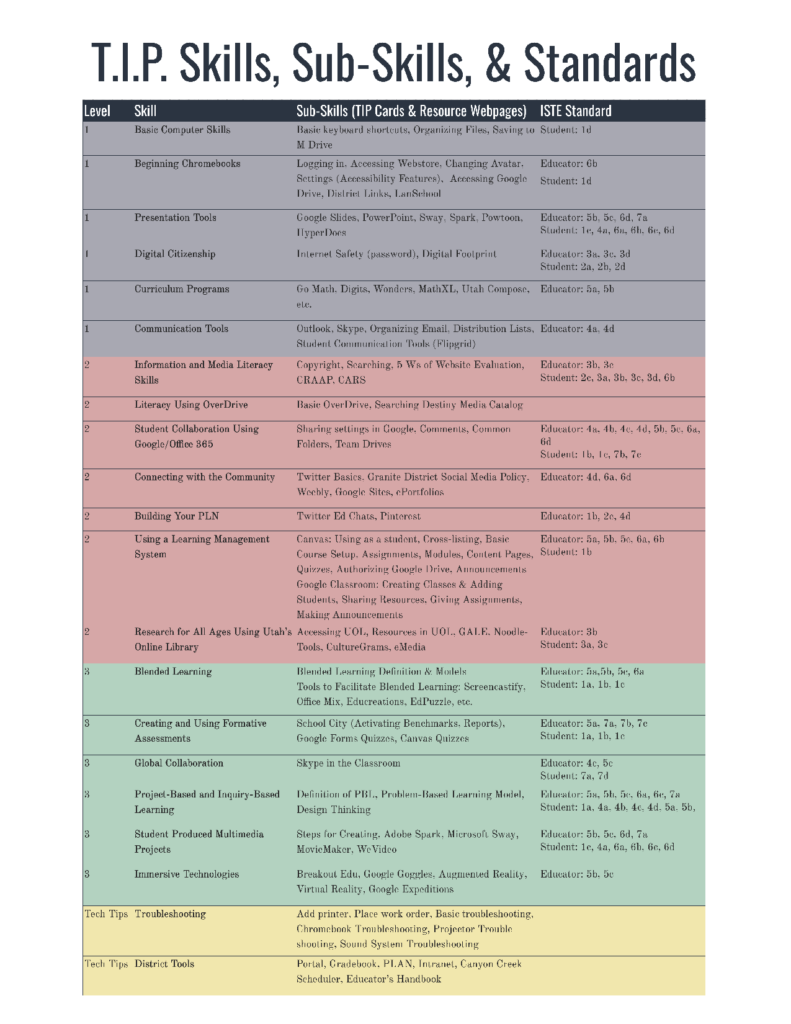
You must be logged in to post a comment.