When logged in to their assigned district computer, Granite School District staff will have the most functionality by accessing their district email account and calendar using the Outlook desktop client. However, when trying to access district email accounts from another computer in the school (for example, a computer in a computer lab) or from a home computer, Office 365 Outlook Mail, Microsoft’s web-based mail client will best meet users’ needs.
Office 365 Outlook Mail is part of the Office 365 suite available to teachers. There are multiple ways to access Office 365:
• Through the Office 365 link on the employee Intranet.
• Through the Office 365 tile link in the Granite District Portal.
• Directly accessing at http://login.microsoftonline.com.
To access Office 365 Outlook, sign in to Office 365 with your graniteschools.org email address and password. Then, click on the Mail icon in Office 365 to open your Office 365 Outlook.
Mail, calendar, contacts, and tasks are all available as links at the bottom left corner of the Outlook interface.
For additional help with Outlook 2016, view these resources:
- Outlook 2016 Video Trainings
- Outlook 2016 Quick Start Guide (Downloadable PDF)
- Outlook Settings and Help Documents – Granite I.S. Help Desk (requires AD credentials)

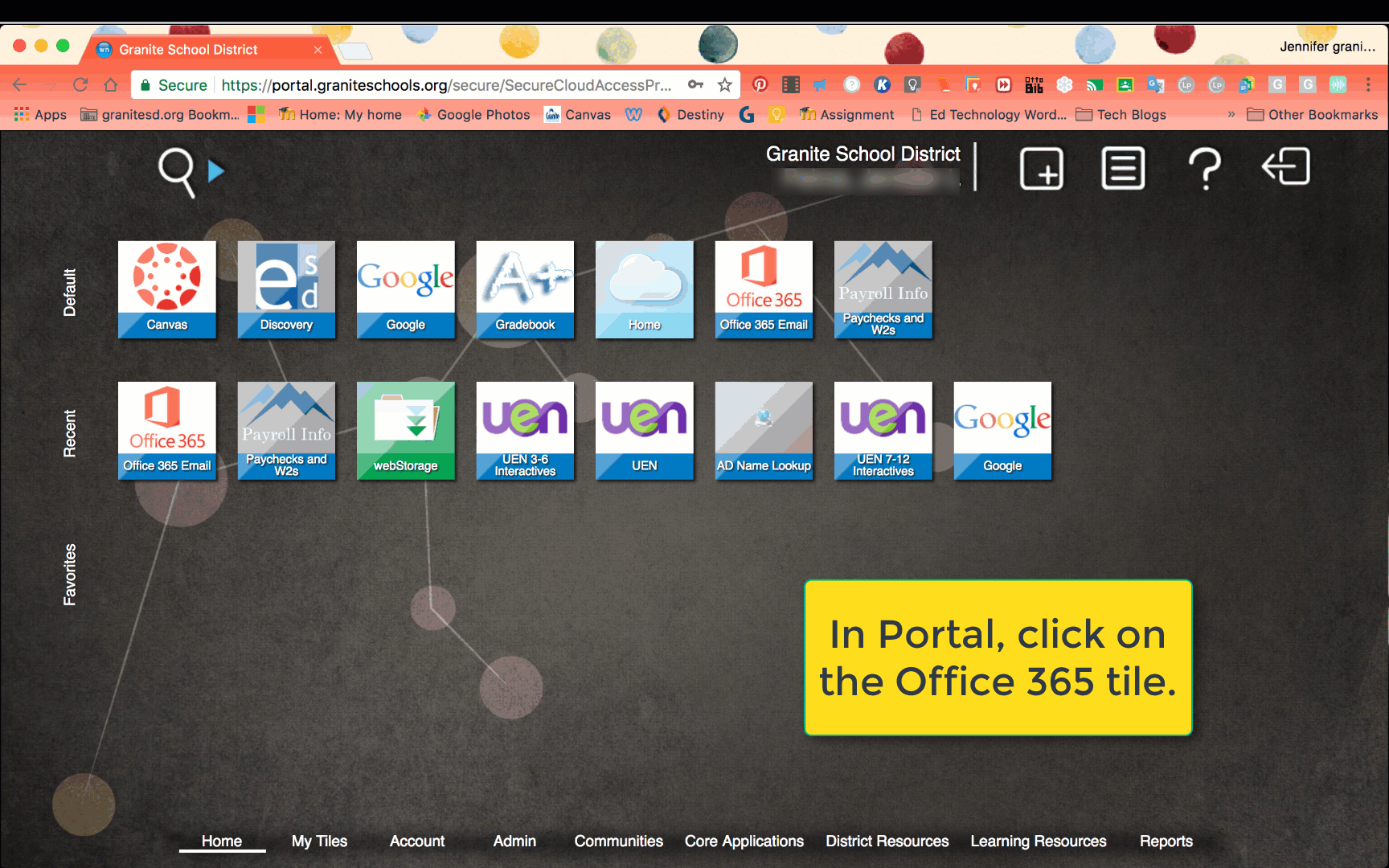

You must be logged in to post a comment.