Parent Portal Forgot Password
Step 1: Go to Focus.graniteschools.org
Step 2: Click on the button that reads “Click here if you forgot your login”.
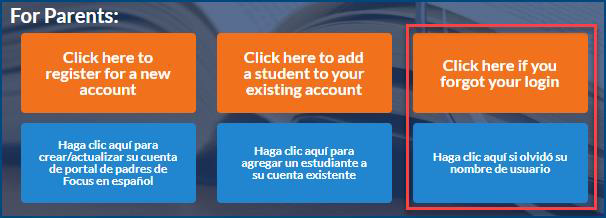
Step 3: Enter your email address that is linked to your student’s account. Click Continue.
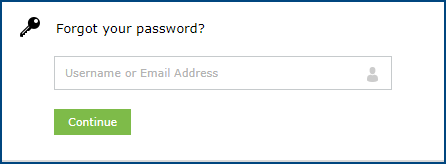
Step 4: Select your email address from the dropdown and complete the captcha and click Continue.
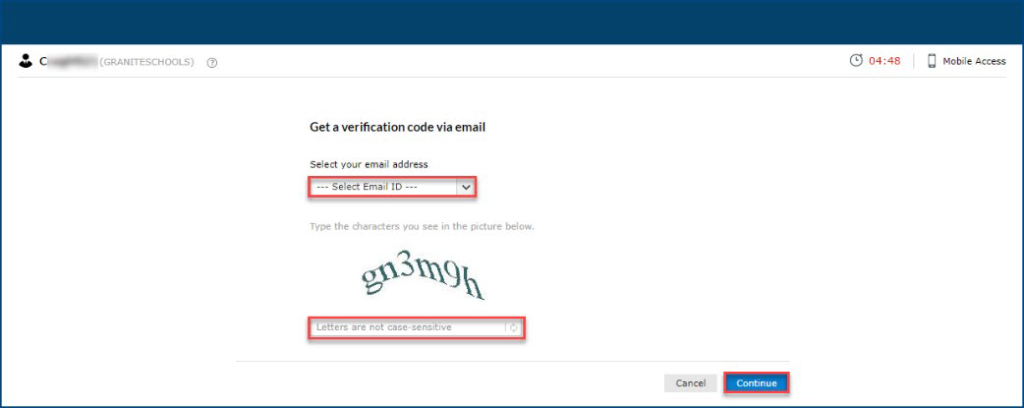
Step 5: A verification code will be sent to your email. Enter the code into the box on this screen, complete the captcha and click continue.
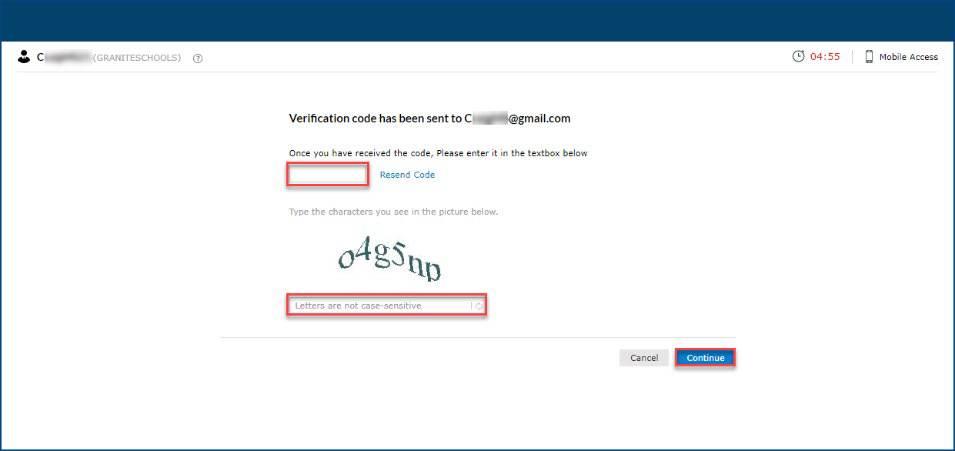
Step 6: Choose a new password.
Passwords must have the following:
- Must have a lowercase letter
- Must have an uppercase letter
- Must have a number
- Must have a special character
- Must be at least seven characters long
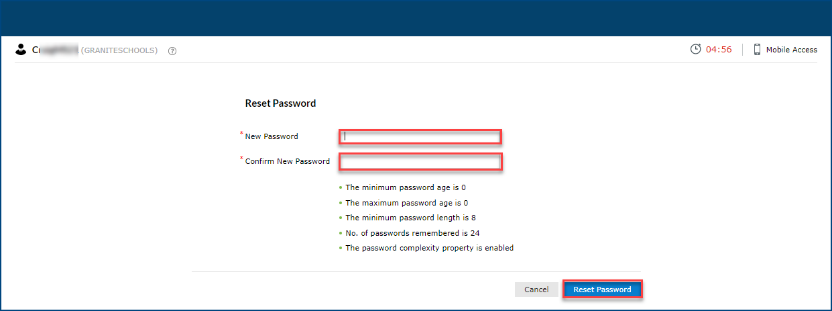
Step 7: Your password has been reset. You can go back to Focus.graniteschools.org to login to your Focus Parent Portal Account.
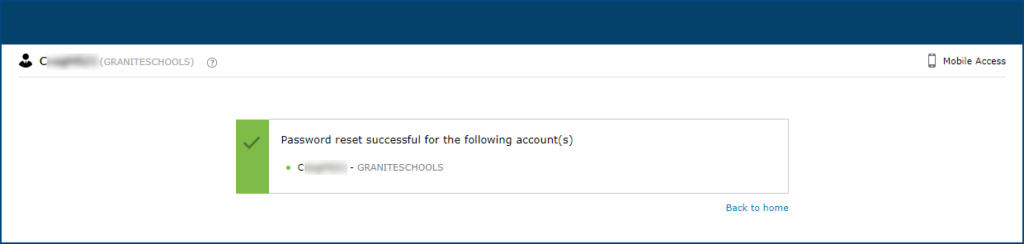

You must be logged in to post a comment.